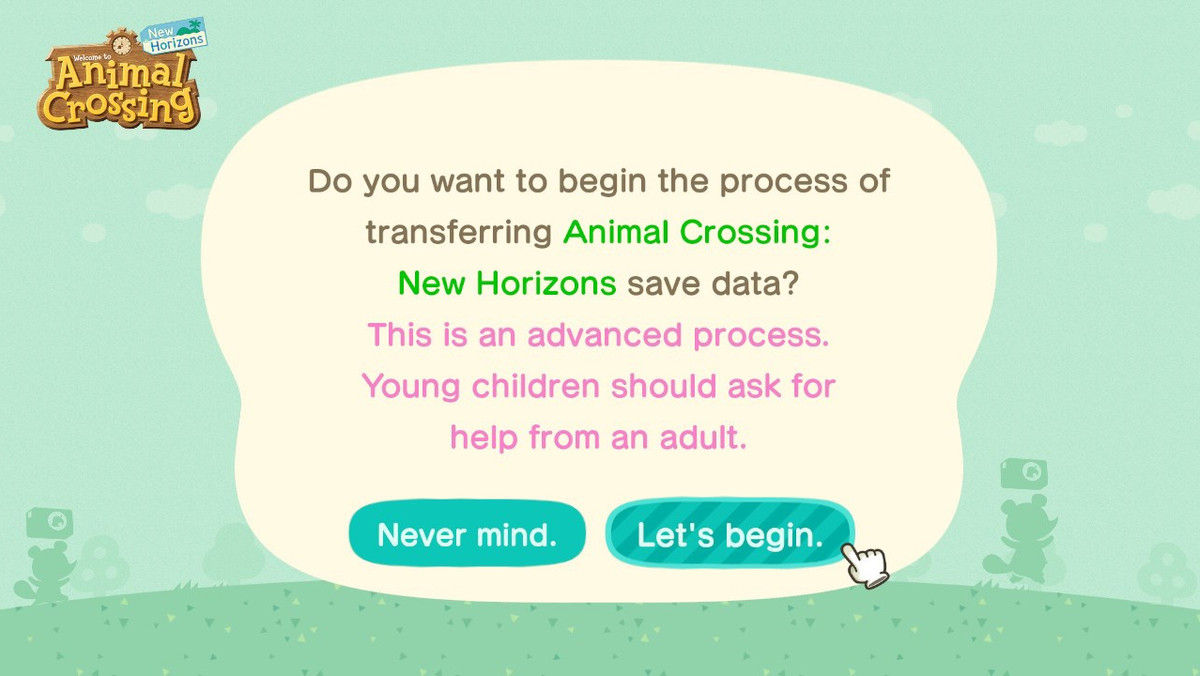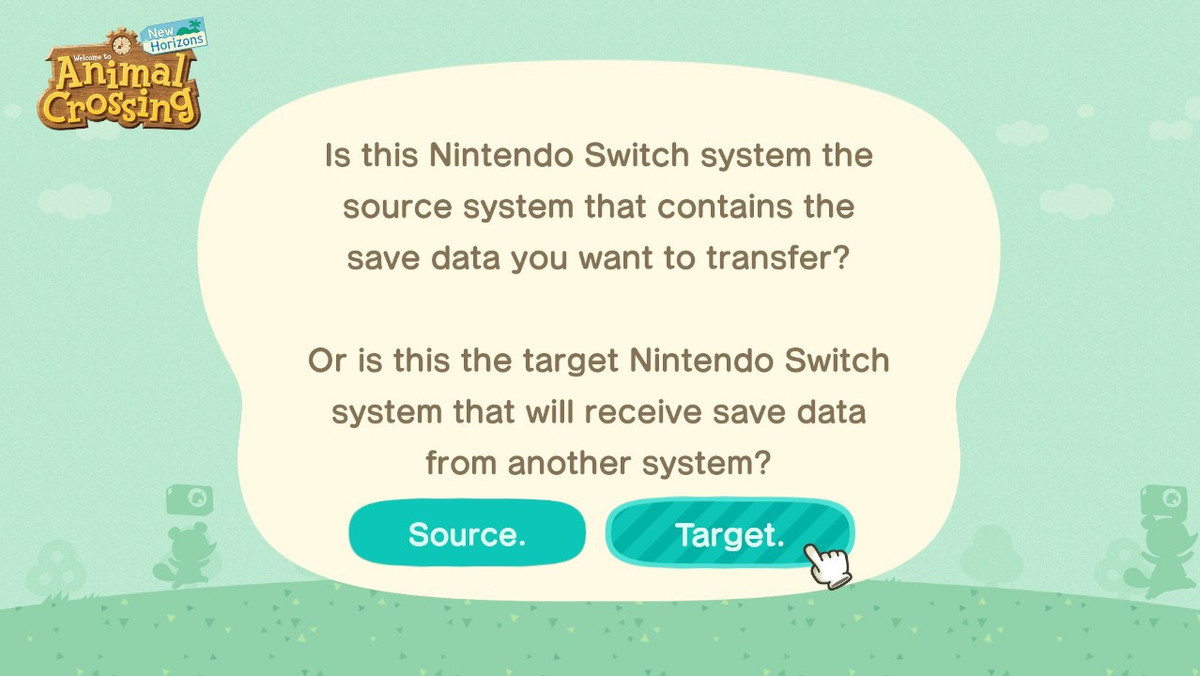The much-requested feature to transfer data between systems is finally coming to Animal Crossing: New Horizons. Now you can transfer your entire island using the Entire Island Transfer feature.
The feature does exactly what it says: it lets you move a full island, including all progress and customizations, your animal neighbors, the island resident representative, possessions, and any other residents that have been created on the island to another Nintendo Switch console.
This is useful for you, if:
-
You're upgrading or replacing your console.
-
You want to transfer your island resident representative when you have not backed up your island. This feature is the only way to be able to move the island resident representative.
How to transfer an entire Island in Animal Crossing: New Horizons
What you need to make sure before execute the Entire Island Transfer:
-
You need to have access to both Nintendo Switch consoles (the original system and the new system).
-
Make sure that everyone who plays on this island will have access to the new Switch or else they will get locked out of their game!
And here’s how to transfer your game to another Switch console using the Entire Island Transfer feature.
-
Download the free Island Transfer tool on the Switch eShop and open it on both Switch consoles.
-
Follow the on-screen instructions and select Continue, then Let’s Begin.
-
On the original Switch that you want to transfer the data from, select Source. Then select Yes to confirm when the name of your island on the source system is displayed. On the new Switch that you want to transfer the data to, select Target.
-
When the transfer is complete, a message will appear on both systems. Launch Animal Crossing: New Horizons on your new Switch console using the user account you will be using for your resident.
-
When asked if you would like to play using existing resident data, select Existing data.
Keep in mind that each Switch system can only store a single island’s data.
Limitations of the feature
As the feature requires you to have access to both Nintendo Switch devices at once, this won’t help if you are trying to recover your island after your original Switch is lost or broken.
Instead, this feature is designed to provide players who want to upgrade or change their Switch console and want to migrate their game.
If you want to transfer a single resident to another island, we have a guide coming soon just for that.
In the meantime, check out the best Movie/TV themed cosmetics to download and if you're not familiar with the process, we walk you through it right here.

 No ads, our video library,
No ads, our video library,