Taming is a staple feature in ARK Survival Evolved, allowing players to calm down and eventually control the vicious creatures that roam throughout the land. Having these beasts on your side comes with a wide variety of benefits, such as being able to ride them, hunt with them, and having them defend your property.
Sadly, this isn't always as easy as it sounds, and at times you may be stuck trying to tame especially wild or aggressive creatures. Luckily, this is where Force taming can help you out, and if you don't know how to do it, then keep reading, as this guide will show you exactly how to force tame in ARK Survival Evolved.
How To Use ARK Force Tame Console Command
Force Taming is a special command or "cheat code" in ARK Survival Evolved that allows you to easily and quickly tame any creature that crosses your path. But before using the force tame command, you'll need to know how to open the command console. And because the process varies depending on which platform you're using, we've listed all four options below:
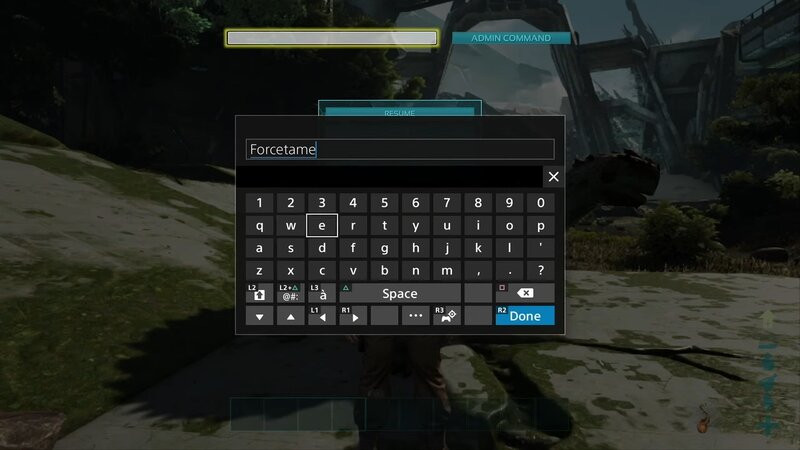
-
PC: Press the TAB key to pull up the admin console.
-
Xbox: Pause the game. Now press LB + RB + X + Y at the same time to bring up the admin bar.
-
PlayStation: Pause the game. Now press L1 + R1 + Square + Triangle at the same time.
-
Switch: Pause the game. Now press ZL + ZR + X + Y at the same time.
To close the console, repeat the previous button sequences, and take note that cheats should work as soon as you type them and press enter if you're playing single-player. If you're on a multiplayer server, you must enter "EnableCheats [Password]", and in the brackets, enter the admin password.
The next step is to get close to the creature you want to tame, and once you can see its name appear on the screen, with your crosshair aimed at the creature, launch the command console and type "forcetame." This will tame the creature forcibly, allowing you to mount and ride it or any other creature tamed with this command without a saddle.
How to Force-Tame Multiple Creatures at Once in ARK
But what if you have a few creatures in the same area that you want to bring back home, and you don't want to go through the effort of force-taming each of them all at once? Luckily, there is a command to help you out there as well.

You can force tame multiple creatures at once if you open the command console and use the cheat "ForceTameAOE <radius>." And instead of the "<radius>," portion of the command, you will need to enter a radius that you desire, for example, "ForceTameAOE 800", but if you don't specify a radius, it will default to a radius of 2000.
And that's everything you need to know to tame one or multiple creatures using the Force Tame command in ARK Survival Evolved.
For more on everything gaming, check out our section dedicated to video game news, guides, features, and more.
- ARK Fjordur Spawn Commands: Creatures, Artifacts, Bosses & More
- ARK 2 Release Date, Trailer, Gameplay, News & More
Featured image courtesy of Studio Wildcard.

 No ads, our video library,
No ads, our video library,



