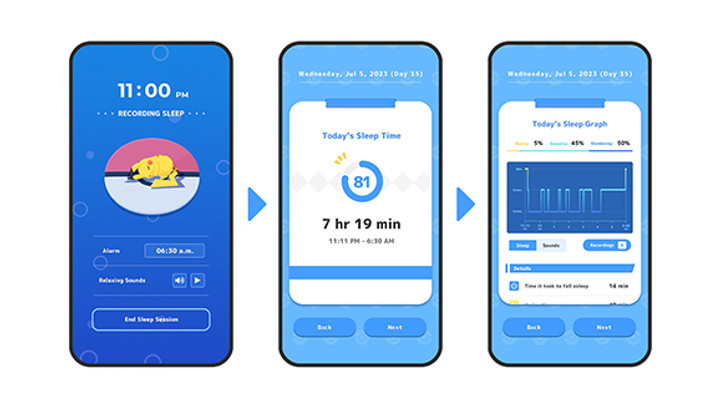Pokemon Sleep, an upcoming app from The Pokemon Company, is set to be a companion to a player's daily sleep cycles. By placing your mobile device on your pillow, Pokemon Sleep will be able to record various aspects of your nightly snooze. Whether it's setting your alarm for when your sleep is at its lightest, or recording instances of snoring and sleep talking, Pokemon Sleep will be able to monitor just how much good sleep you're actually getting.
But Pokemon Sleep is a bit different to regular sleep-tracking apps. It's major difference is how it integrates Pokemon into your routine. Players will be able to collect Pokemon Sleep Styles every morning, afternoon and night, all of which help compile your Sleep Style Dex. Players can also befriend various Pokemon and help a special Snorlax to grow and develop through natural sleep.
The Pokemon Company is slowly rolling out access to Pokemon Sleep in certain regions, with players in countries where the game has yet to go live able to pre-register their interest. But before you dedicate yourself entirely to Pokemon Sleep, it's important to know if your device can run it reliably. Here, we'll list all of the system requirements Android users will need to run Pokemon Sleep.
Pokemon Sleep Android System Requirements: Minimum & Recommended Specs
According to The Pokemon Company's official FAQs for Pokemon Sleep, Android users will need to make sure their device has the following minimum specs and features enabled:
- Android 7 or later
- A network connection is required (Wi-Fi, 3G, 4G, or 5G).
- Pokemon Sleep is not optimized for tablets
- If connecting to a Pokemon GO Plus + device, location data services are required
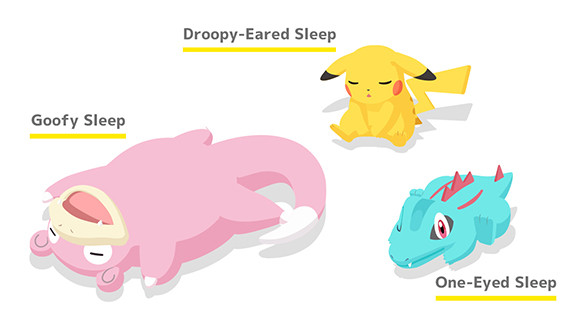
In addition, players will also need to be aware of the following:
- Pokemon Sleep may not work properly on devices that have been modified by tools or certain procedures in ways not covered by the manufacturer's warranty
- The app is not guaranteed to work on all devices, even if those devices meet the listed requirements
- The app may not always work properly for various reasons, including due to performance, certain specifications, or operating conditions
- It may take some time for the app to be supported on the newest operating system versions
Should players encounter frequent crashes while using Pokemon Sleep, they should check the following:
- Close other apps while playing Pokemon Sleep
- Make sure your device is running the latest compatible version of its operating system

 No ads, our video library,
No ads, our video library,