Lords of the Fallen promises to provide a challenging experience for all players embarking on their journey through the lands of Mournstead as one of the legendary Dark Crusaders. Fortunately, you won't have to face these challenges alone, as the game incorporates a multiplayer Co-op system as well as a PvP (Player-versus-player) system for those eager to test their skills against fellow Dark Crusaders.
If you're curious about how the multiplayer features work in the game and what you should be aware of before diving in, you've come to the right place. Below, we will provide a comprehensive explanation of everything you need to know about the multiplayer Co-op and PvP systems in Lords of the Fallen.
How Do Co-op and PvP Work in Lords of the Fallen?
In Lords of the Fallen, the Co-op and PvP features are seamlessly integrated into a single central menu accessible when players access the multiplayer option at any of the in-game Vestiges. To access this menu, simply go to the nearest Vestige and select "Multiplayer." This action will present you with a menu containing four distinct choices, which we will explain below.
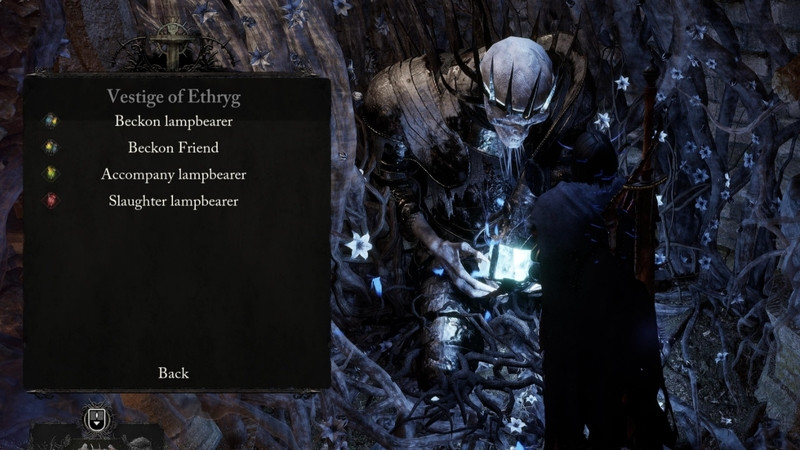
The Multiplayer menu in Lords of the Fallen offers the following four Co-op and PvP options:
- Beckon Lampbearer: Call for a random player to join your game in Co-Op
- Beckon Friend: Call for a friend to join your game in Co-Op via a password
- Accompany Lampbearer: Answer the call of a random player in Co-Op
- Slaughter Lampbearer: Invade the world of a random Lampbearer for PvP combat.
As illustrated, these four options grant players the opportunity to engage in Co-op gameplay, whether by summoning a random player, inviting a friend, or responding to an invitation. Additionally, you can access the PvP aspect from this menu, enabling you to invade another player's world and engage in combat for experience and rewards.
Several important points to keep in mind include the following: In Co-op, whether you are the host or the guest, you can join a friend at any point in the game and continue for as long as you desire. World progression is linked to the host player, but the guest retains their Vigor, social currencies, and AI item drops. For a concise breakdown of how the loot is distributed between the player and host, refer to the table below:
| Items | Vigor | World Items | AI Drops | Key Items | Social Currencies | NPCs | Stores | Level up | Fast Travel |
| Host | Yes | Yes | Yes | Yes | Yes | Yes | Yes | Yes | Yes |
| Guest | Yes | No | Yes | No | Yes | No | Yes | Yes | No |
Guests, however, receive only one-third of the rewards from defeated enemies and bosses, and the Axiom and Umbral states are determined by the host. If a guest dies, they enter spectator mode, while if the host dies, the guest follows them to the Umbral. Cross-play functionality is automatically enabled between PC and consoles.
Regarding PvP, while playing online, you can either be invaded by players seeking PvP combat or initiate invasions yourself using the menu options described earlier. Both the invader and the host gain Vigor and a special PvP currency upon defeating their opponent. In solo play, if you are invaded, the Crimson Ritual will commence, summoning a random co-op partner to assist you. If you are already engaged in Co-op with a friend, you will face the invader alongside your Co-op partner.

PvP encounters are more prevalent in certain areas and less common or restricted in others. Additionally, you can actively seek out PvP challenges by using a consumable item called the Charred Finger, which can be purchased infinitely from specific NPCs. For those seeking protection against invasions, Mirrors of Protection are available for purchase from certain NPCs and temporarily block invasions.
Lastly, it's worth noting that cross-play functionality is automatically enabled between PCs and consoles. This means you'll be engaging with players across various platforms. Now that you understand how Co-op works in Lords of the Fallen, you'll be well-prepared to face the challenges ahead, whether alongside a friend, a random partner, or against your fellow Dark Crusaders.

 No ads, our video library,
No ads, our video library,



