Mastering combat is among the initial challenges you'll encounter when diving into 2023's Lords of the Fallen. Unlike the Souls series, from which the game draws much of its inspiration, Lords of the Fallen operates with its distinctive mechanics. This divergence becomes especially noticeable when it comes to ranged combat abilities, which possess a unique feel and execution that may require some time to grasp fully.
Suppose you find yourself puzzled about how ranged combat functions and how it fits into the game's broader combat system; fear not, as we've got you covered. In the following sections, we'll provide a comprehensive explanation of how the ranged combat mechanics operate in Lords of the Fallen.
How Does Ranged Combat Work in Lords of the Fallen?
When you first delve into ranged combat in Lords of the Fallen, you'll quickly realize that it operates differently compared to the Souls-like games it draws inspiration from. In those games, players typically switch between their main weapon and a long-range weapon using the same controls.
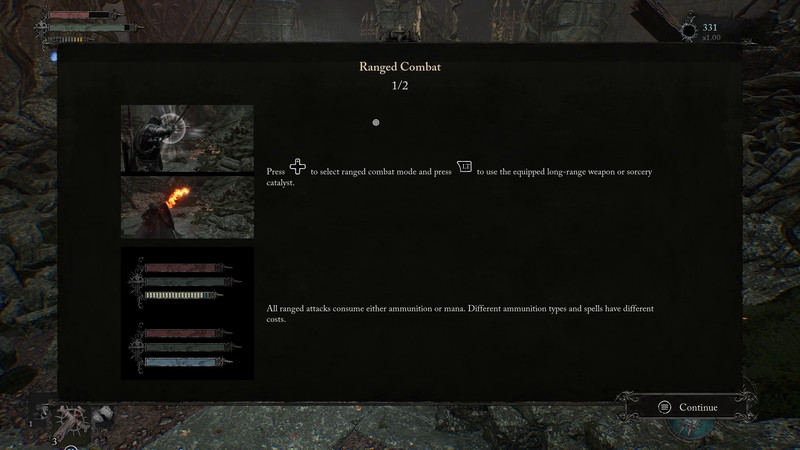
In Lords of the Fallen, your ranged weapon is always part of your equipment, and accessing it requires switching to the "ranged stance." To do this, you'll first press the up arrow on your D-Pad (this is how you switch between your ranged weapon and the Umbral Lamp), and then enter the ranged stance by pressing and holding down the LT/L2/L-CTRL button.
From this stance, you can press RB/R1/L-Click to perform a quick shot or throw, and for a charged shot, hold down RT/R2/R-Click and release it to unleash a more powerful projectile. While in the ranged stance, you can also change your ammunition type by pressing the X/Square, Y/Triangle, or A/X buttons.
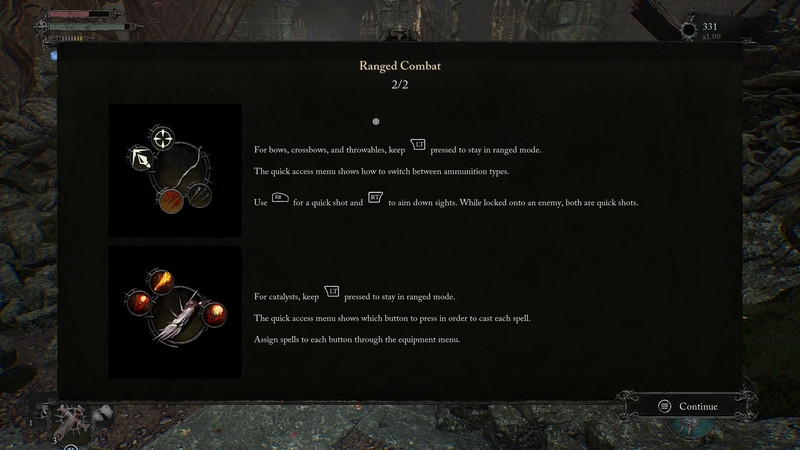
Using ranged weapons in Lords of the Fallen is not as straightforward as in other RPGs or Souls-like games. However, the system becomes more intuitive with practice, so don't be discouraged if you struggle with the controls initially. Proficiency with ranged weaponry is crucial in the game, allowing you to snipe enemies and interact with distant objects, and if you prefer ranged combat, it becomes essential to get skilled at it.
Fortunately, it doesn't become more complex beyond this point, and once you become comfortable with it, you can seamlessly integrate ranged combat into your melee weapon combos and more. So, practice switching to ranged weaponry during battles, and in no time, you'll be using the full power of ranged artillery in Lords of the Fallen effortlessly.

 No ads, our video library,
No ads, our video library,



