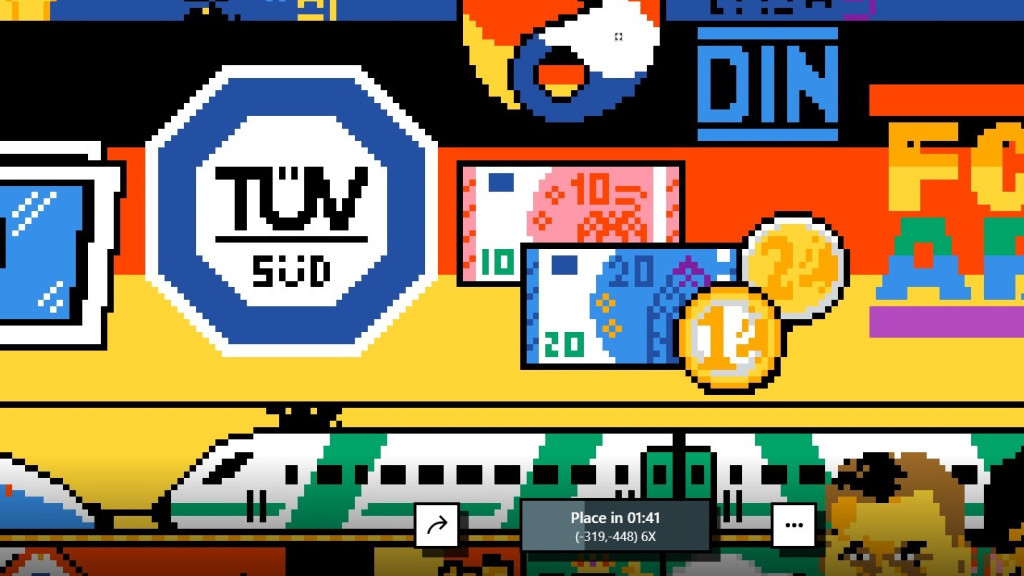Do you want to play R/Place? If you answer "yes," you're in the right place! Now it's your time to make your mark on the world's largest communal digital artboard. Embark on a unique creative journey with this guide that unlocks the mysteries of R/Place.
In this guide, you will discover how this intriguing digital canvas captures the collective imagination of internet users worldwide, creating a mosaic of pop culture, personal expression, and memes. Whether you're using a mobile device or a PC, we will provide a step-by-step tutorial on how to get started.
What Is R/Place?
R/Place is the world's largest digital graffiti artboard, where community members can change a single pixel every 5 minutes, creating an ephemeral and fascinating digital art space. This platform has briefly returned to the public eye, enabling users to participate in a collective creative journey.
From memes to intricate art pieces, the variety of shared content underlines the project's dynamism and displays its significant impact on digital culture. Unique narratives unfold across this canvas, captured in captivating time-lapses and shared widely on social media.
However, what makes R/Place exceptional is its finite existence, fostering a sense of urgency for users to leave their mark in a brief yet highly viewed span. Reflecting a mix of pop culture, personal expression, and communal effort, R/Place might be one of the internet's most distinctive events.
How To Use R/Place On Mobile Or Desktop
Adding your pixel to the R/Place artboard is straightforward. Follow these steps to participate in R/Place on mobile or PC:
-
Download and Install Reddit App: Ensure the Reddit app is installed on your iPhone or Android device. If you are on a PC, you can navigate to the Reddit website instead.
-
Log into Reddit: You need a valid Reddit account to participate in R/Place. Log in on your mobile device or desktop.
- Access R/Place: Click on the 'P' logo on the Reddit homepage or go directly to the R/Place subreddit.
-
Place Your Tile: Once you've explored the mosaic, decide where to place a tile. Zoom in to find a specific coordinate. A tile-sized cursor will indicate where your tile will be placed and show the last user who placed a tile there.
-
Choose Your Color: Tap 'Place Your Tile' and select your preferred color.
-
Confirm Your Placement: After choosing your color, hit the tick mark to add your tile to R/Place.
-
Wait for Next Turn: Keep in mind that you can only place one tile every five minutes. Be certain of your spot before confirming it; otherwise, you'll need to wait for the timer to reset before making another change.
And that's everything you need to know about how to play R/Place on Reddit.

 No ads, our video library,
No ads, our video library,