
Hogwarts Legacy early access is here for Deluxe edition players, but it seems like even the mightiest of video games are not immune to the annoying bugs. Quite recently, some Hogwarts Legacy players are reporting an unusual error due to which the game characters are covered in blue color and not rendering properly.
Fear not, as the game developers are rallying to find a solution. But if you don’t want to wait for the official fix, no worries! We’ve got a permanent fix to help you conquer the Hogwarts Legacy blue character bug.
How To Fix Hogwarts Legacy Blue Character Bug
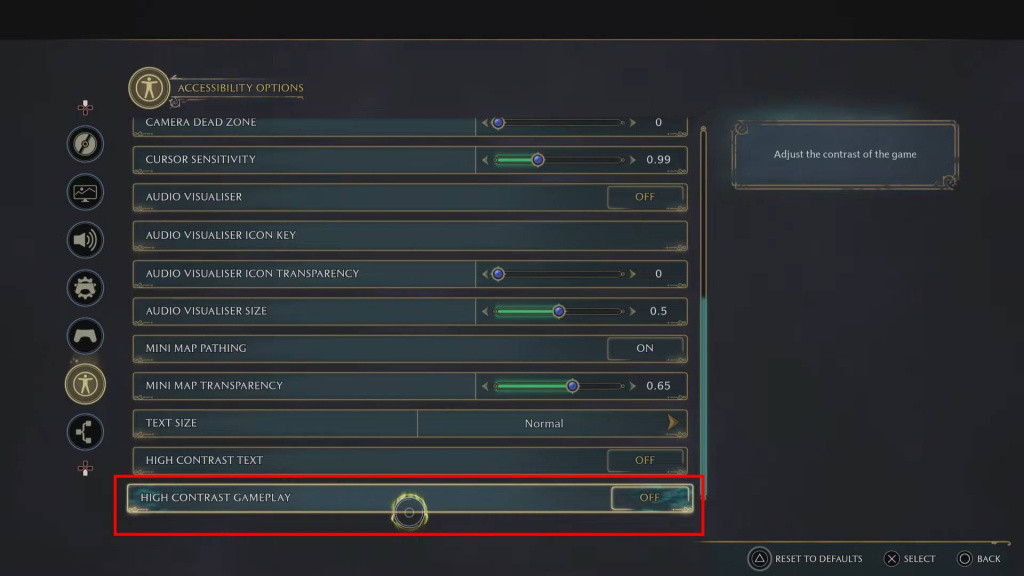
The blue character bug typically appears when the “Play with high contrast” option is enabled in Hogwarts Legacy. While the glitch is not affecting everyone, it seems like Xbox players are more vulnerable to this bug. But don’t worry, as here’s how to fix the blue character bug:
- Launch Hogwarts Legacy on your device.
- Open the menu section.
- Go to Settings.
- Head to the accessibility options.
- Turn off High contrast gameplay setting.
After applying these settings, make sure to restart the game once to get rid of this error. If the blue character problem continues to appear, then contacting WB Games support or waiting for an official fix is the last hope of getting back on track.
So there you have it. That’s everything you need to know about fixing the blue character bug in Hogwarts Legacy. Also, take a moment to peruse our spellbinding review of Hogwarts Legacy.