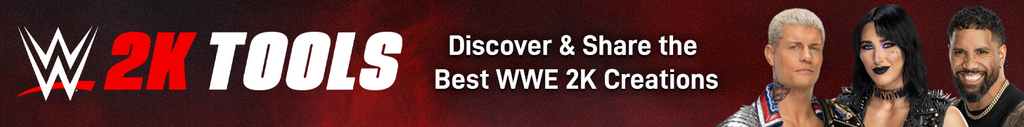If you're trying to gather evidence of ghosts in Phasmophobia, one tool you'll absolutely need to have in your arsenal is the Spirit Box. By using the Spirit Box, you can communicate directly with ghosts and even receive their responses! If you've never used this handy tool before, though, you might be wondering how it functions and how you can talk to ghosts.
Here's your guide on how to use the Spirit Box in Phasmophobia, including what commands, phrases, and questions you can say while interacting with the ghost on the map.
April 17 2023 - We've checked for any changes to the Spirit Box in Phasmophobia.
What Is The Spirit Box In Phasmophobia?
The Spirit Box is a type of tool that can be used to gather Spirit Box ghost evidence. The Spirit Box is used to communicate with ghosts, and, if the ghost has Spirit Box ghost evidence, they will occasionally respond to you verbally through the device.
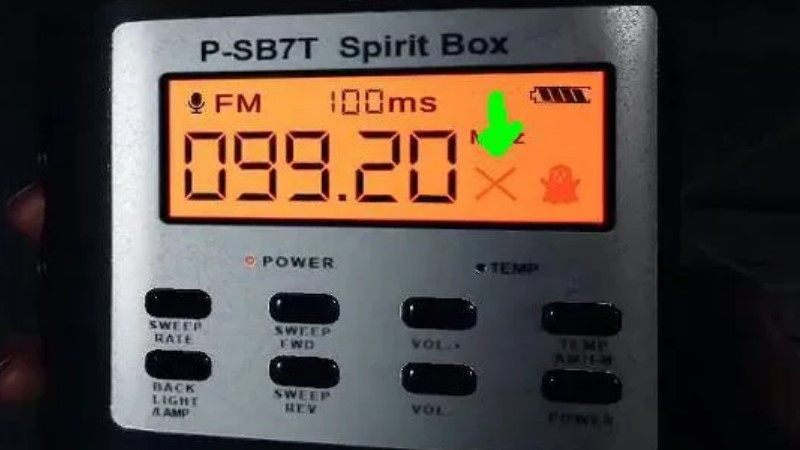
How To Use The Spirit Box In Phasmophobia
To use the Spirit Box in Phasmophobia, you'll first need to grab one of these handy items from the shop and add it to your loadout. Next, you can grab it from the equipment shelf in the van and take it with you into the map. From there, you can right-click to turn the Spirit Box on. You'll know it's on when it starts making a static nose and the screen lights up.
You can then begin asking the ghost questions out loud through the Spirit Box, either speaking freely while it is on or holding 'V' while you talk if you have push-to-talk on. If you do not get a response to your question, the 'X' will light up on the screen. This means that the ghost either did not respond that time (but could another time), or that the ghost does not have Spirit Box evidence. If the ghost icon lights up - whether you audibly hear a response or not - then that counts as Spirit Box evidence.
Note who the ghost responds to. If the ghost responds to Everyone, you can head in with your friends and start asking questions or making commands over the Spirit Box. If the ghost only responds to people who are alone, though, your Spirit Box won't work if others are in the house with you.
If you don't see either icon light up on the Spirit Box, then that means that the Spirit Box did not register your question or statement as a valid one, or your audio is not working properly. If your voice chat isn't working in Phasmophobia, you might want to try some basic fixes.
Spirit Box Questions And Commands
There are lots of ways to communicate with the ghosts in Phasmophobia using a Spirit Box. Here are just a few of the phrases, commands, and questions you can try out while talking with the ghost on your map.
- Are you angry?
- Where are you?
- Can you speak?
- Can you speak to us?
- Can you speak to me?
- Make a noise.
- Open a door.
- Open this door.
- Close the door.
- Turn on the light.
- Turn off the light.
- Move something.
- Are there any ghosts?
- How old are you?
- Are you a child?
- Give us a sign.
- Show us where you are.
- Let us know you are here.
- Do something.
- Is there anyone with me?

 No ads, our video library,
No ads, our video library,