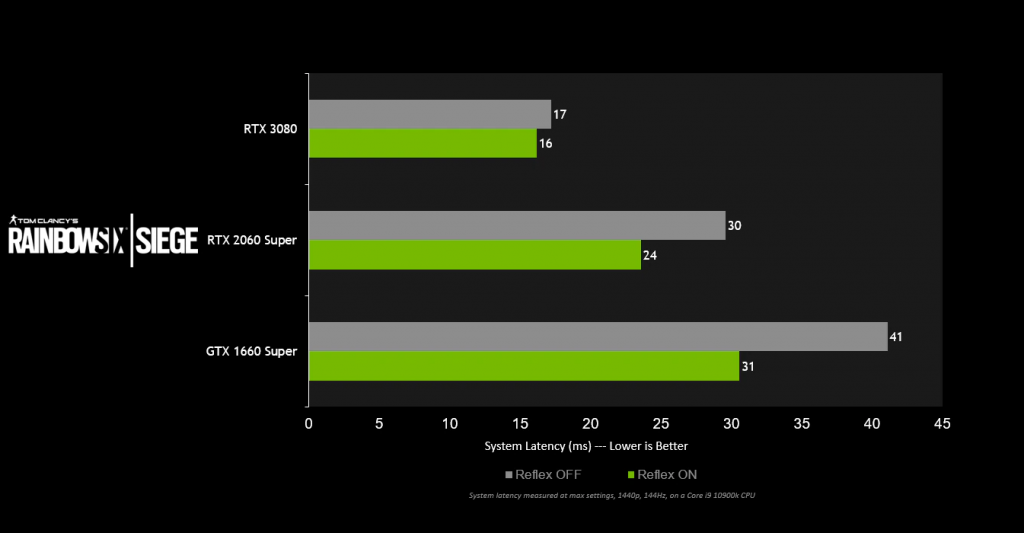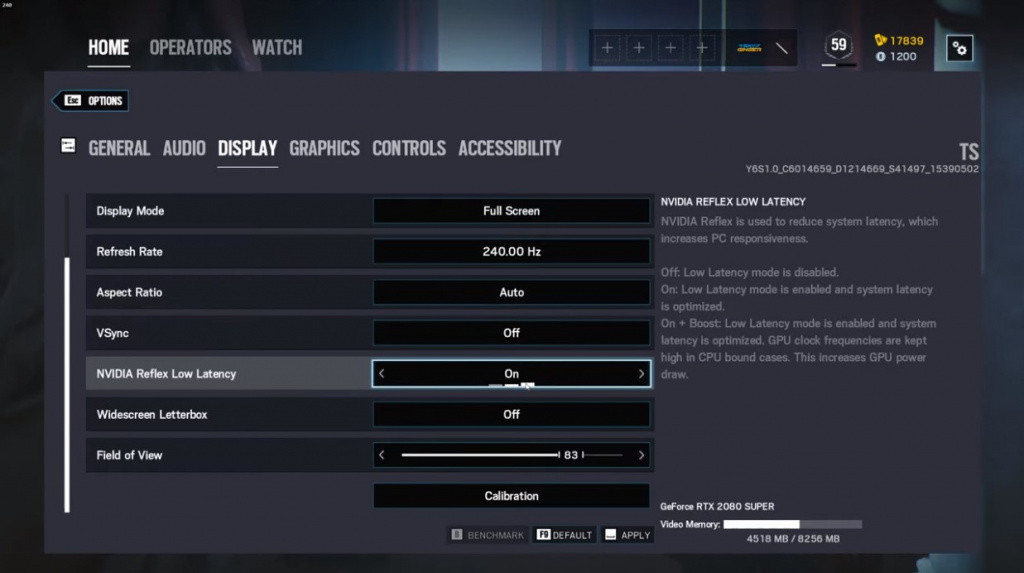In Rainbow Six: Siege a split second can be the difference between life or death. That is why players do all that they can to increase their frame rate and reduce input lag as much as possible.
And now thanks to a new update to Siege, some players have even more options at their disposal with the inclusion of NVIDIA’s Reflex technology that works to reduce the input lag from your graphics card to what displays on your screen. An often unconsidered aspect when it comes to making your game as reactive as possible.
NVIDIA Reflex can reduce system latency by up to 25%, giving you a huge advantage over your opponents. It was previously only available on the test server, but as of12th April it is now available in the full version of the game!
(Picture: Ubisoft)
It’s an entirely free upgrade and it is available to those with Geforce GRX 10 Series and new GPUs. Here is how you can activate it.
How to turn on Nvidia Reflex in Rainbow Six: Siege
Turning Nvidia Reflex is easy but you will need to complete three or four steps to make sure you have it running properly.
- Update your Nvidia drivers to their latest version you can do that through the Geforce Experience app or through the NVIDIA website.
- You will need to launch the game using the VulkanAPI. This can be done through Steam or Ubisoft and it is one of the launch options.
- When the game is launched open “Settings” -> “Display” and then find the “NVIDIA Reflec Low Latency” option.
- Turn it to “On”. For those with lower-end PCs, you can use “On + Boost” which should increase performance.
Turning NVIDIA Reflex on will reduce your FPS slightly, but the trade-off in responsiveness is massive and well worth it.
We highly recommend that you have this on, not just in Siege, but any game where the feature is available.