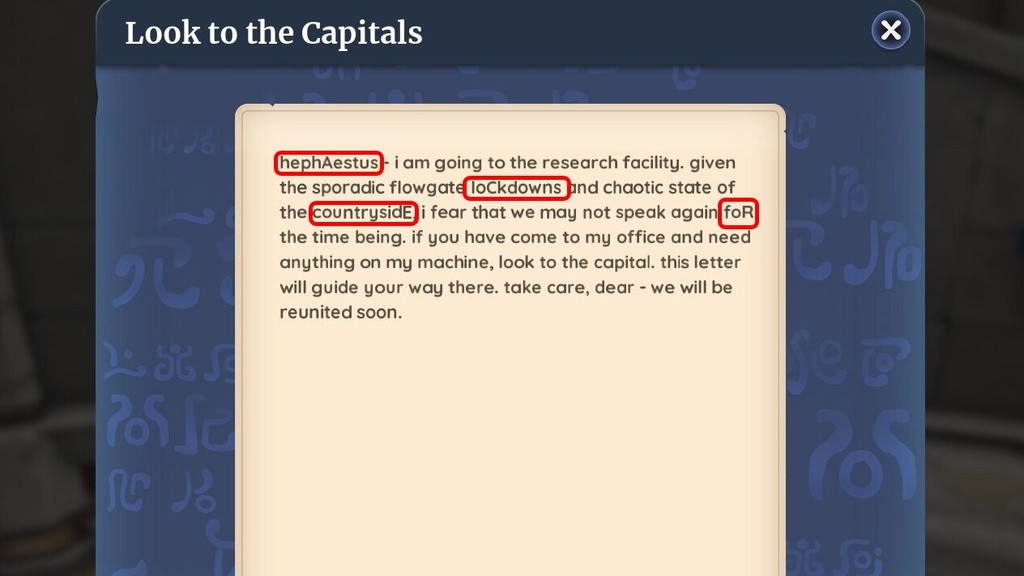Depending on how Palians have progressed, the Keeper of Gales quest could either be their first or last quest to complete before heading to the Temple of Roots. Nevertheless, after spending some time trying to locate the Mysterious Tunnel, they will enter the Aeroflow overseer station, where the dread starts to settle in once again.
With yet another Mysterious Device found, they will once again search this room to find an Access Code required to log in and begin disengaging the garden lockdown protocol. We've made the search easier for Palians as we've explained what the Access Code is and how to find it for the Keeper of Gales quest in Palia.
Where To Find The Keeper Of Gales Access Code In Palia?
Now that Palians have eventually located the marked path that guides Palians to the doors to the Mysterious Tunnel, they can step through the tunnel to enter the Aeroflow overseer station. Upon entering the room, they can easily spot the Mysterious Device, the large air elemental sigil atop the stairs, and some colored Silverwing eggs on the table below the sigil.
However, the Mysterious Device is the sole priority for their purpose of being at the Aeroflow overseer station, where they'll need to access its console to disengage the garden's lockdown protocol. Once they've interacted with the device, they can attempt to log in; however, they need a password, which they are to find the Access Code somewhere in the overseer station.
They'll only provide them with a clue,"Look to the Capital," which should help them locate the log entry that contains the Access Code. Ironically, they must find the log entry titled "Look to the Capitals," which the log is found on the table to the right of the Mysterious Device.
Using the clue provided, they can read the log's texts where they look at four words, each containing a Capitalized letter that spells ACER. They can return to the Mysterious Device and interact with it to access the console before inputting the Access Code to get its menu.
While browsing the menu, they can view the messages sent and the Temple of the Gales' status, and an option for the garden lockdown protocol will be available. Selecting this option will allow them to disconnect the garden's lockdown protocol before continuing the Keeper of Gales until its completion.

 No ads, our video library,
No ads, our video library,