Table of Contents
Have you ever wondered what it would be like if Pokémon could fuse like Digimon? What would Charizard look like with Pikachu's head, or what would Magikarp look like with the legs of a Machamp? If you said "no," congratulations, you're a normal human being! However, a small group of developers decided that they were curious enough to want to know what would happen if you Frankensteined a bunch of Pokémon together. The result is Pokémon Infinite Fusion.
How Does Pokemon Infinite Fusion Work
This fan-made Pokémon game allows players to combine Pokémon with one another. With over 176,000 combinations available, all given unique sprites, players can have a unique playthrough every time they run through the game. However, because Pokémon Infinite Fusion is not an officially licensed game, it is not available to purchase through regular means or storefronts.
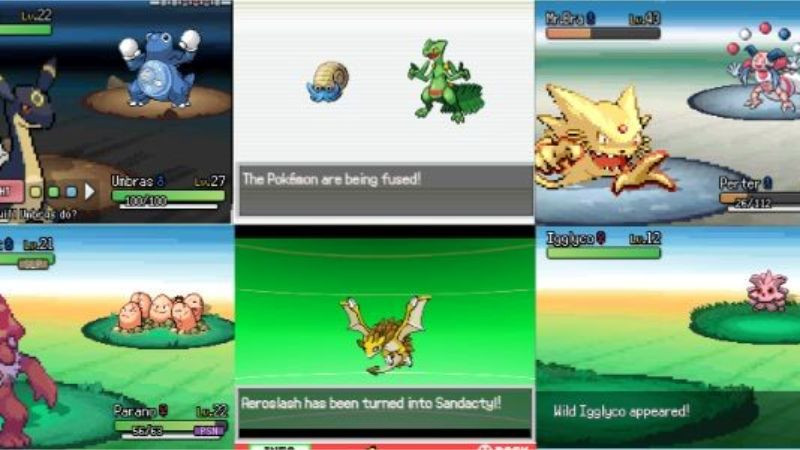
How To Download Pokémon Infinite Fusion On PC
Downloading and playing Pokémon Infinite Fusion is very easy to do. Here is a step-by-step guide on how to download Pokémon Infinite Fusion for your PC.
- Head to the following PokeCommunity Link in order to download the latest version of the game.
- Wait for the game to download and then Extract the files after the download is complete.
- Add any additional Sprite Packs found on the official Pokémon Infinite Fusion Discord (which can also be accessed via the above link). Players will need to copy the CustomBattlers file into the Graphics folder for these sprites to appear in-game.
- Open the .exe file and start playing!
How To Download Pokémon Infinite Fusion On Mac
The process for downloading Infinite Fusion is a little different should you be playing on a Mac, as .exe files will not open. In this case, players will need to use third-party software such as WineBottler or Parallels Desktop in order to resolve the issue.
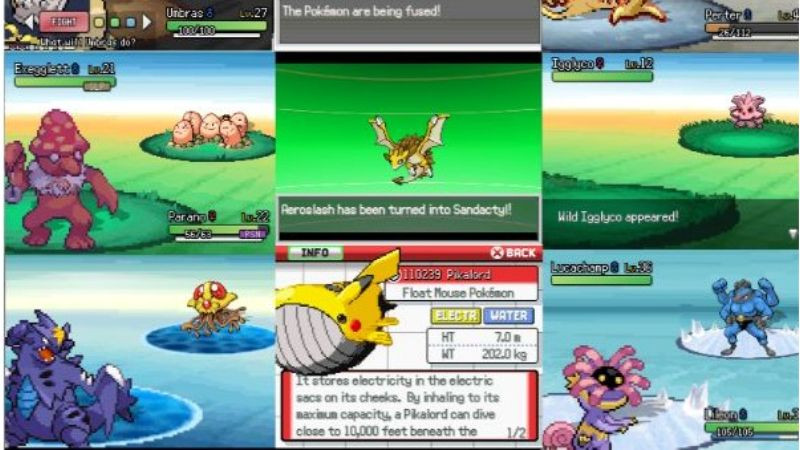
Players can update their version of Pokémon Infinite Fusion by downloading the latest patch and copying the file into the corresponding main folder. The developers have confirmed that doing so will not erase any of your existing save data, so feel free to update the game as regularly as you like.
And that's everything you need to know about how to download, play, and regularly update Pokémon Infinite Fusion! Get out there and get fusing!

 No ads, our video library,
No ads, our video library,


