Table of Contents
Pokémon Infinite Fusion is a fan-made Pokémon game, but since it's fan-made, there is no direct way to purchase it on mobile storefronts like Google Play or the Apple App Store. Players will need to download the game to their specific device in order to start gene-splicing their favorite creatures.
If that sounds like too much work, you could instead play Pokémon Infinite Fusion on PC, but if you would rather play on the go with your mobile, here's what you need to do.
How To Play Pokémon Infinite Fusion On Mobile
Here is a step-by-step guide on how to play Pokémon Infinite Fusion on mobile.
- Head to the Google Play Store and download the JoiPlay app.
- Download Pokémon Infinite Fusion from the official PokeCommunity forum.
- Install the game and then copy the files into JoiPlayer.
- When the installation has finished, run the game.
- If done correctly, you should be able to play Pokémon Infinite Fusion on mobile.
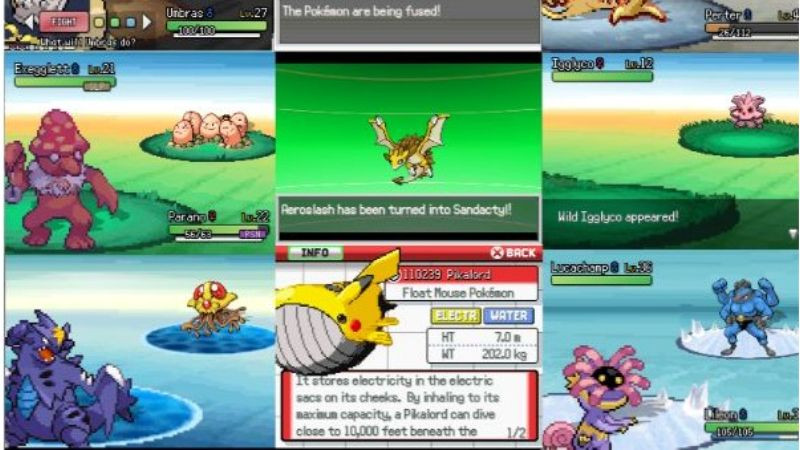
How To Fix Pokémon Infinite Fusion 'Not Working Error' On Mobile
If, for any reason, this method does not work, you may need to check the capabilities of your Android device or tablet. It is recommended to have the following specs when trying to play Pokémon Infinite Fusion on mobile:
- Android 4.4 or higher.
- 1.2 GHz quad-core processor.
- Compatibility with OpenGL ES 3.0.
- 2GB of RAM.
- 500MB of storage space.
This method should have you playing Pokémon Infinite Fusion on your Android device in no time. Technically, it is also possible to play Pokémon Infinite Fusion on an iPhone as well, but this would require you first to Jailbreak your phone.
The PokeCommunity forum, along with several subreddits, will be able to lend a helping hand if any problems should arise and will likely be able to help you troubleshoot through similar experiences.

 No ads, our video library,
No ads, our video library,


