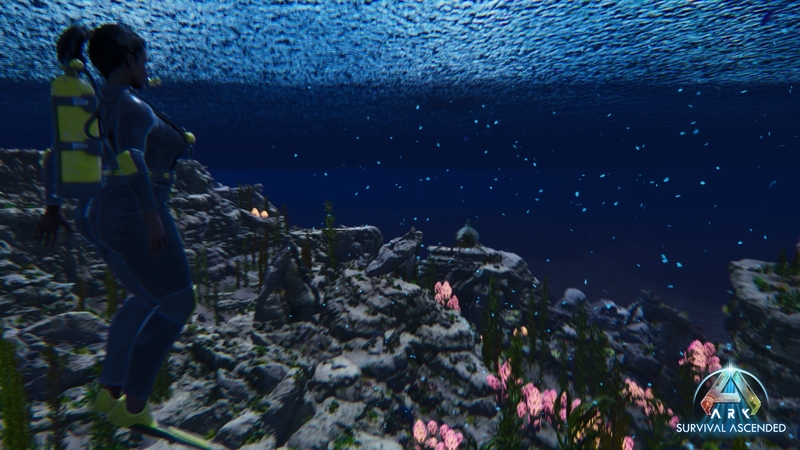
Venturing into the oceans or bodies of water in ARK Survival Ascended is a mixed experience for most players. While there are abundant resources and experience to be gained, the drawback lies in limited visibility, making it potentially hazardous. However, there is a workaround for this issue.
If you’re determined to explore the surrounding Island’s oceans and want to tilt the odds in your favor, read on. Below, we’ll guide you on how to see through the water while swimming and enhance your underwater visibility in ARK Survival Ascended.
How To See Through Water when Swimming in ARK Survival Ascended
To gain the ability to see through the waters in the game, you’ll need to employ a specific console command, which becomes straightforward once you understand the process. If you’ve already perused our guide on enhancing performance in ARK Survival Ascended, as well as the cloud and fog removal guide, then chances are you’ve encountered this command before.

To achieve underwater visibility, use the “r.VolumetricFog 0/1” command, where 1 activates the effect and 0 deactivates it. Disabling this command not only eliminates fog within the game but also clears the murkiness in the water, allowing you to see through it up to the render distance you’re utilizing.
It’s important to emphasize that this effect applies to any body of water in the game, whether it’s small streams, lakes, rivers, or the ocean. All water sources become transparent once you input this command. The advantages of utilizing this feature are pretty significant for you as a survivor.

This command brings notable benefits, enabling you to spot potential dangers like Megalodons in the water from a greater distance. Additionally, you can identify resources such as oil pockets and cave entrances for exploration and loot. This command proves invaluable in the later stages of the game when you require the ocean’s resources. It also aids in locating specific fish or creatures, allowing you to spot them from a distance.
Armed with this tip, you’re well-prepared to face any challenges that the waters of ARK Survival Ascended may present. As always, good luck to all our fellow survivors navigating the perilous waters of the Island.