
The battle royale game, Vampire Bloodhunt, is finally out on PC and PS5. Like plenty of multiplayer AAA titles, Vampire Bloodhunt features crossplay and matchmaking, which allows you to seamlessly play and connect with other players online or with your friends.
Like with any new multiplayer game, it can be a bit tricky to navigate and explore all the options available to play. In Season 1 of Vampire Bloodhunt, you can either play the game solo or with a group of two people. If you’re one of those who are struggling to invite your friends and play with them, don’t fret, here’s our guide that explains how to play with friends in Vampire Bloodhunt.
How to add friends in Vampire Bloodhunt
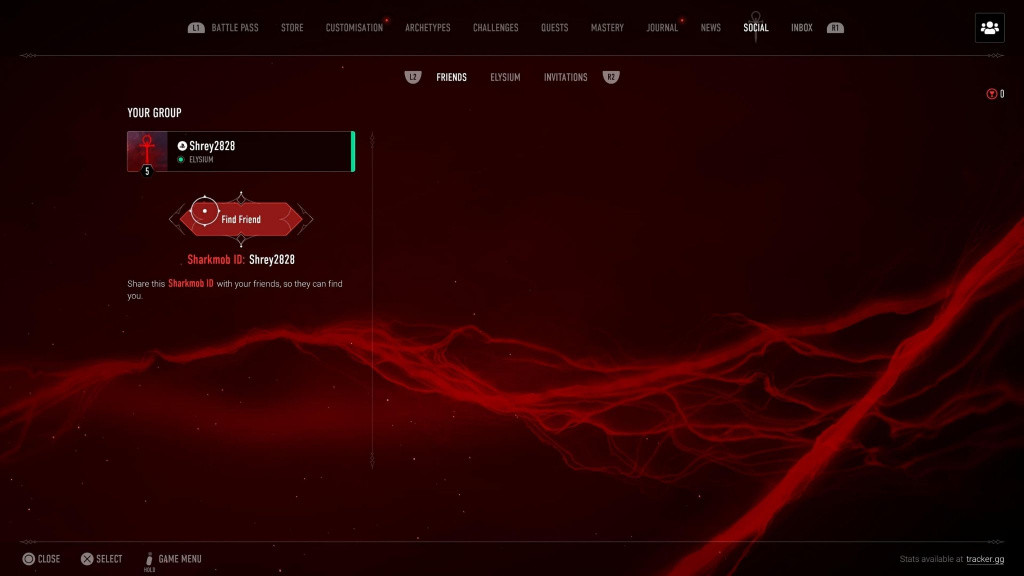
Once you have booted up the game and entered the in-game lobby, head over to the Elysium Menu and find the Social column. You will find it on the extreme right-hand side of the menu. Here you can invite friends or check and accept any invitations that you may have received.
- Vampire Bloodhunt Saboteur guide – Powers, gameplay style, role, and more
- Vampire Bloodhunt Brute guide – Powers, gameplay style, role and more
- Vampire Bloodhunt Vandal guide – Powers, gameplay style, role, and more
- Vampire Bloodhunt Muse guide – Powers, gameplay style, role, and more
In the ‘Friends’ section, head over to ‘Find Friends,’ in which you will have to enter the Sharkmob ID of your friend, something that you create when logging Vampire Bloodhunt for the first time. Keep in mind, however, that the Sharkmob ID is case-sensitive, so make sure to note down and enter the letters in the right way. Once you have done that, your friend’s profile should show up below for an invitation.
How to play Vampire Bloodhunt with friends on a different platform
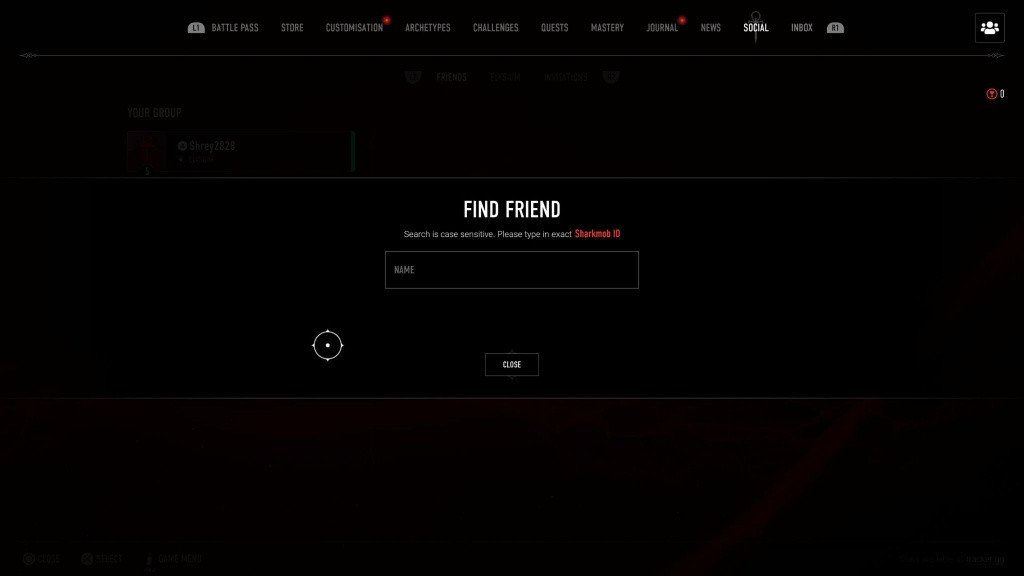
Vampire Bloodhunt has crossplay, but not in the way you would expect. You can enable or disable crossplay, enabling which may reduce the matchmaking time.
However, at least, at the time of this writing, you can’t add your friends playing on another platform from the invite section and start playing with them. We tested this for ourselves and found out that entering the Sharkmob ID of a friend on a different platform yielded no result.
Interestingly, Sharkmob had indeed stated on their official website how crossplay and cross-progression work in Vampire Bloodhunt. According to it, ‘The Elysium (our game lobby) is platform-specific, so you cannot group up with players from other platforms while you are in the Elysium. You can, however, fight them once you have entered Prague.’

As you would expect, many players were surprised to find that there is no option to play Vampire Bloodhunt with your friends on a different platform. Some even took to Twitter to share their frustrations, as you can see in the screenshot above.
At the time of this writing, we do not know whether Sharkmob is working on bringing proper crossplay support to Vampire Bloodhunt in the near future, though we will let you know whenever any information is made available.
For more on the game, head over to our section dedicated to the latest Vampire Bloodhunt news, tips, guides, and more.
Featured image courtesy of Sharkmob.