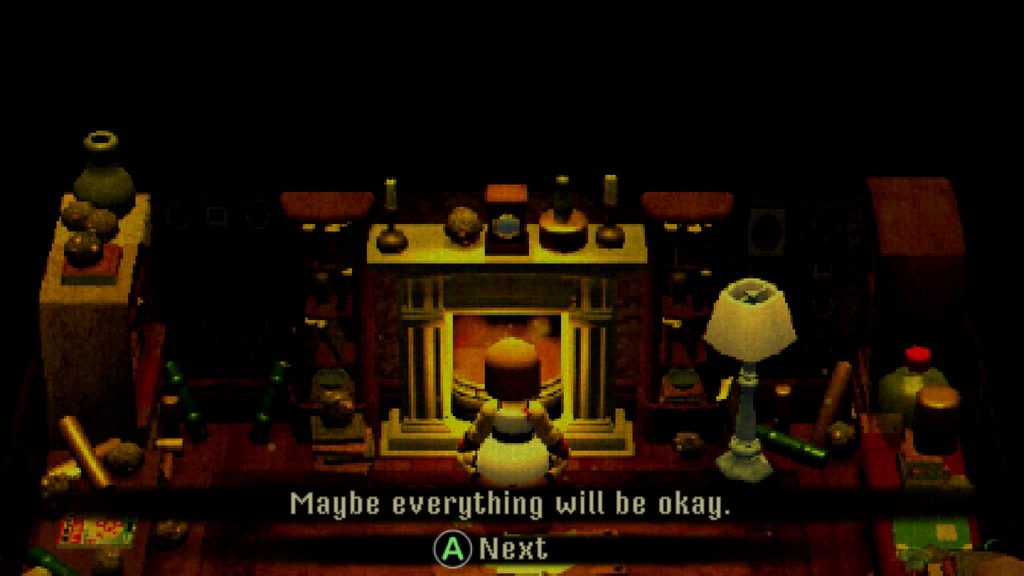
Crow Country is a survival horror game (unless you’ve chosen exploration mode), so you’ll want to avoid dying and losing your progress if at all possible. This means that you’ll probably want to save as much as possible during your run. But how do you do that? Here’s a quick guide on how to save in Crow Country.
How To Save Your Game In Crow Country
You can save in Crow Country by approaching any source of fire – this can include a fire barrel, fire pits or campfires, or even flaming windows depending on your location. You’ll then be able to save your game in one of three separate save slots.
The save spots you’ve found on your journey are marked on your map with a big “S.”

It’s a good idea to keep track of the nearest save room around you as you explore, so you can dash inside and save if you’re in trouble. In Crow Country, rooms with save spots are typically free of monsters and also contain collections of the staff memos and magazine pages you’ve collected throughout the game. This makes them a great spot to take a moment and read up on everything you’ve found and determine your next objective before you go out and face the monsters again.
Though Crow Country is inspired by Resident Evil, you won’t need Ink Ribbons or anything of the sort to save in Crow Country; you can save as many times as you’d like. The only thing your save count affects is your score at the end of the game. Better scores can grant you achievements, so if you’re aiming for an A or B score, you’ll want to avoid saving too many times.