
Table of Contents
Although the recent release of the Dark Souls Archthrones mod has been well-received by many SoulsBorne enthusiasts, it’s important to note that, like all newly released mods, there may be technical bugs to address. One common issue reported by players is the game crashing unexpectedly, which can be particularly frustrating for newcomers.
If you’re experiencing this issue or simply want to know how to troubleshoot it if it occurs, you’ve come to the right spot. Below, we’ll provide details on how to resolve potential crashing problems in Dark Souls Archthrones.
Why is Dark Souls Archtrhones Crashing So Much?
At the time of writing, many players are facing quite a few issues in Dark Souls Archthrones, but the main issue is the game crashing during gameplay sessions. As one Reddit user put it, “Is anyone else having an issue where your game is crashing when you interact with the embers shrine bonfire? I’ve lost two saves so far that crash upon loading as I’m sitting at the embers shrine bonfire.”

How To Fix Constant Crashes In Dark Souls Archtrhones?
Thankfully, there is a (somewhat) reliable fix to this issue and it won’t require too much trickery to implement. The gist of it is you’ll want to downgrade or “downpatch” your DS3 exe to 1.15 as there are common physics bugs with 1.15.1 and 1.15.2.
To down-patch, you can simply head over to the Soulsspeedruns website here and download the 1.15 version of the launcher. Then replace the EXE in your Dark Souls 3 game folder with this one, and it should work. Unfortunately, you will not have access to the servers, but hopefully, a patch will come soon that solves the issue altogether.
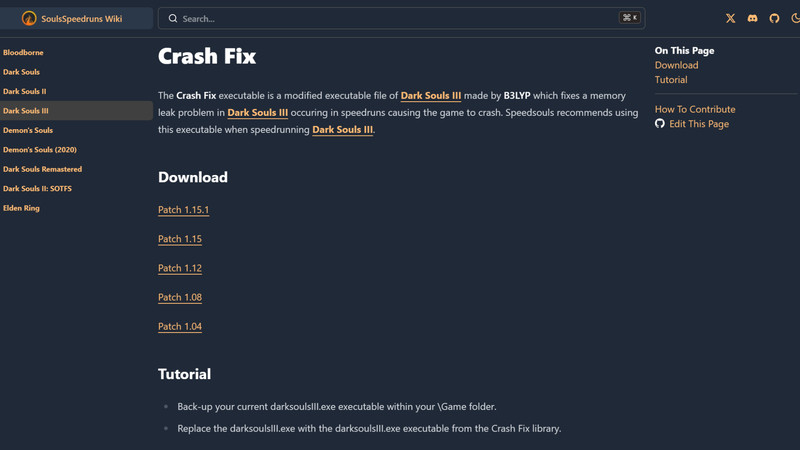
This is the most precise fix we currently have for launch/crash issues you may face in the game, but if you’re getting any other kind of errors, then you’ll need to go the route of reinstallation. The first thing we suggest is uninstalling DS3 from your machine and redownloading it to ensure you have a fresh copy available (and for safe measure, you can down-patch the launcher to 1.15 as we discussed above).
Now you can choose either the automatic or manual method of installing the Archthrones mod and reinstall it to your game. Once everything is freshly installed, you should be all sorted to run the game without any issues. Of course, there could be other issues you might face in the game, but rest assured that the developers are working on improving the game constantly.
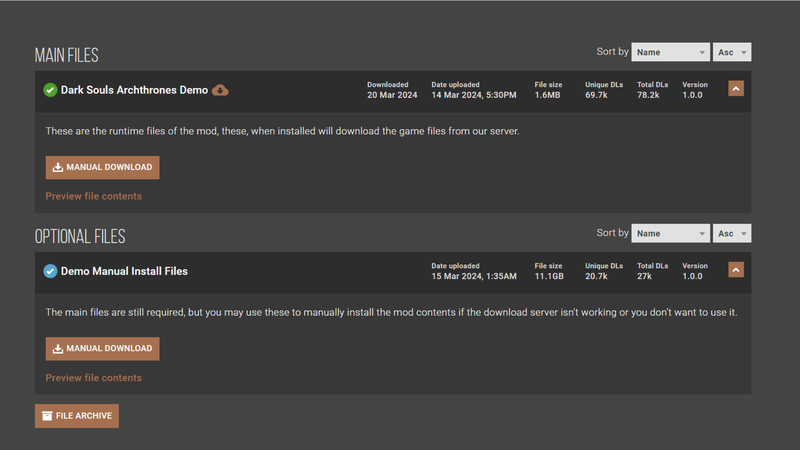
As one of the developers stated via Reddit: “I’m sorry about the current balance issues, we’re working hard on a patch that addresses most of the problems..” This likely includes any technical errors and bugs, so for now, we will just need to be patient and wait for more news on potential fixes for the bugs and crashes in Dark Souls Archthrones.