
Genshin Impact 2.1 will be released on 1st September for PC, PlayStation, and mobile, adding new characters, weapons, events, and more to the game. With the update being pretty close, the pre-installation of Genshin Impact 2.1 will begin soon, which means that players can install some patch files before its launch. The benefit of pre-installing the Genshin Impact 2.1 update is that it downloads some of the new resources in advance to save some time so that you can enjoy the new features as soon as they arrive.
Genshin Impact 2.1 pre-installation will begin from 30th August at 11:00 am (UTC+8), and only PC and mobile players can pre-install it. In addition to this, it is worth keeping in mind that you won’t be able to play the game while downloading new files, so if you are in between any Challenges or Domains, it is recommended that you finish them first. On the other hand, PC players won’t face any hindrance, so they can start the download and continue playing along with it. Here is how you can do it.
Steps to pre-install Genshin Impact 2.1
For iOS and Android
Method 1
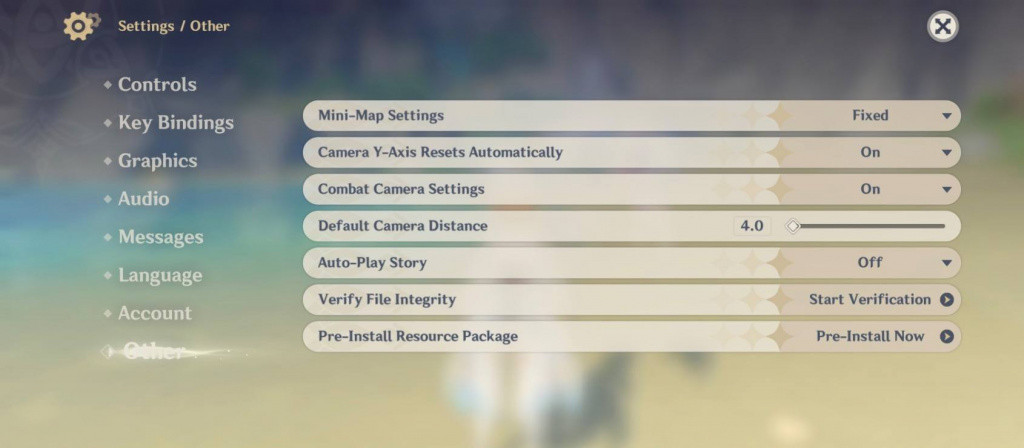
- Go to the Paimon Menu.
-
Then, navigate to the Settings tab and tap on Other.
-
In the “Others” tab, you will find the “Pre-Install Resource Package” option.
-
Hit the “Pre-Install Now” button to download the resource pack.
Method 2
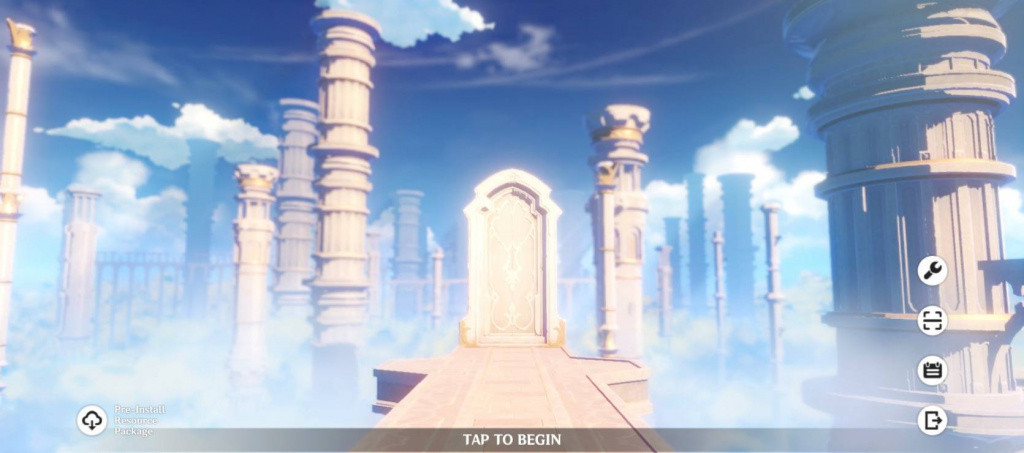
-
On the login screen of Genshin Impact, you will find the “Pre-Install Resource Package” icon on the bottom left side of the screen once the pre-installation feature is available.
-
Tap on the icon, and the resource pack will start downloading.
After the update arrives, players need to go to their respective App Stores to download the final update files.
For PC

-
You will first have to update the ‘Genshin Impact Launcher.’
-
After updating the launcher, you will be able to spot the ‘Game Pre-Installation’ option on the left side of the ‘Launch’ button.
-
Click on the “Game Pre-Installation,” and it will start downloading the resource packs.
In the meantime, don’t forget to join our community of travellers on our Genshin Impact Twitter account, where you will find tips, tricks, guides, and more.