
Genshin Impact 2.5 update is scheduled to release on 16th February on all the platforms and will be bringing tons of new content to the game including Yae Miko, Raiden Shogun, Kokomi, Three Realms Gateway Offering event, Kagura’s Verity and more.
In addition to this, The Chasm has also been confirmed to release in patch 2.6. Before the release of Genshin Impact 2.5, its pre-installation function will be made available by miHoYo so that you can save your downloading time on the official launch date and jump into the game quickly.
The pre-installation function will be available on 14th February at 11:00 (UTC+8) for PC and mobile devices, and here’s how you can pre-install Genshin Impact 2.5.
Genshin Impact 2.5 pre-installation
By pre-installing the Genshin Impact 2.5 update, you will be able to download most of the data files before the patch releases. This way you won’t have to spend your time installing it from scratch.
PC

The first thing that you need to do is update the game’s launcher after the pre-installation function becomes available. Once you do it, the option to pre-install patch 2.5 will appear on the left side of the Launch button.
Mobile

There are two ways to pre-install the update on Android and iOS devices, the first one being from the login screen while the other is from the Paimon menu. Travelers can “Pre-Install Resource Package” icon present on the bottom right side of the screen to start the pre-installation.
In addition to this, you can also go to the Paimon Menu > Settings > Other > Pre-Install Resource Package to start the process.
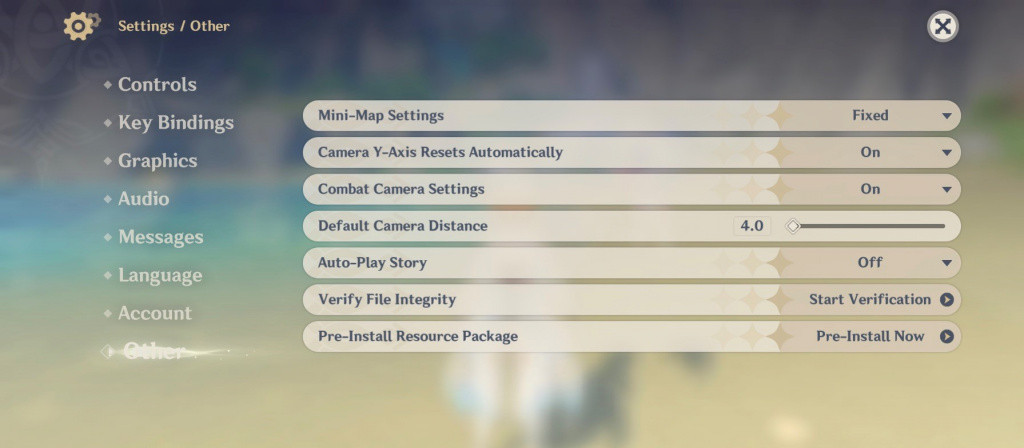
One thing that you need to keep in mind while pre-installing the Genshin Impact 2.5 update is that you can’t play the game until it has been downloaded completely.
PC players on the other hand can keep on enjoying the game while the download is in progress.
- Read more: Genshin Impact 2.6 beta release date
Don’t forget to check our dedicated Genshin Impact section, where you can find all the news, guides, and previews you desire, as well as our Genshin Impact Twitter account.
Featured image courtesy of miHoYo.