
The time has finally come for the new era of Grand Theft Auto, as Rockstar Games continue along with the world-famous franchise. After delays pushed back the initial release date, GTA 5 and GTA Online’s next-gen versions are available.
Xbox Series X|S and PlayStation 5 owners will have the chance to experience GTA like never before with some unbelievably realistic graphics. The next-gen titles are available as separate downloads, and can also be purchased as a package.
GTA Online next-gen will surely be full of exciting lobbies for players to jump in and enjoy exciting action. Rising through the criminal ranks will be crucial, so here’s a guide on how to become a CEO in GTA Online next-gen.
GTA Online next-gen how to become a CEO

There is so much to enjoy in GTA Online next-gen, from gambling at the Casino and Race Track to hunting down players for bounty purposes, the mad city of Los Santos has it all. Players will want to get their hands on all the best weapons and the fastest car available in GTA Online to take out their enemies and dominate the streets.
Players can also start Businesses and Organizations to raise their street credentials and assets. Becoming VIPs and CEOs will unlock some major perks in GTA Online next-gen, allowing players to reign supreme over opponents.
In order to register as a CEO, players will first need to do some serious fund-raising. The initial fees will run between $1,000,000 – $4,000,000 as CEO status is reserved for dedicated players.
GTA Online Criminal Organization CEO
Once sufficient funds have been gathered in GTA Online next-gen, open the cellphone in and select the Internet. Scroll over and select the Dynasty 8 Executive website (it should be in the middle of the screen).
Browse through the Executive Office selections and find the one that suits your gameplay best. The options from Dynasty 8 Executive are as follows:
- Maze Bank West – $1,000,000
- Arcadius Business Center – $2,250,000
- Lombank West – $3,100,000
- Maze Bank Tower – $4,000,000
When purchasing the office, there will be customization options available to tailor everything to your liking. Select between building appearances, assistants, safes, gun lockers, and even living accommodations. Some of these options can be quite pricey, but the odds are if you’re becoming a CEO in GTA Online, cash isn’t an issue.
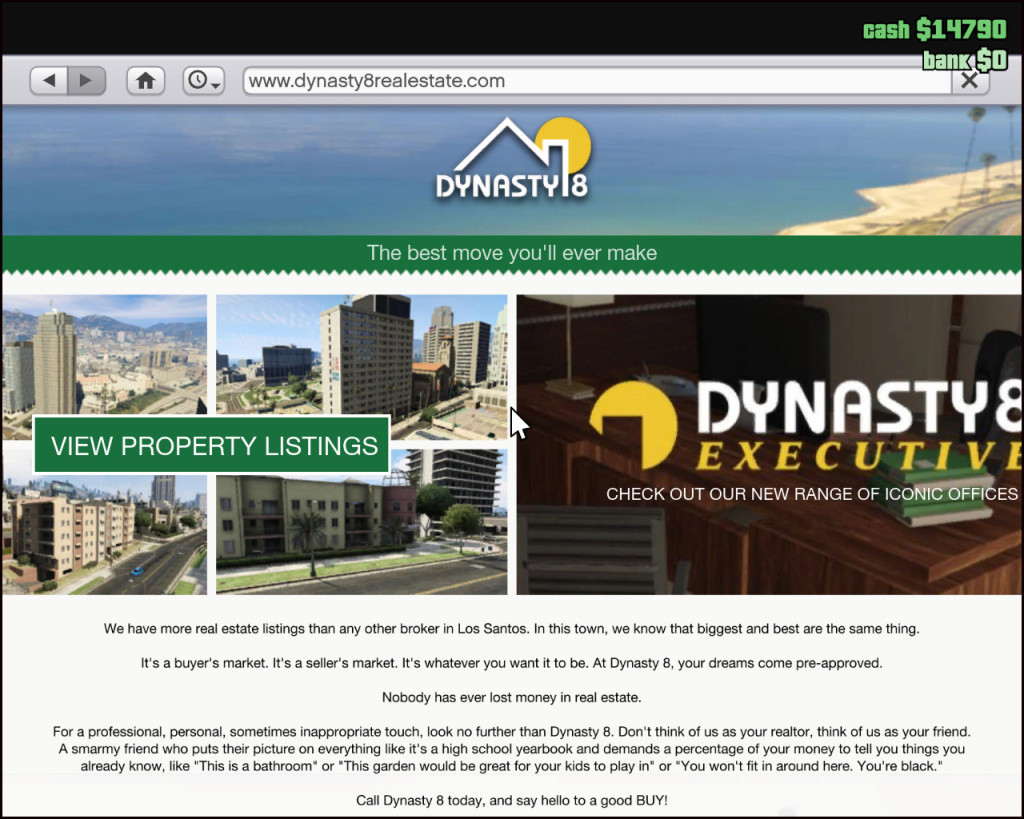
GTA Online next-gen CEO perks
After the office has been purchased, open the Interaction Menu, select SecuroServ, then scroll down and click Register as a CEO. The work is now done and you’re ready to start enjoying the perks of your new status in GTA Online next-gen.
VIPs get some beneficial perks like being able to buy ammo/drugs/armor whenever, hire bodyguards, bribe the police to stop chasing, remove members from the minimap, and more. CEOs get all the VIP perks, and then some. Here’s what’s available as a Criminal Organization CEO in GTA Online next-gen:
- Launch VIP Missions
- Recruit Associates
- Request CEO Vehicles
- Purchase Warehouses to hold “Special Cargo”
- Purchased properties come with an exclusive vehicle
- Map of Los Santos with Warehouses marked
Last but not least, CEO status is permanent, regardless of being Wasted by an opponent or the cops. Players will keep their CEO title unless they retire from their position through the same SecuroServ menu.
For players who prefer a visual guide, check out this video tutorial from YouTube creator Follow That.
If you enjoyed this guide, make sure to check out the rest of our GTA coverage for the best tutorials, game news, and title updates. Find all that and more over at our dedicated GTA section.
Featured image courtesy of GTA Wiki / Rockstar Games.