
One of the newest entries in the 60% keyboard market is the Cooler Master SK622. Cooler Master released this board in early 2021 at an affordable price ($110-140) and in a variety of colours with different switches. The board comes with Bluetooth connectivity, multimedia keys, RGB backlighting and the ability to be used on either Windows or Mac OS.
Recently, GINX was able to test out this keyboard and while there are a plethora of things that Cooler Master got right, there are also some aspects that went the other direction.
Functionality
One of the biggest selling points for the SK622 is the Bluetooth connectivity along with the USB Type-C port that comes with the board. The port allows the keyboard to be charged or used through the cable if users don’t have a Bluetooth-capable machine. The instructions included with the keyboard give users a clear understanding of how to enable the Bluetooth and also the various indicators for when it needs a charge.

The battery life of the board varies depending on usage and if the RGB backlight is turned on or off. Ultimately, users can expect around a 10-hour battery life on average, which is solid for a day or two of work. The one problem with the Bluetooth connectivity is the input lag, however. When we tested the reliability of the wireless function, we experienced a tremendous amount of input lag that made typing impossible. Both while playing games and browsing the web, the Bluetooth input lag was too much to bear to continue with the USB Type-C cable.
However, these results could vary depending on the user’s machine and environment. We tested the keyboard on a Windows 10 PC.
Aside from Bluetooth, the keyboard also has a wide variety of multimedia keys and macro functionality. Once again, the instructions layout how to set up the keys and macros but it boils down to using the FN key to assign various multimedia commands to the board. The same goes for the macros. As this is a 60% keyboard, nearly every key is assigned some kind of function, as there isn’t enough room for other keys.
Like with the Bluetooth functionality, the remapping of the keys was slightly difficult to navigate. The FN key is unable to be remapped and there’s only one layer that features basic key functions. You are able to create four different profiles of the layer for some additional freedom but the secondary functions of the keys aren’t able to be remapped. This means the user is stuck with whatever Cooler Master has put on the board beforehand. For example, “J” can never be changed from the play/pause function.
Moving onto actual typing, the SK622 made one compromise that the other 60% of keyboards do not make. The biggest gripe for us was the shorter Right Shift key. Cooler Master decided to include the traditional arrow keys, which is a great addition for some users. However, this came at the expense of a regular-sized Right Shift key, which, for us, was a huge adjustment. When typing with the keyboard, we constantly pressed the wrong key when trying to use Right Shift, as there aren’t many keyboards that have it at such a small size.
All in all, the keyboard works well enough as a 60% keyboard in terms of function but there is a slew of secondary functions across the keys. It might get somewhat overwhelming when it comes to figuring out how to customize the individual keys with macros or other functions.
Keycaps and switches
Our keyboard came with Red switches that are defined as “Low Profile Mechanical Switches.” The SK622 also comes in Blue and Brown switches as well.
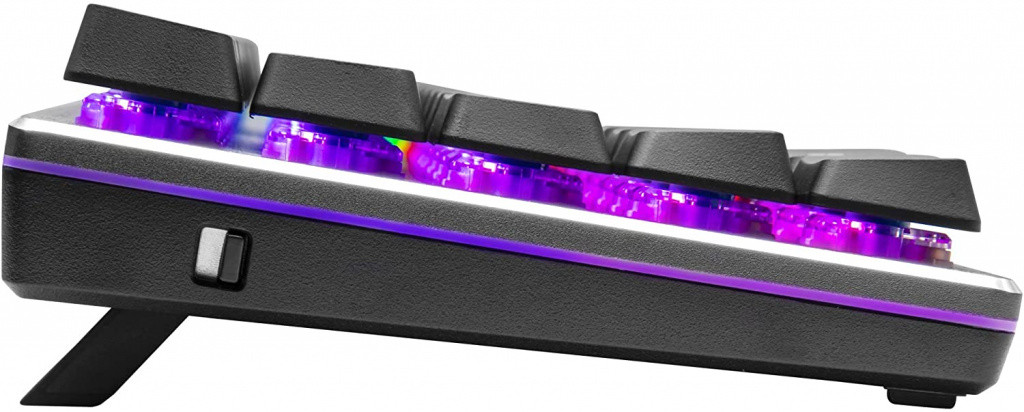
In our experience, the Red switches were quiet but still felt like a mechanical keyboard. It provided a terrific typing experience overall, passing both the sound and feel test. The low-profile nature of the keys never felt too clicky or not clicky enough. Not once did a key not register a press, which is thanks to the N-key rollover technology. For either gaming, typing or extensive work like coding, the SK622 switches are perfect for any situation.
As for the keycaps, each one can be removed using the included remover tool. However, the caps have a great look and feel to them. While there are certainly more expensive keycaps on the market, these get the job done.
RGB
Like with any keyboard in 2021, the topic of RGB needs its own section. The RGB functionality on the SK622 can be done through the Cooler Master FN key, which the instructions outline. Users can swap through static colors or implement a wide variety of custom backlighting. This includes lighting like Rainbow Wave, Breathing, Rain, Fade, Circle Spectrum and more. Users can see all of the backlighting options on Cooler Master’s website.

There’s also a light bar on the side that gives off the same effects as the keyboard for an added touch of RGB. Users have the ability to brighten up the backlighting but even at its max, the RGB doesn’t get too bright. This, of course, comes down to preference but we felt it wasn’t too dim at its brightest setting. Although, it’s certainly not as bright as other boards on the market.
For users who want a more streamlined experience, Cooler Master has software for the SK622 that allows full customization over the lighting effects. This software also allows for a more simple macro assignment process.
Appearance
Finally, the SK622 has a brushed aluminium plate that the keys rest on and black plastic running through the rest of the board. There’s a silver-white and a black edition of the board, both of which look very sleek.
One of the best aspects of the board, though, is its weight. The SK622 is extremely light, weighing in at just under one pound without the cable. It’s 293 x 103 x 30.28-43.03 mm, depending on if you have the feet up or not. It can almost fit in a pants pocket, which means it’s portable and doesn’t take up too much room on a desk.
Verdict
Ultimately, the Cooler Master SK622 won’t be for everyone. It’s a decent 60% keyboard that lacks some customization in the multimedia and macro department but features terrific switches and keycaps that make for a wonderful typing experience. It’s a light, small keyboard that doesn’t go overboard with the RGB but still allows the user to customize it with over 16 million colour combinations for each key.
There are some compromises, like the shrinking of the Right Shift key, but that’s mainly personal preference. If you’re in the market for a 60% keyboard that doesn’t break the bank, then the SK622 could be what you’re looking for.
