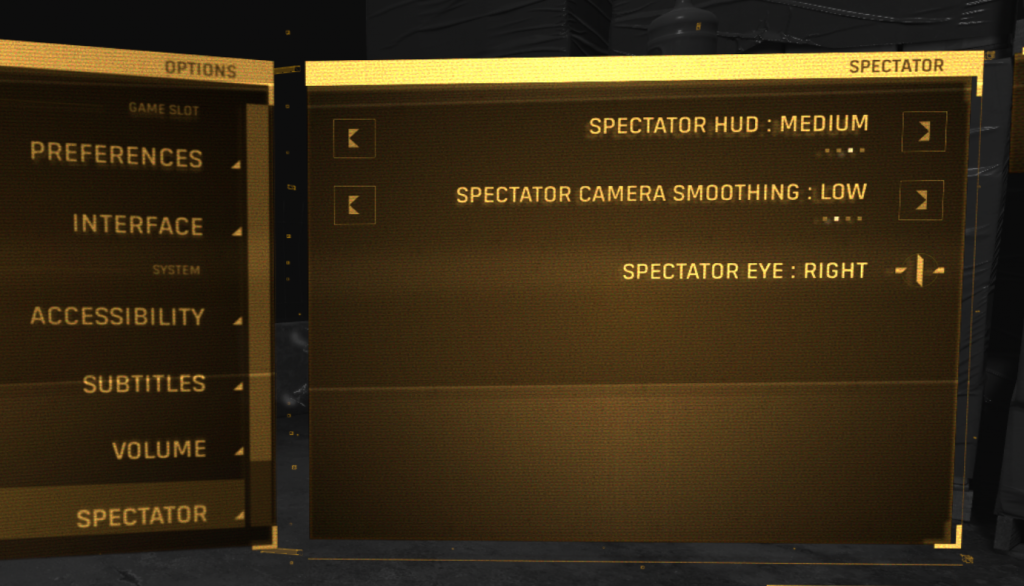The day has come.
After 13 years, the new Half-Life game will finally see the light of the day. Half-Life: Alyx is here, ready to show us the latest ways of gaming in virtual reality. Valve was always an innovator when it comes to gaming technology and the way you can play games, especially when it comes to Half-Life series.
Original Half-Life was one of a kind title, and the same goes for Hal-Life 2, which, at the time, had one of the best physics engines in the industry.
Judging by the preorder sales, Half-Life: Alyx is already becoming one of the best selling games on Steam this year, and fore sure first real mainstream VR title. Many Half-Life fans are ready and eager to jump into the game today, but unfortunately, many who would like so, don’t have that luxury due to the price of the equipment needed: high-end PC and a VR Headset.
Fortunately, Valve prepared various “spectator mode” setting for the game, which will allow people to share their playing experience in the best way possible with the people who would like to watch other people’s playthrough sessions. You can set up a spectator mode HUD, which will be shown on a separate spectator screen (for people in the room, or those on stream) where they will be able to see all the vital info: player’s health, ammo, resin count, and what items they’re carrying.
There’s a “Spectator Camera Smoothing option,” which allows you to smooth out camera movement for the spectator (not in the headset itself), which will make the experience of spectating the game far cleaner.
Finally, you can even choose which “eye” will camera follow in the spectator mode.
For a more in-detail look at these settings, we recommend you to visit the official Valve guide for spectating and streaming.
When Half-Life: Alyx arrives tomorrow, we know many of you will want to share your first playthough with friends, so we’ve published a guide to help tune the game’s settings for spectating and streaming before you start. https://t.co/4RS3FytHMD pic.twitter.com/2qlgof0zr7
— Valve (@valvesoftware) March 22, 2020