Whether you already own a PS5 or plan to pick one up this holiday season to play some of the biggest new releases, we can already tell, right now, you're going to come unstuck in one particular area. Storage.
Despite its amazing graphics, or next-gen features, the PS5 still has a rather poultry internal storage space, and if you're serious about playing the latest and greatest titles, you'll need to rectify that. If not right away, then certainly at some point further down the line. Not least with some many titles adopting the mantle of 'Games as a Service' which continue to iterate and grow with every new season and update.
Thankfully, there's a solution, and it comes in the form of the WD_Black SN850 SSD, a device that’s officially tested and certified for the PS5 console and ready to solve all your storage needs.
Out of the box, your PS5 comes with 825 GB of internal storage space. Sounds like a lot, but it's actually nothing, especially once you factor in the system files which gobble up 157 GB before you play a single game. It leaves you with roughly 667 GB for your games.
Now, 667 GB might sound like a whole lot of space, but in reality, you're going to very quickly come up against a brick wall as you run out of space to store all those games you want to play.
Just to put it into perspective for you, here are a few of the current file sizes for some of the top titles around:
- Call of Duty Modern Warfare 2 is coming in at 151 GB right now.
- God of War Ragnarok is 84 GB
- Destiny 2 is 105 GB
- Horizon Forbidden West is 85GB
- FIFA 23will also require 51 GB
- And Call of Duty: Warzone 2 reported file size is also a whopping 115 GB.
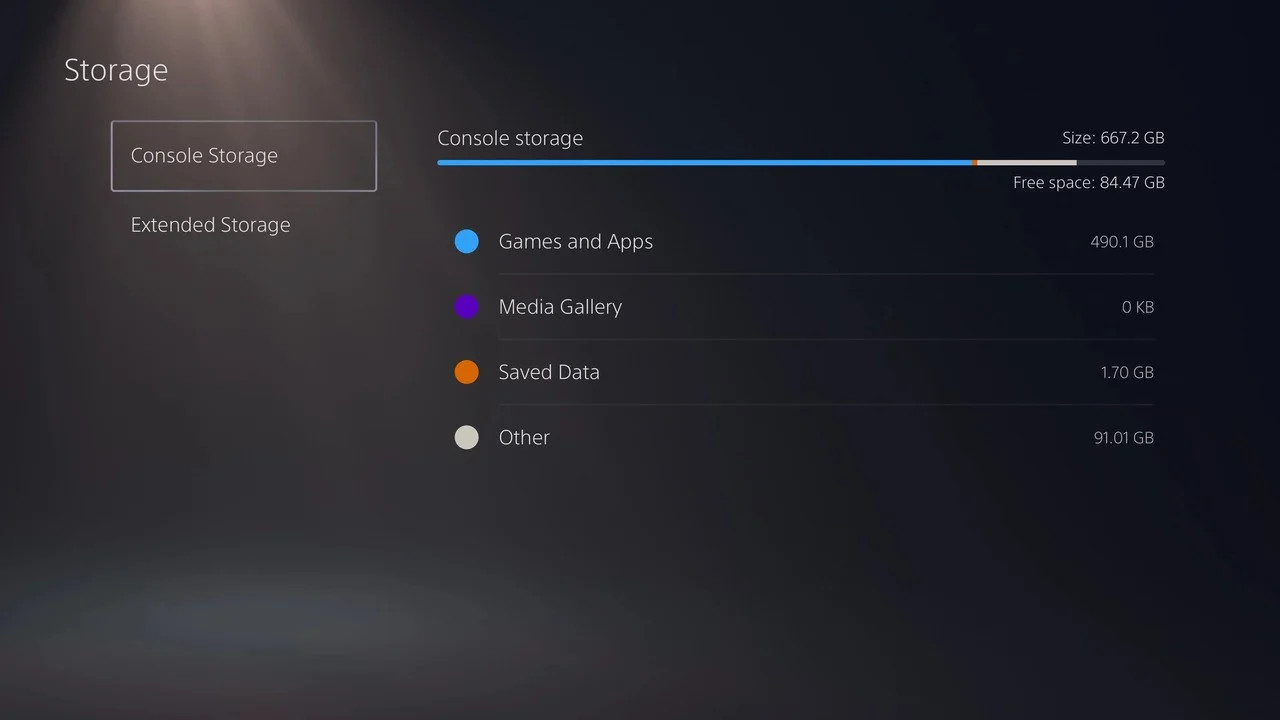
Now we've named just six games, 3 of which you might never delete as you will probably want to play them all year round. These six games come to 591GB, leaving you just 76 GB, and we're willing to bet you'll manage to use that in next to no time too once you've downloaded your free PS Plus Games for the month, and any other apps like Netflix, Disney+ and more.
There are also plenty more games here that you might want to install when new updates hit or your friends jump back in. Titles like Apex Legends, Fortnite, Dead By Daylight and so many more.
The blunt truth is you're going to run out of space, which is why you will need to get yourself a new SSD (solid state drive) to expand your console’s internal storage at some point.
Now, you can choose to buy an external drive, you may even have one lying around the house already. However, whilst an external drive is always good for storing your games, you can't actually play your games from an external drive, which isn't very useful at all.
That's why an SSD is far more practical, although it is a little more daunting as it requires a bit of self-assembly on your part. For starters, you'll need to yank off that PS5 faceplate, grab a screwdriver, and install it yourself.
Don't worry though, it's relatively painless, and having done it ourselves, you should only need roughly 5 minutes to get everything installed before you can achieve storage nirvana.

There are also plenty of handy YouTube videos available online showing you what to do every step of the way. Hopefully, that should take away some of the inherent fear you might have with poking around the inside of your costly console.
Well, wouldn't you know, we made one of our own some months back, which you can watch just below.
Whilst there are plenty of SSD's on the market, it's very important that you buy one with an integrated heatsink. We won't go into all the details, but for those who don't know, a 'heatsink' is another smart bit of tech that essentially prevents your PS5 from overheating and breaking.
Understandably it's very important you purchase an SSD that comes with that heatsink; unless you want to buy another PS5 a few months down the line. You can buy it separately, but frankly, why bother when there are options available off the shelf which come with everything good to go straight out of the box.
Like all things, there are various brands you can buy from, but personally, we've always erred on the side of caution by opting for the brand endorsed by Sony themselves, which is why we said we're in favor of the PlayStation-licensed M.2 SSD by WD_BLACK.
In fact, it's not just endorsed by Sony, but more importantly, by Mark Cerny, the lead architect for the PS4 and PS5. We certainly know better than to second-guess the guy who designed and built the console itself.
If you're buying online, we'd suggest heading over to the WD Store, where you can find the 'WD_BLACK SN850' in a variety of storage options from 500 GB to 2 TB, with prices ranging from as little as £80.
If you'd rather go buy one from a shop on the high street, then you'll be able to spot the WD Black relatively easily on the shelves since it comes with that unmistakable 'PlayStation' blue strip on the box and some PS5 branding too. Just to help you though, it looks like this:
Of course, we know it can be a little galling forking out another chunk of cash on that already pricey next-gen console, but as we touched on previously, this is an investment.
When you consider how quickly you'll fill up that console storage, and how much pain you'll go through deleting games to make room for new titles without the extra SSD, it's a no-brainer to pick one up.
Speaking as someone who has had to deal with that annoyance before, trust us, having the extra storage space will be transformative and a real space saver.

 No ads, our video library,
No ads, our video library,


