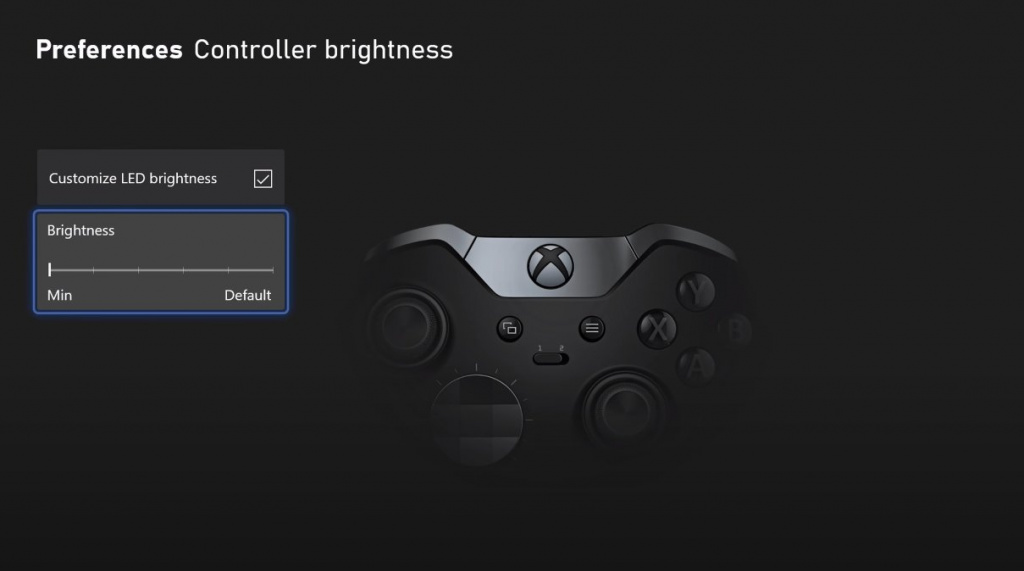
If the late-night hour is your favourite time for playing games, Xbox Night Mode might be just the right thing for you.
A new Xbox Update is just around the corner, and Microsoft has already given an opportunity to Xbox Insiders to try the upcoming changes via the Alpha Skip-Ahead ring.
The latest Xbox OS version, which is currently being tested, has been released on 6th August, and it includes various stability improvements, bug fixes, and other background updates.
But, without a doubt, the highlight of this OS version is the implementation of a new Night Mode and various other features around the mode.
How to turn on Xbox Night Mode and what features it has?

As we’ve already mentioned earlier, the Night Mode feature is currently only available to Xbox Insiders, but it will probably function in a similar manner once it releases for everyone.
You will be able to find this new feature in Settings, and here’s where exactly.
- Head to “More options”
- Go to “Preferences”
- There, you will see a “Night mode” tab
Once you are inside the Night Mode menu, you will see a number of available options which you can set and fine-tune to adjust according to your needs and personal preferences.
You can choose to set Night Mode on, off, or scheduled. If you choose “scheduled” you will be able to set the exact times when you want Night Mode to automatically turn on and off.
The schedule can be set either on fixed times which you choose, or based on the current sunset/rise cycle, just like on most modern phones.

Night Mode works not only for the display but also for the console and controller LED brightness. You will be able to set the dimness of your display, controller, and power button separately.
Asides from the percentage of dimness, you will also be able to choose how much blue light is filtered out. All these parameters are set via sliders on a scale from “None” to “Max”.
Given that all these options can be tuned manually and separately, you can even use Night Mode just to set your LEDs permanently switched off, while leaving the display to work as normal.
You can watch the full preview of all currently available Xbox Night Mode options in Tom Warren’s video below, and don’t forget to check out our dedicated Hardware section for more news about gaming consoles, PC components, gadgets, peripherals, and more.