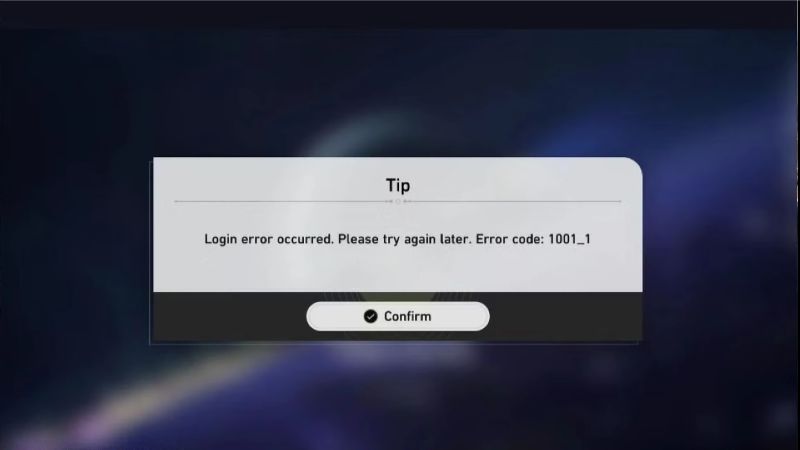
Honkai Star Rail is an amazing game with tons of content for players to enjoy. Whether you love trying out new team compositions in Simulated Universe or experiencing the breathtaking main story adventure, there is plenty for players to do while traveling as a passenger aboard the Astral Express. However, in order to experience all of these amazing moments, you’ll have to be able to log into the game!
The Honkai Star Rail Error Code: 1001_3 is a login error that will prevent players from accessing the game. There are several reasons why a player may encounter this error, and there are several solutions as to how you can fix it.
So, if you want to learn more about the Honkai Star Rail Error Code: 1001_3, you’ve come to the right place. This article will cover everything you need to know about the Honkai Star Rail Error Code: 1001_3, including why it occurs and how to fix it.
How To Fix Honkai Star Rail Error Code: 1001_3

The Honkai Star Rail Error Code: 1001_1 can occur for several reasons, but the most likely reason is that the game’s servers are experiencing technical issues. This Error Code, in particular, is usually a problem on HoYoverse’s end and can pop up due to a random glitch in the system or when there is too much traffic going into the game. If you encounter this Error Code, the best thing to do is to either try logging into the game again or wait a short while and try to log in again.
If there is a serious problem with the Honkai Star Rail servers, HoYoverse is likely to communicate this via one of their official channels. Players can check out the official Honkai Star Rail Discord server or Twitter page to see if they have posted any updates.
If these solutions still do not work, there are several other things you can try. These include:
- Changing your network type/device.
- Updating the app.
- Disabling VPNs/other third-party software.

Most gacha games are no strangers to login difficulties, especially after a major update when a new character is being introduced. As everyone floods into the game after the maintenance downtime is finished, it is only natural that the servers may not be able to handle such a huge influx of players. So, if you suspect this might be the case, we recommend just taking a short break and logging in after the chaos has calmed down.
And that’s all you need to know about how to fix the Honkai Star Rail Error Code: 1001_1.