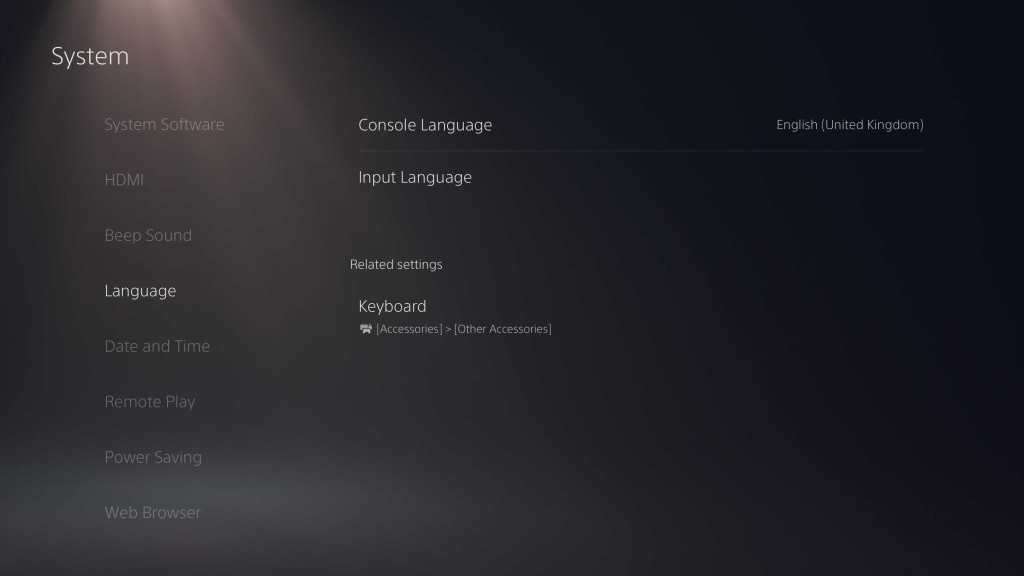Marvel’s Spider-Man 2 is finally here after years of waiting. The sequel to 2018’s Spider-Man and 2020’s Spider-Man: Miles Morales, the game takes full advantage of the PlayStation 5 technology with extremely quick loading times and beautiful visuals. But can you change the language settings in the game so that you can play Marvel’s Spider-Man 2 no matter where you live?
How To Change Language Settings In Marvel’s Spider-Man 2
While you can’t directly change the language settings in Marvel’s Spider-Man 2 itself, that’s because the PlayStation 5 has the setting available on a system-wide level. By following these steps you can change your language to whatever your heart desires:
- Go into Console Settings
- Select System Settings
- Scroll down to Language
- Choose what language you want
This will also change the language for the entire console, though, so be aware of that when you mess with this setting. It’ll mean that if you ever want to change the language of the game again you’ll need to go through the System Settings menu in order to do so. The game supports nine total languages in the EU version, with different dubs for each, so you should hopefully find one that works for you.