Even a game as popular and iconic as Minecraft still causes issues for players sometimes, and one of the most common of them is "'Game Ended with Bad State - Exit Code 1." When you see a bug like this pop up in Minecraft, you might panic and worry that you'll lose all of your progress or that your world will somehow be affected. But don't fret. We have created this guide with tested ways to fix Error Code 1 in Minecraft.
How To Fix Error Code 1 In Minecraft: All Working Solutions
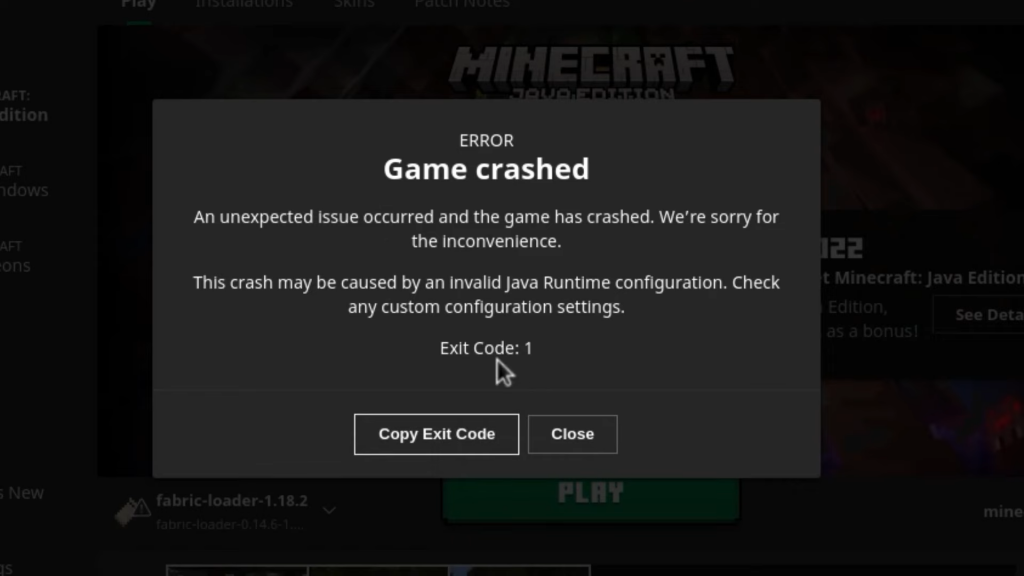
Error Code 1 can be caused by many problems in Minecraft, and players don't always report the same reasons for the error popping up. However, it seems that only PC players run into this problem, so if you're on a console, you shouldn't have to deal with this annoyance.
With so many players reporting facing Exit Code 1 for various reasons, it's hard to nail down what you should or shouldn't do to prevent this error. Still, if you experience this bug in Minecraft, there are a few things you should try.
- You can first try rebooting Minecraft and your device to see if this fixes the problem. This provides your computer with a refresh and may prevent Exit Code 1 from appearing again.
- Disable any mods you might have enabled. Mods can cause issues to occur with Minecraft, including Error Code 1. If you are dead-set on using mods while playing the game, you can try turning off your mods and back on one at a time to determine which one is causing the issue.
- Check all of your drivers and ensure they are up-to-date. Outdated or incorrect drivers can cause issues with all games, including Minecraft.
If you try restarting your computer and you've rid your Minecraft folder of all mods, your Minecraft game files may be corrupted. Unfortunately, in this case, there isn't a lot you can do other than reinstall the game. Though no one likes to go through the tedious process of uninstalling and reinstalling their favorite game just because of an error, it is a pretty foolproof way to make sure you don't have to see that pesky "'Game Ended with Bad State - Exit Code 1" message again.
That's everything you need to do to fix Error Code 1 in Minecraft. We hope these solutions help!

 No ads, our video library,
No ads, our video library,

