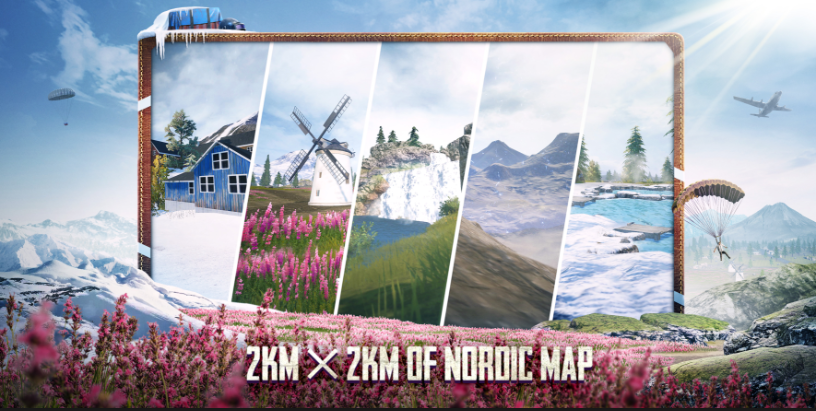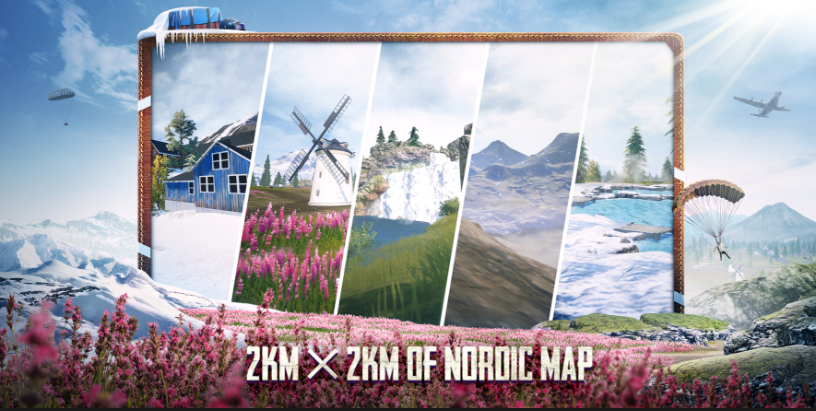
Developer Tencent Games has released the massive PUBG Mobile 0.19.0 update, with a tonne of improvements to the game, as well as new modes, a new map, weapons, and more. Here’s everything you need to know about the PUBG Mobile 0.19.0 update thanks to detailed patch notes.
PUBG Mobile 0.19.0 file size
With such a massive update, you will probably need to use a Wi-Fi connection to download PUBG Mobile version 0.19.0. This update requires approximately 1.84 GB of storage space on Android devices and 2.13 GB of storage space on iOS devices.
While this isn’t a forced update, players won’t be able to join each other in matches unless they update. There are, however, some incentives for updating as quickly as possible.
Version 0.19.0 is here with a ton of exciting updates! ⚠️
— PUBG MOBILE (@PUBGMOBILE) July 8, 2020
Be sure to check out all the new weapons, vehicle, and and more available on Livik today! 👉 https://t.co/Lvgc5qlZAppic.twitter.com/ASS3re9eON
Update the game between 7th and 13th July to receive:
- 2,888 BP
- AG ×100
- Nightmare Helmet (3d)
The servers didn’t go down for the update, so you can continue playing right now.
Jump into Livik
The new PUBG Mobile map has finally arrived for players to enjoy. This is the first exclusive map for the mobile title, and it looks amazing. There are diverse areas, buildings, and even a waterfall. It is a small map with 15-minute matches and a 52-player limit.
The developer explains: “This Nordic-style map measures 2km × 2km, with 52 players and 15 minute match times, making for a faster and more exciting experience!
“Livik is still in its BETA stage, and we will continue to adjust and improve it for the best visual and gaming experience.”
This new PUBG Mobile match has exclusive weapons and a monster truck (Picture: Tencent Games)
In Livik, you will find some exclusive new weapons and even a vehicle to drive around in.
New weapons and Monster Truck
There are two exclusive new weapons for the Livik map in PUBG Mobile update 0.19.0, as well as a huge new vehicle to enjoy.
- Map-exclusive SMG: P90
- Map-exclusive marksman rifle: Mk 12
- Map-exclusive vehicle: Monster Truck
There will also be an experimental Livik super firearm training event for the map, “coming soon”.
Drive over just about everything with the PUBG Mobile Monster Truck (Picture: Tencent Games)
“When the event starts, Experimental Trial Weapon Crates containing a special weapon will appear on Livik. Special weapons look similar to normal weapons, but there are differences in the names, icons, etc. Finishes can be used normally on both types.
“Experimental Trial Weapons have slightly better stats than normal weapons. You can view your firing and hit stats with your Experimental Trial Weapon after leaving combat.”
New Themed Modes for PUBG Mobile
Two new themed modes are heading to the game. The Spark the Flame gameplay will be available on Erangel and Miramar maps in Classic Mode. Players have a chance to enter this mode after selecting these maps. This includes three objects for players to interact with.
- Small Statue – Burns up after interaction. Drops supplies and event items after burning.
- Giant Statue – Has multiple construction stages that change as the themed event progresses. It burns in the final stage.
- Statue Camp – There are tents around the statue. Enter them to search for supplies.
Then, there’s also The Ancient Secret themed mode, which will be “coming soon”. This mode will feature an Ancient Temple, boss fights, and puzzles to solve.
New Team-up Lobby features
Not only does the PUBG Mobile 0.19.0 patch deliver a tonne of new features, as well as modes to look forward to, but the developer has also made some great improvements.
There are some new Team-up Lobby features for players to enjoy.
Display richer messages:
Display directly the player’s KDA, Top 10 %, tactical style, etc., as well as recruitment information like the team’s strategy and objectives, etc.
Find suitable teams:
Idle players can view the currently recruiting teams based on conditions such as the selected mode, language, etc. Supports quick joining, fine-grained filtering, manual refreshes, and more!
Recruit suitable teammates:
Recruitment that supports fine-grained requirements. Players focus on their team information page when creating or joining teams. Supports viewing and inviting currently idle players in the lobby.
Voice recruitment feature:
Voice recruitment teams are only visible to players who have selected voice recruitment. After sending out voice invitation, the recipient is invited to converse in real-time with the host. If both players are satisfied, they become teammates. Similarly, if a player selects voice recruitment, they must engage in real-time voice conversation with the leader before joining a team.
New PUBG Mobile lobby features with patch 0.19.0 (Picture: Tencent Games)
PUBG Mobile 0.19.0 patch notes
There’s even more in the PUBG Mobile 0.19.0 patch notes, which you can read about below. Warning: There’s a big wall of text incoming.
New Arena Gameplay – Team Gun Game (Available on Friday, Saturday, and Sunday from 31st July 2020)
- 4v4 match. The starting weapons are the same but can be upgraded by defeating opponents. The winner is the first team to use the final weapon, the Pan, to defeat the opponents(or the team with the highest score when time runs out).
- New Map – Library. The first-ever indoor map, with a symmetrical layout and three assault routes: left, right, and centre. Take positions on platforms, in doorways, or behind bookshelves depending on your current weapon. This gives players with different styles a fighting chance.
New Arena Attachment:
New Loadout attachment: Barrel Extender. This is a muzzle attachment that can be used with the vast majority of Sniper Rifles, Rifles, and SMGs. It increases the firearm’s effective range and reduces the damage reduction of bullets due to distance.
Arena Firearm Damage Reduction Adjustment:
The firearm damage reduction models now layered based on operational distance. The order of effective operational distances for firearms is (from near to far): Shotguns/SMGs/Rifles/Sniper Rifles.
Basic Experience:
- Resolved screen lockup issue at “Loading” when entering the battle on an unstable network.
- Improved rendering smoothness on low and mid-performaning devices.
- Improved battery usage time for some high-performance devices.
- Further reduced the occurrence of lag when HDR is enabled on some devices.
Pick Up Improvements:
Players can go to the Pick-Up tab in Settings to choose whether they pick up Quickdraw Mags or Extended Mags first.
Combat Operation Settings:
Added on/off settings for Scope and Peek buttons to rotate the camera.
Prolonged Hit Effects:
Provided more colour schemes for Hit Effects and Received Damage effects to give players more options for customization.
Improvement of Parachuting Gauge Display:
Improved the altitude and speed gauge displays during parachuting.
Jump following:
- Added tips to remind the leader to mark the landing zone on the mini-map.
- When picking up supplies, the item name is highlighted in the pick-up tips to emphasize the information.
Settings Improvements:
- Added a tutorial on sensitivities on the Sensitivity tab.
- Added an information page about camera control rules on the Control Settings screen.
- Added a switch for auto pick-up of scopes. When off, scopes will not be picked up automatically even standing near the scope supplies. When on, the original auto pick-up setting will be restored.
- Some keys can be hidden or disabled in the custom control panel now.
- Dynamic holding switch is available in FPP Mode. With the switch on, the firearm is held at a low height when not firing, thus increasing the field of view. With the switch off, the firearm will not be lowered and will appear the same as in Arena.
- Improved the custom control panel display.
- Adjusted the default pick-up amount for Frag Grenades and Smoke Grenades to 1.
- Added an effect preview for energy boost items.
Backpack:
When the Backpack is full and the player cannot pick up an item, the item’s position in the pick-up list will not change.
Flare Gun:
When the flare gun fails to fire, we will now display a tip that clearly notifies the player that a failure has occurred.
New Cheer Park and Quick Draw Features:
- Added a new trench in the Shooting Range area to prevent other players or vehicles from blocking targets.
- Added new Cheer Park features: a launcher and hot air balloon in the Cheer Park, and a barrier zone next to the Shooting Range area so that Quick Draw players can choose freely which to use.
New Firearm-Specific Quick Draws:
- Added firearm-specific Quick Draws. For an Assault Rifle Quick Draw, both players get the same (randomly chosen) assault rifle, which is the only weapon that can be used to deal damage during the Quick Draw.
- Quick Draw result screen adjustment: players can choose to join another match from the result screen and add friends or send gifts.
New Shooting Range Elite Challenge:
Added Elite Challenge rounds after players get 100 points at the Shooting Range. This provides high-level players with a way to pursue extreme skills.
New Bubble Emotes:
Added a bubble emote feature at Cheer Park: players can use vivid emotes to communicate.
Sound Improvements:
Reduced the volume of gunshots in the Cheer Park.
Brothers in Arms Improvements:
- Improved the role switching feature; players only need to tap on different tabs to switch roles. Find a Veteran to rank up, or be a Veteran to earn rewards!
- Added a training preparation phase that is used during the first meeting between Veterans and Rookies.
- Added a penalty for leaving Spawn Island during Brothers in Arms to improve the battle experience.
- Rookies and Veterans now have clear marks to make them more easily recognized during training and battle.
- Improved the social experience for Rookies and Veterans. Rookies can now quick-add friends and send Space gifts.
- Improved other details of the gaming experience. There is now support for the display of previous invite results and filtering for the same Drop Tactic.
New Ace Badge Features:
The badge icon feature is available on the Profile and Mode selection screen, displaying the number of times that a player has reached the Ace tier. Tap the Ace Badge icon to view a record of each season in which an Ace Badge was obtained.
Clan Classification:
Clan system classified by clan tags, investing in more growth objectives and rewards.
- Added Clan tag feature to Clan system, which is targeted at gathering players with different playstyles and goals.
- Different Clans are given different tags, and each Clan has Energy corresponding to that tag.
- Expanded Clan Mission Objectives, including new personal weekly objectives and Clan weekly/seasonal objectives.
- More rewards in Clan Mission Objectives and Rankings.
- Improved Clan recommendation/joining system. Added a new filtering system to help you find players who play at similar times.
New Achievement Rankings:
New Achievement Points Rankings. Players can compete on the Achievements Leaderboard at a global level.
New Achievements:
- Panology Professor: Kill 3/10/20/50 enemies with a Pan on the Library map in Arena.
- Legend of the Fjord: Win 3/10/20/50 times in Livik.
- Clan Elite: Complete the weekly personal Energy objective in a Clan for 1/5/10/30 week(s).
Download Improvements:
- Support downloading in game video resources. Video can be displayed only after download.
- Added network speed display to download floating frame.
Upgraded firearm attachment finish features:
- With this feature, after getting an upgraded gun, the player can use graffiti to unlock the corresponding attachment finish.
- After unlocking an attachment finish, the corresponding finish will be displayed when the attachment is equipped in battle.
Guncraft Improvements
- Added a cropping function for basic patterns.
- Added a free swapping function for basic patterns.
- When basic pattern materials are insufficient, UC can be used to make up the difference.
- Stickers can be used on all Guncraft Firearms.
- Improved the enlarging/shrinking of patterns for Stickers.
- Improved the feeling of aim assist when rotating Stickers.
- Performance improvement: increased smoothness while editing.
- Interface improvement: Improved information display in the Guncraft system interface.
- Resolved the problem of Guncraft camera in confusion in Training Grounds and Cheer Park.
- Resolved the color aberration problem.
Voucher Improvements:
- Improved the visual effects of vouchers and added a notification to show the expiration in Inventory.
- Players can jump to the latest Lucky Spin directly by using Lucky Spin vouchers.
- To prevent players from missing the vouchers’ validity period, a voucher expiry reminder has been added to the Shop entrance and display screen, as well as a new direct screen for vouchers in the Shop.
Radio Improvements:
- Improved the visual appearance of Radio messages.
- Radio can be used to share gift messages when sending Space gifts.
- Radio messages are now available in the Cheer Park.
So there you have it, all the PUBG Mobile 0.19.0 patch notes. Congratulations on making it to the end of this article, and good luck on getting those chicken dinners!
For making it to the end of the PUBG Mobile 0.19.0 patch notes, go ahead and reward yourself by watching the latest episode of our Lockdown video series.
Lockdown: The Last Of Us 2 controversy and Fallout TV series (07.07.2020)