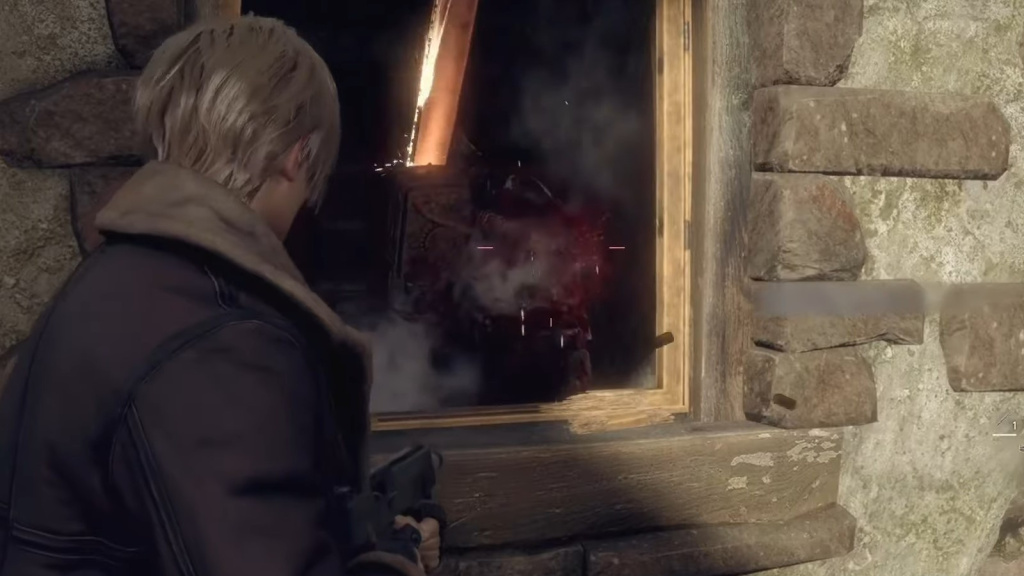
Resident Evil 4: Remake’s demo includes a new extremely hard difficulty called the Mad Chainsaw mode, and curious players have already found a way to unlock it through a cheat code. This mode did not exist in the original Resident Evil 4, meaning it is an exciting new addition to the remake’s demo.
If you want to try out the Resident Evil 4 Mad Chainsaw Mode before the game releases, here’s your chance. In this article, we’ll explain exactly how to unlock the Resident Evil 4 Remake’s Mad Chainsaw mode with a cheat code on both Xbox and PlayStation.
How To Unlock Resident Evil 4 Remake Mad Chainsaw Mode
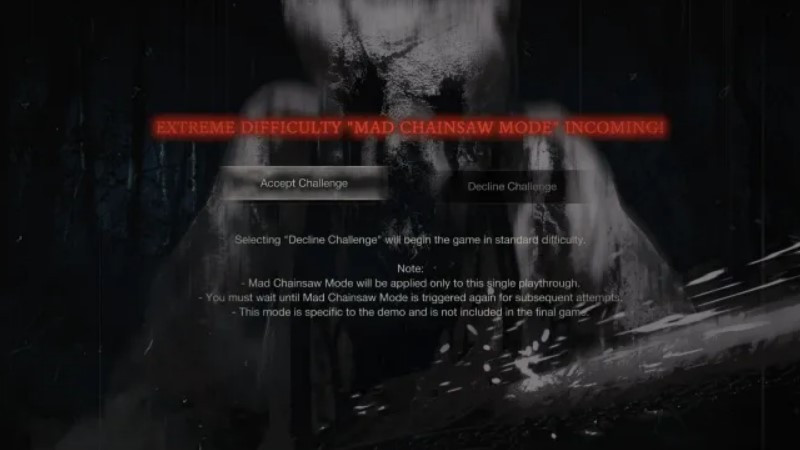
When players first discovered Mad Chainsaw mode in the recently revealed Resident Evil 4 remake demo, most didn’t know what to think of it. There seemed to be no way that players could manually unlock it; instead, it would appear randomly, giving players a message that reads, “You must wait until Mad Chainsaw Mode is triggered again for subsequent attempts.” Players could then deny or accept the challenge.
Since then, though, curious players – like Jigzaw Killer on YouTube – have discovered a way to unlock the Mad Chainsaw mode using a code. Here’s all you need to do on each platform.
Unlock Resident Evil 4 Remake Mad Chainsaw Mode – Xbox
- Open the Resident Evil 4 remake demo.
- Open the “Main Story.”
- Hold LB and RB.
- Press the d-pad up, d-pad left, d-pad down, d-pad right, X, Y, B, A, A.
Unlock Resident Evil 4 Remake Mad Chainsaw Mode – PlayStation
- Open the Resident Evil 4 remake demo.
- Open the “Main Story.”
- Hold L1 and R1.
- Press up, left, down, right, Square, Triangle, Circle, X, X.
What Is Resident Evil 4 Remake Mad Chainsaw Mode?

So what is Resident Evil 4’s Mad Chainsaw mode, anyway? While we don’t yet know every detail, Mad Chainsaw Mode seems to be the game’s most challenging mode, with harder enemies. The enemies in this mode deal more damage and boast more health than those in other modes, making To make things even more daunting. You won’t be able to save at any point.
According to the in-game description of Mad Chainsaw mode, this mode will not be available in the final game. Instead, you’ll have to play now during the Resident Evil 4 remake demo or never.