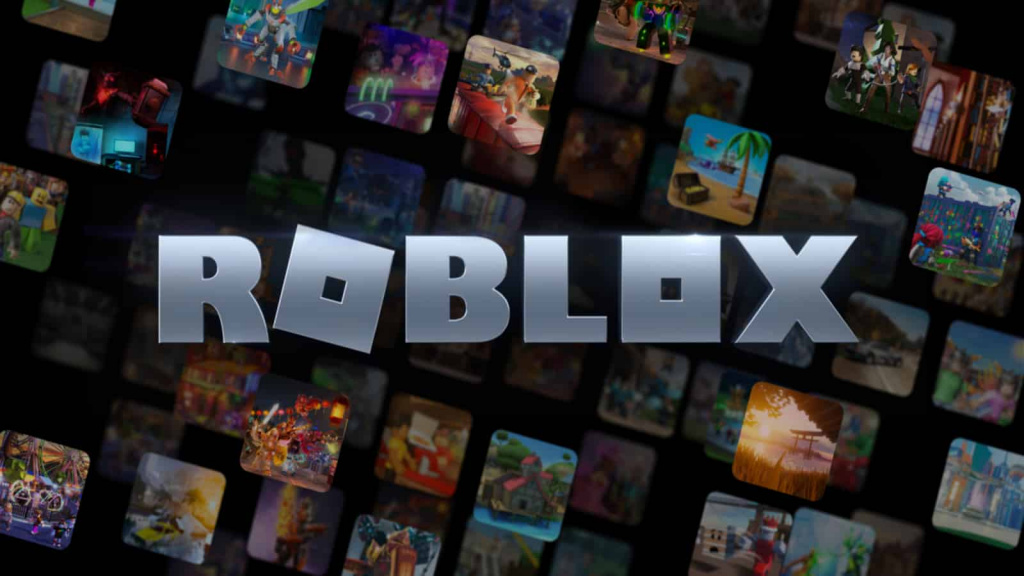
Roblox’s servers are usually online, and most users who play the game don’t report that they face frequent issues. The game is so popular that its developers cannot afford to have Roblox go offline often.
That said, sometimes Roblox’s servers might have trouble connecting for a number of reasons. Yes, despite its large fanbase, Roblox still sometimes goes offline. Here’s when Roblox will be back online and how to potentially fix the game when the servers are not working.
When will Roblox be back up?

There are a few steps you can take to determine when Roblox will be back up for you, as every situation is different. Sometimes Roblox goes down for maintenance, while other times it may be experiencing server issues. Other times, the issue is on the user’s end.
First, determine if Roblox is down for other players. You can check on DownDetector to see other users’ reports on whether the game is down.
If the game is down for lots of other users on the web, you can determine that the problem is likely with Roblox’s servers and not on your end. In this case, all you can do is wait for developers to fix the problem so you can log back in.
The official Roblox Twitter will update users about server maintenance and when the servers will be back up.
How to fix Roblox servers not working

If the problem you are experiencing on Roblox has not been reported by other users to DownDetector, it’s possible the issue is on your end.
Thankfully, user-end problems with Roblox can usually be resolved with some simple troubleshooting.
The following steps can help you get Roblox back online and working again:
- Reset your internet connection. This could fix any issues with Roblox caused by a faulty connection to the web. If users aren’t connected to the internet, they won’t be able to access Roblox or any of its games.
- Restart Roblox. Sometimes, simply restarting the Roblox client can fix users’ ongoing issues and allow them to enter the game again.
- Restart your computer. Just like restarting Roblox, sometimes restarting your computer can fix issues both with Roblox and your internet connection.
If all else fails, you may want to wait a while for the servers to come back online.
And that’s all. For more Roblox news, guides, tips, and leaks be sure to check out our dedicated section.
Featured image courtesy of Roblox Corporation.