
The Kiwibeard error is among the most common error messages to see in Sea of Thieves. Countless players have experienced the error and those that have, often wonder how to fix it.
Unfortunately for players, there are few different ways to encounter the message. So it might require some troubleshooting to figure out which issue is causing the error to pop up on your screen. That’s why we’re here, though.
Keep reading below to find out the causes of the Kiwibeard error and how to make it go away.
Fixing the Kiwibeard error in Sea of Thieves
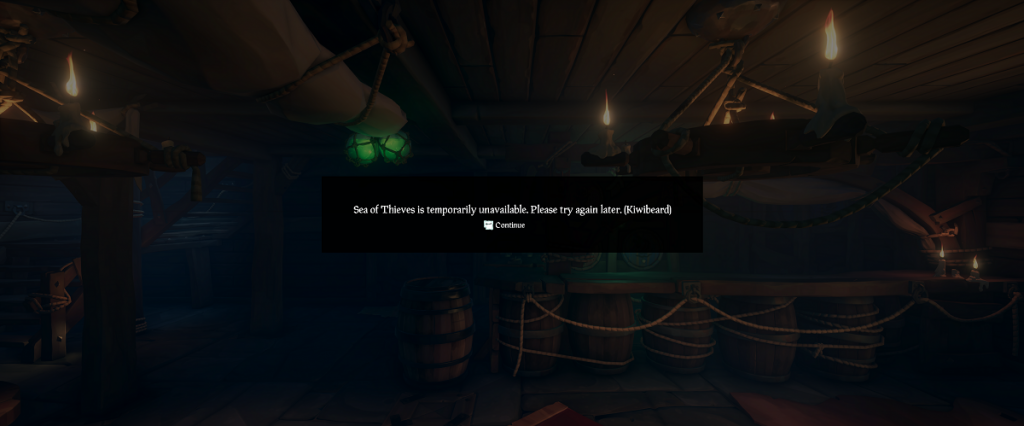
There are three total ways for the Kiwibeard error to surface on your Sea of Thieves account. In no particular order, they are:
- The game servers are either down or undergoing maintenance. During this, you won’t be able to play Sea of Thieves.
- There’s more than one gamertag signed into your system. You’re only allowed one gamertag to be logged in per system.
For any experienced gamer, these problems are relatively easy to fix. However, if you’re newer to gaming or Sea of Thieves, there are a couple of simple fixes to solve the Kiwibeard error.
First, you can check the Sea of Thieves social media accounts to check if the servers are down or if they’re undergoing maintenance. While sometimes the social media accounts won’t let the community know about servers going down, it’s usually promoted. If this is in effect, then you know the cause of the error message.
However, the second way is a bit tougher to find out. If you’re sure that you don’t have a second gamertag logged in, then you have nothing to worry about. Although, if you think you might, then log out of the account you’re currently logged into and find the other account that could be on your system. If you find it, log out of it and then try again.
If you don’t think you have one signed in, you can contact the Sea of Thieves support page.