
Star Wars Jedi: Survivor launched to mixed reception amidst reports of poor performance issues surrounding its PC port. Since its release, developer Respawn has released patch updates for console and PC, specifically aimed at resolving multiple performance bugs reported by players following its launch.
While it’s still early days for the latest action-adventure sequel, one YouTuber has detailed the best performance settings for high FPS, and hopefully, no further bugs or glitches will be incurred. We’ve provided all the coverage on the best Star Wars Jedi: Survivor settings for high performance on PC.
Table of Contents
Best High FPS Settings For Star Wars Jedi: Survivor
Since the release of the PC Patch for Star Wars Jedi: Survivor on 1st May 2023, the patch intended to resolve one of the most pressing performance issues many players experienced. According to the patch notes, the latest update aims to provide “performance improvements for non-Ray Tracing rendering” as the fixes for the console patch are “already received” on PC.
Nevertheless, to maximize the game’s performance, you’ll need to toggle various settings to increase its FPS. One content creator, Javs, from the YouTube channel Game Benchmarks, uploaded a video showcasing the game’s performance at multiple resolutions with benchmarks and settings included.
Regardless, these are the specs of the PC running for this performance benchmark video which are as follows:
- CPU: AMD Ryzen 9 5900X
- GPU: Geforce RTX 3080
- Memory: 4X Kingston HyperX FURY 32GB 3200mhz
- PSU: Corsair RM7 750x
- Motherboard: MSI B450-A PRO MAX
To determine the best performance for high FPS, we have listed the available settings at each resolution; however, utilizing the Epic preset. It’s worth noting that the High setting produced subpar performance despite the differences in resolutions and settings.
Star Wars Jedi: Survivor 1080P/Epic PC Settings
- Resolution: 1920 x 1080
- Windows Mode: Fullscreen
- Graphics Quality: Epic
- View Distance: Epic
- Shadow Quality: Epic
- Anti-Aliasing: Epic
- Texture Quality: Epic
- Visual Effects: Epic
- Post Processing: Epic
- Foliage Detail: Epic
- Field of View: Default
- VSync: Off
- Ray Tracing: Off
- AMD Fidelity FX Super Resolution 2: Disabled
With these settings, FPS is hovering around 76 FPS, with VRAM sitting around 8GB but slowly increasing. The performance isn’t too bad; however, it could be significantly improved at this resolution, especially relating to textures and stuttering.
However, depending on the VRAM size, whether it’s 10GB or 12GB, could influence the stuttering, but it was evident in the YouTube video that at 10GB VRAM, there was some stuttering. If you enable Ray Tracing using the exact settings, the average FPS will rest between 40 and 50 FPS, depending on the CPU.

With a faster CPU, this could see the final average FPS around 60FPS, less than having the Ray Tracing disabled. Nevertheless, adjusting these settings listed above could influence how much VRAM is used and the amount of stuttering present.
Star Wars Jedi: Survivor 1440P/Epic PC Settings
- Resolution: 2560 x 1440
- Windows Mode: Fullscreen
- Graphics Quality: Epic
- View Distance: Epic
- Shadow Quality: Epic
- Anti-Aliasing: Epic
- Texture Quality: Epic
- Visual Effects: Epic
- Post Processing: Epic
- Foliage Detail: Epic
- Field of View: Default
- VSync: Off
- Ray Tracing: Off
- AMD FidelityFX Super Resolution (FSR) 2: Disabled
With a bump to the resolution, the average FPS is maxed out at around 50FPS; however, the YouTuber noted that FPS dropped when outdoors compared to action indoors. Bizarrely enough, this saw the average FPS increase to around 60FPS; certain sections of the game have been reported to have a drop in FPS, hampering the game’s performance.
With AMD FidelityFX Super Resolution (FSR) enabled, they noticed an overall improvement in graphical performance, which they stated: “It looks perfect, it looks very smooth and looks very sharp.” With FSR and Ray Tracing enabled, the average FPS drops slightly to about 50FPS; they reported “no stuttering or lagging” indoors compared to exploring the open world.
Star Wars Jedi: Survivor 4K/Epic PC Settings
- Resolution: 3840 x 2160 / 4K
- Windows Mode: Fullscreen
- Graphics Quality: Epic
- View Distance: Epic
- Shadow Quality: Epic
- Anti-Aliasing: Epic
- Texture Quality: Epic
- Visual Effects: Epic
- Post Processing: Epic
- Foliage Detail: Epic
- Field of View: Default
- VSync: Off
- Ray Tracing: Off
- AMD FidelityFX Super Resolution (FSR) 2: Disabled
Finally, at 4K with the Epic preset settings, the average max FPS resides around 30FPS, which is playable; however, noticeable stuttering was identified during the gameplay. They noticed the gameplay differs between peripherals as the controller played better than the keyboard and mouse.
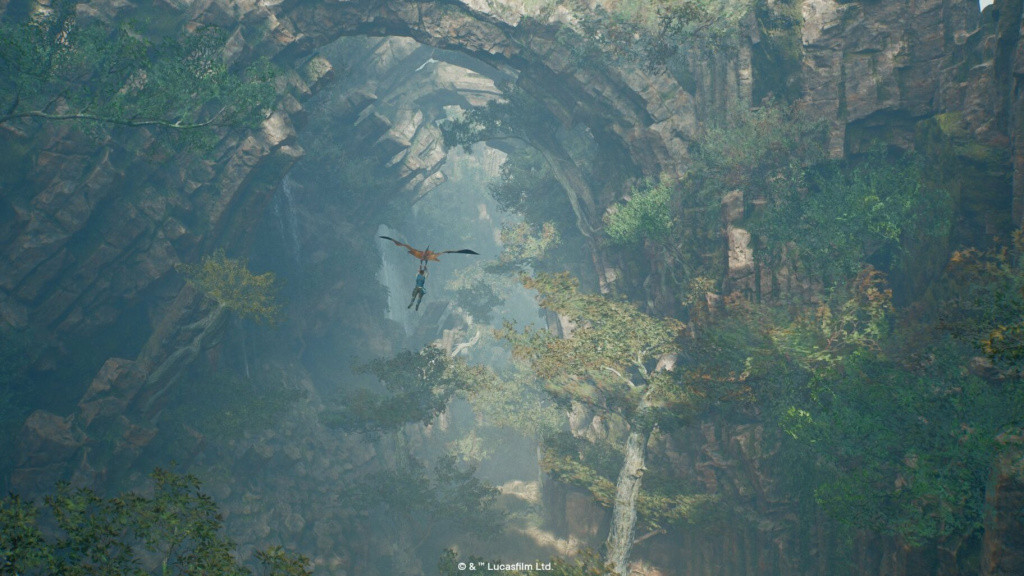
With FSR enabled, this bumped the framerate up to around 60FPS; however, depending on your CPU, this could be further increased. Enabling Ray Tracing will see a loss in framerates, so it would be advised not to allow this setting if FSR is turned on.
To conclude, the ideal best performance settings would be the 1440P/Preset with FSR enabled, as Ray Tracing wasn’t significant enough to be enabled. This is relatively the most stable benchmark for Star Wars Jedi: Survivor, but this is subject to change in the following weeks as more patch updates are planned for this galactic action-adventure game.
And that completes this guide on the best PC performance for Star Wars Jedi: Survivor. We want to thank the YouTube channel Game Benchmarks for the complete breakdown in-game. Please consider subscribing to their channel and watching the video below for more details.