
The Jetpack is arguably the most important tool in Starfield, especially if exploration is your go-to activity. It makes traversal more convenient and adds more verticality to combat encounters. Most importantly, it’s fun to use.
However, you can’t just hover around space even after acquiring a Jetpack early on via the main quest. If you’re just as confused as we were after this revelation, you’re in the right place. Here’s our guide, which explains how to use Jetpacks in Starfield.
How To Use Boost Packs In Starfield
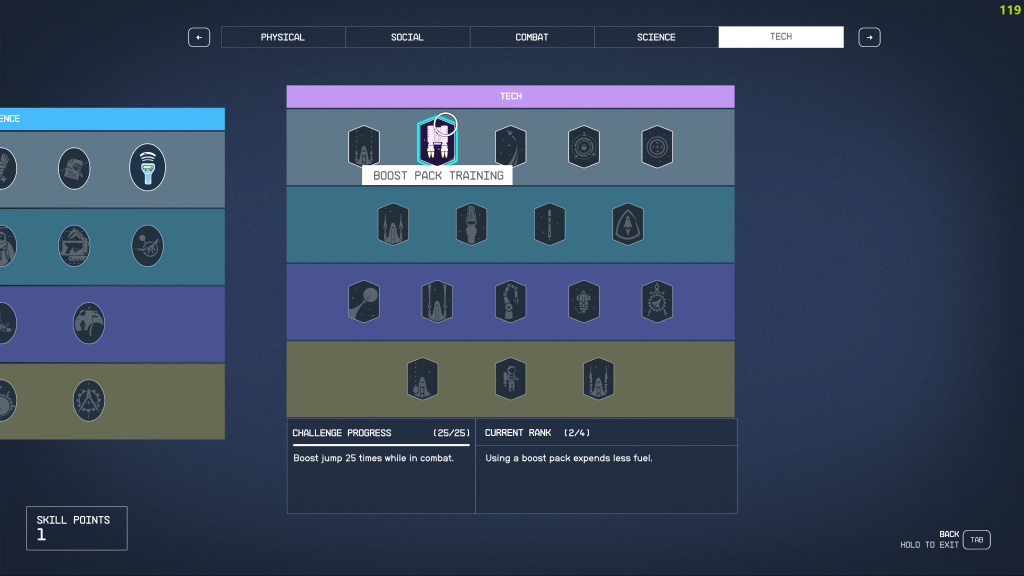
You can use Jetpacks in Starfield by investing in the Boost Pack Training skill in the Tech section. Once you have unlocked the skill, head outside and double-tap the jump button to use the Jetpack.
Below are all the Boost Pack Training upgrades you can unlock in Starfield:
- Rank 1: You can now utilize boost packs.
- Rank 2: Using a boost pack expends less fuel.
- Rank 3: Boost pack fuel regenerates more quickly.
- Rank 4: Doubles previous bonuses
The first upgrade should be sufficient enough to glide and reach most high spaces in the galaxy. However, if you plan to spend your time exploring every nook and cranny of far-off distant planets, you may want to upgrade the Boost Pack Training skill all the way up to rank 4.
Do, however, keep in mind that you must also have a Jetpack equipped to use it. Simply having it in the inventory won’t activate it. Thankfully, Jetpacks have a separate tab in the inventory, so it’s not easy to miss.
That concludes our guide on how to use Jetpacks in Starfield.