
Crosshair is one of the most essential parts of Valorant as it can make you better than good or worse than bad. Even though you can capitalize against your opponents using your agent’s abilities, you still need to have good aim and hence a crosshair in order to destroy them in the fights.
Now, Valorant offers a lot of settings for players to customize the crosshairs but going to everything and trying different combinations can be a hectic job. Hence players turn towards professional players and copy their crosshairs.
While you can find their keybinds and crosshair settings online, there is a simpler way to copy the crosshair using the crosshair code, or if you don’t have a crosshair code and you want to copy someone’s crosshair while playing, you can do it by using one simple command in the chat.
Valorant: How to Copy Crosshair Using Crosshair Code
Here is a step-by-step guide to copy crosshair in Valorant using crosshair code.
- Launch Valorant on your PC and log in with your Riot Games account.
- Go to Settings from the top right corner and copy the crosshair code you want to import from the list above.
- Click on the arrow facing down next to the Crosshair Profile.
- A pop-up will appear asking you to enter the Crosshair Code.
- Paste the code that you copied and click on the Import button to successfully import crosshair.
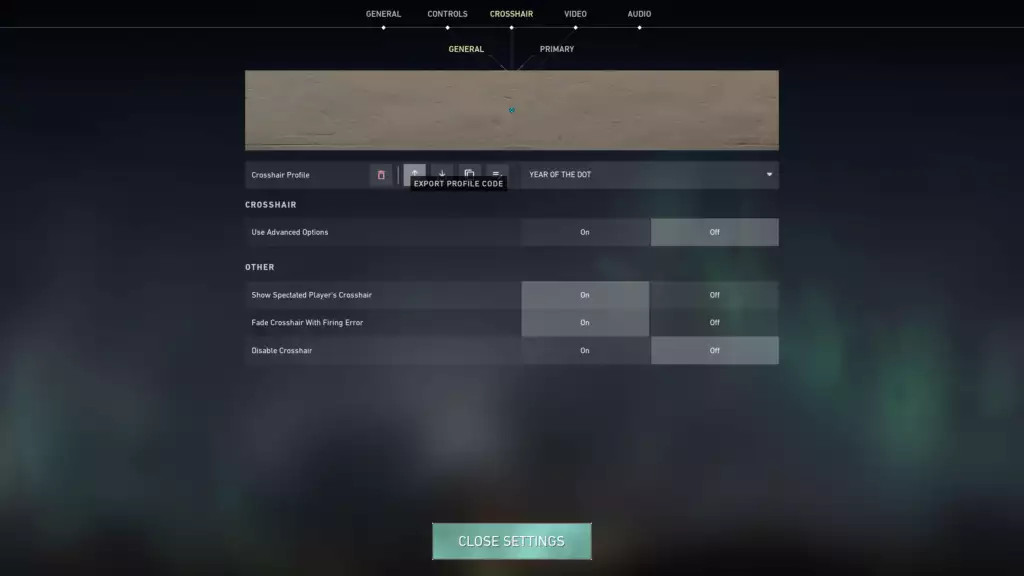
You can import different crosshairs by creating a new profile for every crosshair. We have listed the crosshair codes of all the Valorant professional players on a single page, and you can copy the one you want.
Valorant: How to Copy Crosshair Without Crosshair Code
If you like someone’s crosshair while playing Valorant, you can copy their crosshair directly without the code. All you have to do is spectate the player and type the command “/crosshair copy” or “/cc” in the chat, and their crosshair will be saved as a new profile in your account.
Now, all you have to do is go to the in-game settings and select the new crosshair profile. However, you will have to keep in mind that you can only copy the crosshairs of your teammates as you will be able to spectate them only.