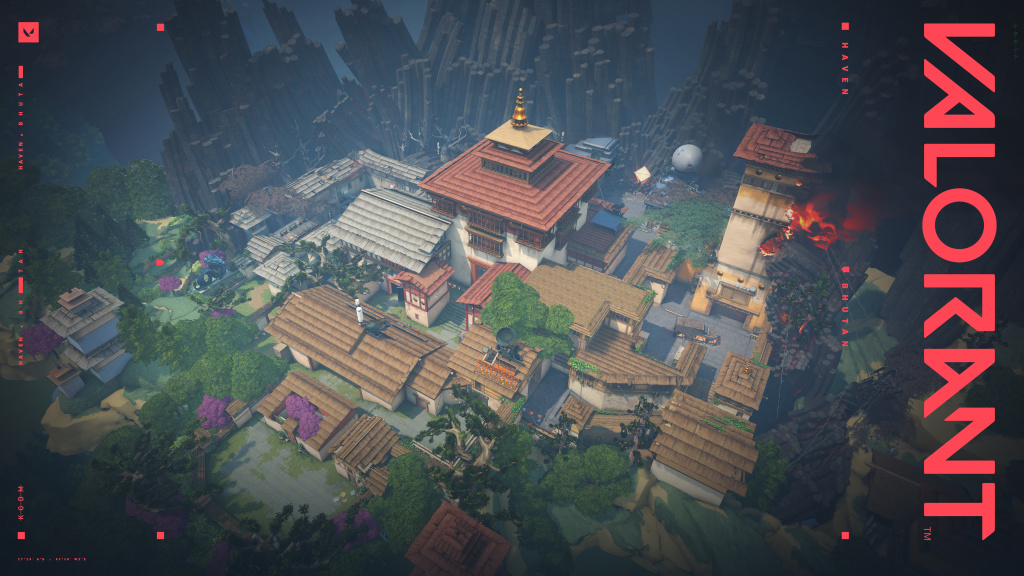
Valorant is one of the most popular FPS games out there, and thousands of players play the game daily to hit the desired rank. However, sometimes you might face errors and bugs that can ruin your gameplay experience or might not let you play the game at all. This is pretty frustrating as there is a limited time for everyone to grind and rank up.
One of these errors is Valorant Error Code: 59, which will prevent the game from launching, and Riot has officially explained the reason behind it along with the steps to fix it. Here is everything you need to know about it.
How to Fix Valorant Val Error 59

Along with the Error Code: 59, you will get a message on the screen that will state, “There was an error connecting to the platform. Please restart your game client,” and as per Riot, it occurs because there has been a “Login queue fetch token failure.”
To fix it, you will have to simply quit Valorant and restart the game; however, if the issue is still there, you need to end the processes by going to the Task Manager. You can do it by right-clicking on the Taskbar and then selecting Task Manager from the menu. Locate all the Valorant processes, click on them, and hit the End Task button.
Restart Valorant, and you should be able to play the game without any issues. However, if you still can’t, you can create a ticket on Valorant’s support website and provide all the details about the issue and customer support will get back to you with a solution based on the information you provide.
That is everything you needed to know about fixing Val Error 59 in Valorant.