
Like clockwork, the reviews for Madden 22 on PC are in and they’re not favourable for the long-running EA Sports franchise.
On Steam, the reviews currently sit at “mostly negative,” with a majority of reviewers stating that the game feels like a last-gen port that doesn’t have any of the new-gen features. Also, the age-old complaint of Madden 22 feeling like every other Madden game is popular in review comments.
If you fall into the crowd of being disappointed with Madden 22, on PC specifically, you have the option to refund the game. However, there are some prerequisites you need to meet in order to successfully refund your copy on Steam. Below, you can see all of the requirements.
Refunding Madden 22 on Steam
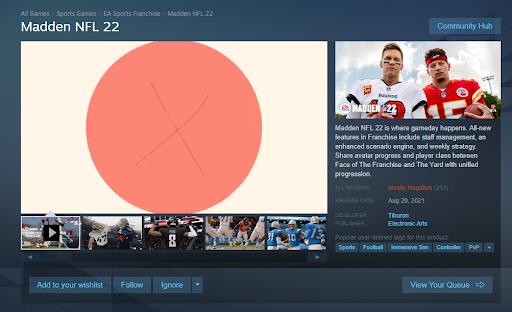
In order to request a refund for Madden 22, you need to usually have less than two hours played. If you have more than two hours, then you can make a plea to Valve as to why your copy should be refunded. However, if you have two hours or less, then your refund is pretty much a guarantee.
The other requirement is you need to have owned the game for less than 14 days. Valve states “refunds are typically not issued for purchases that are more than 14 days old.”
To request a refund, you need to open Steam, click on the Games tab, then click on Madden 22. Directly below the Play button, there’s a bar with several options like Store Page, Discussions, etc. The option you’re looking for is Support, which is usually at the end. Click on Support and then pick the box that says “It’s not what I expected.”
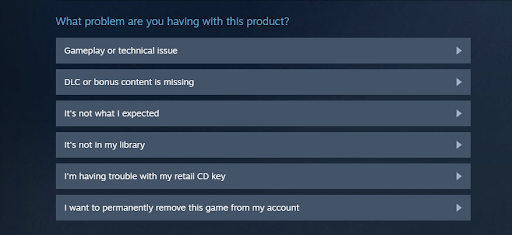
This will bring you to another page that gives you the option of requesting a refund. Click on that option and you’ll be given a choice of what refund method you want. This is either refunding your credit card or returning the money to your Steam wallet. Either option gives you your money back.
It’s that simple to refund Madden 22. If you’re enjoying the game, though, and want to read more guides, check out our dedicated section for the game.