
Even though it’s still in beta, Splitgate offers a wide variety of features throughout its many modes.
From the standard multiplayer to a fully-fledged ranked system, there’s no shortage of things to do in 1047 Games’ title. However, some players are more interested in a very specific mode of Splitgate. That mode is the Pantheon Race, one of a few timed-trial races that players can compete in.
The races are you against the world, as you try to get the fastest time possible in an obstacle course of running, jumping and portal-ing. The Pantheon Race is among the most popular of these events, and many players want to know how to start the event for themselves. This guide will show you how to do just that.
Starting the Pantheon Race in Splitgate

To start the Pantheon Race or any race for that matter, you need to head to the “training” tab on the top of the Splitgate menu. From here, press the “Race” option to select a specific race to take part in.
Use the arrow keys on the bottom left of the screen to navigate and find the Pantheon Race. You can start this event by clicking “start race” on the bottom right side of the screen. Once you press this, you’ll be whisked away and able to get going on the course.
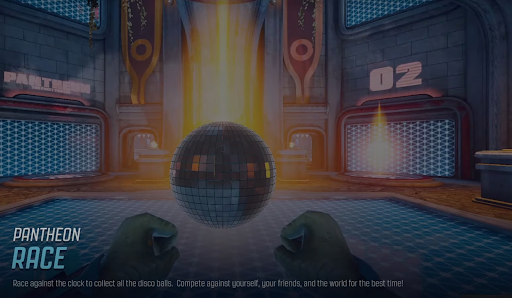
The Pantheon Race is described as “Race against the clock to collect all the disco balls. Compete against yourself, your friends and the world for the best time.” It’s a great experience for casual and competitive fans alike and players should definitely give it a try if they haven’t already.