Players globally could not log into Conan Exiles recently following the Age of War Chapter 1 launch. Many players struggled to log into the game on 25th June 2023 as they took to the official Funcom forums and social media to report the issue and connect with other players.
While developer Funcom has yet to address what caused the mass login errors preventing, a few players have managed to log in, while many are stuck in the dark. If you're like many players still unable to log in, we've explained how to fix the issues for Conan Exiles.
27th June 2023 Update: Players are slowly able to sign into Funcom live services after previously been unable to do so. Some are still reporting difficulty with logging into COnan Exiles; however, the workarounds listed below aren't guaranteed to reconnect you to the game but are worth trying to help you log in and get back in-game.
Latest Conan Exiles Error Code News & Updates:
Players have reported that they're able to successfully log in to live services for Conan Exiles following a two-day-long outage. The developer stated that they'll continue to monitor the situation as players get back into the game.
We are seeing an increased number of successful login attempts on our servers. Please go ahead and try logging in while we keep monitoring for any further issues.
— Conan Exiles (@ConanExiles) June 26, 2023
Funcom finally responded to several player complaints regarding the "Offline Mode" login error by stating that the issue is currently under investigation.
Hello everyone, we are aware of the current issues preventing some players from connecting to Conan Exiles. We are investigating the problem to find the root cause and will keep you posted.
— Conan Exiles (@ConanExiles) June 26, 2023
Thank you for your patience.
How To Fix The Login Error For Conan Exiles?
Conan Exiles players reported on 25th June 2023 being unable to log in to Conan Exiles as an in-game error code appears when trying to start the game. The error code states that they need to "restart or try again," for which they'll need to continue laying in "offline mode" with "single-player mode" currently available, therefore restricting online play.

According to one thread posted to the official Funcom forums, the issue is derived from Steam servers being unresponsive at the time. While the real issue has yet to be determined as of writing, players can still not log in for more than 18 hours and are looking for workarounds to resolve the issue.
As there are a few ways to resolve the ongoing issue; however, many are still unable to join the servers and get back into the game. We will list all the possible workarounds that could resolve the issue; however, it's not guaranteed that you'll be able to get back in the game for Conan Exiles:
Restarting The Computer Or PC
If you cannot log in or start Conan Exiles, one of the first things you can do is log out of Steam and turn off your internet connection before restarting the PC. Once you've booted up the PC, turn on the Wi-Fi before signing back into Steam and launching the game; however, if that doesn't work, you can try the other methods.
Rebooting Your Internet Connection

An unstable internet connection is another common problem preventing players from joining game servers or starting up the game. While persistent issues should be reported to your internet service provider, you can disconnect from your internet and restart the modem before reconnecting; however, utilizing an ethernet cable for a more stable connection is advised.
Check Windows Firewall Settings
Another common workaround is double-checking your PC's Firewall settings, as specific settings may prevent you from joining the game servers. As such, these settings are blocking your access to the game, and you will need to reconfigure them from the Control Panel.
- Click on the Search icon (magnifying glass), type Control Panel in the search bar, and open it.
- Change the viewing panel to "Small icons" and select "Windows Defender Firewall."
- From the list of options, choose "Allow an app or feature through Windows Defender Firewall" option and browse for Conan Exiles, where you'll need to add the game to the list.
Restarting Steam & Verify The Game Files
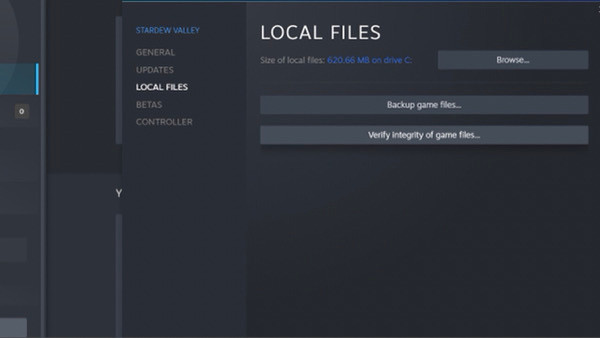
After signing back into Steam, navigate to the Steam menu top left of the window and find the "Check for Steam Client Updates" to update the client. If there are any updates, install them before logging back into Steam, but if not, go to the Games Library and locate the game.
While in the Games Library, you will also need to verify the game files as a precautionary measure which may help with the ongoing issue. To do this, you must follow the steps listed below to see if any of the game files were corrupted or missing:
- Log in to Steam using your account details
- Navigate to your Library and browse for the game's Steam page
- Click the Gear icon on the right and select "Properties" from the pop-up menu
- Select the "Local Files" category and click on the "Verify integrity of game files" option
If none of these methods listed have resolved the issue, you will need to await further communication from developer Funcom via social media channels. As such, we'll endeavor to provide updates on this error once they are publicly made available.

 No ads, our video library,
No ads, our video library,


