
Call of Duty: Modern Warfare 3 (MW3) is finally here bringing brand new weapons, maps, modes, and more posing more challenges to the players. So, in order to track players’ performances and knowing what areas need improvements or what are their strengths, it is vital to check stats.
While you get a lot of details regarding performance in the game, stats trackers will give you unseen data. Here is the best way to track your MW3 stats.
Best MW3 Stats Tracker
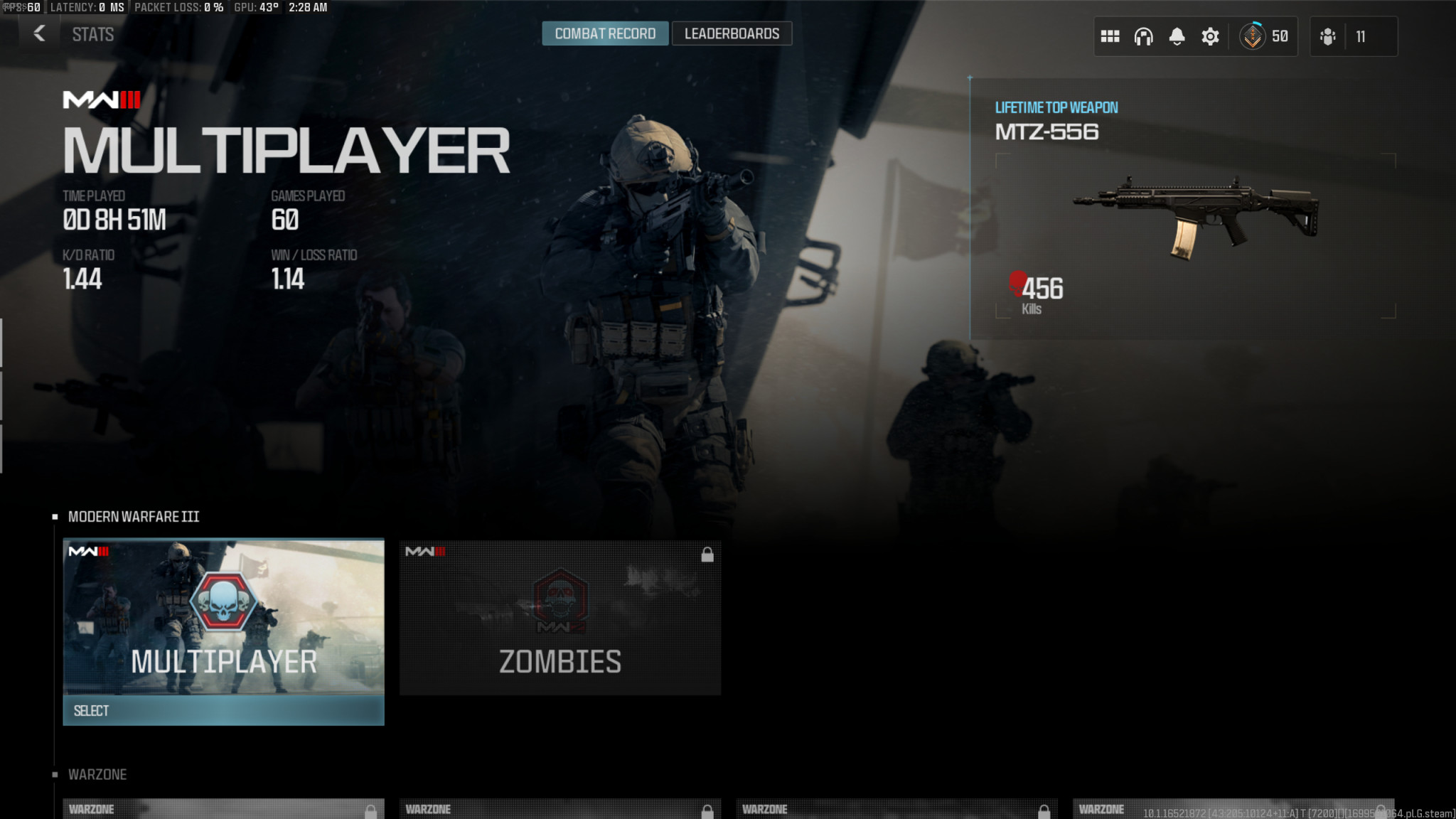
Unfortunately, since the game is new, there is no MW3 Stats Tracker available and the only way to check data like K/D Ratio, Combat Record, etc. is within the game. You can do it by going into the main menu and then, opening start menu. From there, select “Stats” option and choose a mode to check your record in it.
We are sure that the third-party popular trackers like tracker.gg will soon add Modern Warfare 3 to their list soon and once they do, we will update this page. So, make sure to keep an eye on it.