
Suppose you’ve heard about the Follow Recoil setting in Counter-Strike 2 but have no clue how to enable it or what it does. Then you are in luck!
In this no-nonsense guide, we explain what the Follow Recoil crosshair setting does and how it can help new players in Counter-Strike 2, alongside step-by-step instructions on how you can enable it, so let’s pop a Smoke Grenade and “Go Go Go!”
What is Follow Recoil in Counter-Strike 2? Explained

Weapons in Counter-Strike, from the original CS to CS:GO, and in CS2, feature unique recoil patterns akin to that of firing a real weapon. It can be daunting to figure out where to put your cursor once the first few accurate bullets are fired, and many new players revert to “spray and pray.”
Therefore, the Follow Recoil option in CS2 is a fantastic addition, in our opinion, as it will help new players learn the recoil patterns of each weapon. Essentially, what the Follow Recoil option does in Counter-Strike 2 is, instead of a static crosshair, your crosshair moves with the position of your weapon’s recoil, making spraying much, much more accurate, as you can see where your next bullets land.
How To Enable Follow Recoil Crosshair Setting in CS2
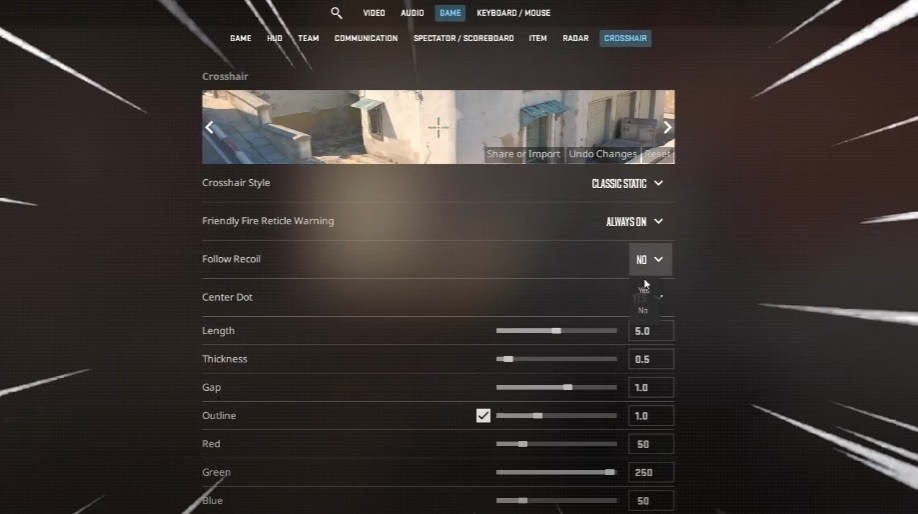
To enable the Follow Recoil setting in Counter-Strike 2, you can follow the simple steps below; no console commands are needed!
- Launch Counter-Strike 2.
- Head into the settings menu.
- From the settings menu, click on “Game” and then select the “Crosshair” tab on the right.
- The third settings option is “Follow Recoil” which is set to off by default.
- Click the dropdown menu and select “On” then save your settings.
When first enabling the Follow Recoil setting, we suggest testing it out, as the effects of the crosshair moving might be a bit disorientating for some. Even so, we do think this will help new players learn the recoil patterns of weapons and effectively improve their game in the long run. Maybe just don’t enable it and jump straight into Premier Mode matches…
Want to see the Follow Recoil crosshair setting in CS2 in action? Then check out YouTuber IKLA’s rather funny and very informative video below, showcasing how this setting works and what you can expect when enabling it.
That’s everything you need to know about the Follow Recoil setting in Counter-Strike 2, from what it does to how you can enable it to maybe, just maybe, improve your gameplay. If anything changes, we will endeavor to update this article as fast as a pub team can decide to “rush B!”