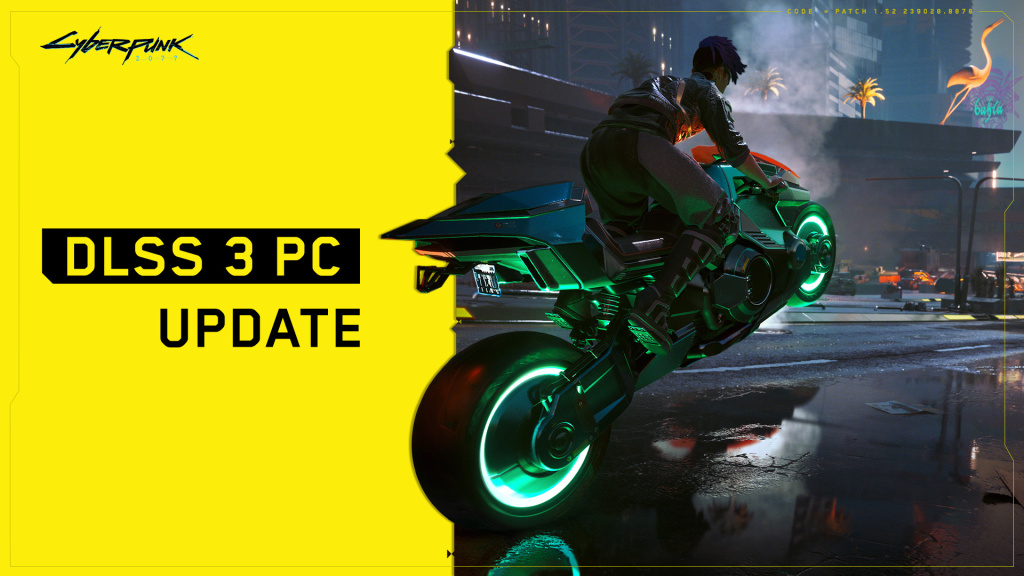
When it was first released, Cyberpunk 2077 was one of the most controversial games out there. It was not because of the actual content of the game, but because of performance issues, framerate issues, and a myriad of other problems. But patch by patch, the performance of the game has improved and CD Projekt Red has made Cyberpunk into the game they originally promised.
With the Phantom Liberty DLC coming, more and more players are becoming interested in playing Cyberpunk 2077. PC players want to have their experience to be more graphically upscaled and pushed to the limits compared to console players. With the latest PC update for Cyberpunk 2077, they may get their wish.
Cyberpunk 2077 Adds NVIDIA DLSS 3 And NVDIA Reflex Compatibility

So what exactly are the updates for the PC version of Cyberpunk 2077? CD Projekt Red has announced that in the latest update for Cyberpunk 2077, they added support for both the NVIDIA DLSS 3 and the NVIDIA Reflex on hardware where it is applicable.
CD Projekt Red did not though that those who are using GOG GALAXY might have problems applying the update. To remedy that, they suggest that players who use GOG GALAXY on Windows 10 should hit the Windows key and search for graphics. They then should toggle “Hardware-accelerated GPU scheduling” and then reset their PC. Those who are using GOG Galaxy on Windows 11 should not have to worry about this.
What Does The PC Update For Cyberpunk 2077 Do?

When previously playing Cyberpunk 2077, you could play the game in 1080p or even 4K, but your framerates would go down. With this most recent update, players who use the PC update will have a better-improved framerate while playing the game.
Framerate on 4K settings would typically sit around 50 to 60 FPS. But with this new PC update, framerates on these setting should now sit at around 100+ FPS. This is a huge improvement on the overall performance of the game, especially for those players who want to play Cyberpunk 2077 on the highest graphics possible.