
Fortnite Mobile is the official mobile port of the smash-hit battle royale game, and while it has many supporters who love the on-the-go experience, recently, there’s been some frustration surrounding the mobile version. This is due to the removal of the 90 FPS functionality from the game, and while it may sound somber, there’s some good news at the end of this ordeal for Fortnite Mobile fans.
Epic Games has come forward to announce that they will be reimplementing 90 FPS functionality into the game for everyone, and this has everyone excited, to say the least. So here’s everything you need to know regarding the enabling of 90 FPS on Mobile devices when playing Fortnite.
How To Enable Fortnite 90 FPS On Mobile
The Fortnite Mobile 90 FPS feature is easy enough to enable on any device. Simply head over to your settings and select your FPS in the slider bar to hit that sweet 90 FPS benchmark.
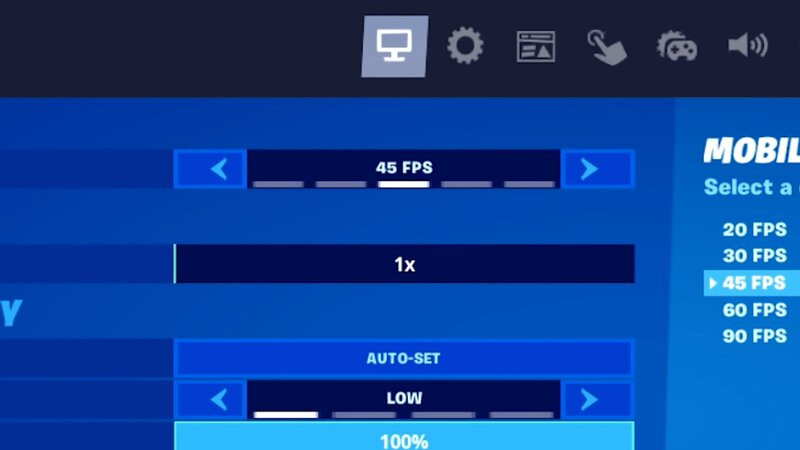
Unfortunately, this isn’t as simple as it sounds, as the 90 FPS functionality has been malfunctioning or has straight up been removed from numerous devices for many players after the developers at Epic Games implemented a recent hotfix to the game.
Some players report that even when selecting 90 FPS, once they begin playing, the game defaults back down to 60FPS and sometimes dips down to an unplayable 8FPS. Other players report that the 90 FPS option in their slider has disappeared, and they are left with the highest framerate of 60FPS, even though they are running some of the top-of-line mobile devices available.

This might seem dire, but luckily, our prayers have been answered. After a brief quiet period from Epic Games, we have finally received word that an upcoming update is on the horizon this week, and though it has no official release date just yet, we are assured that it will solve all these issues.
- Fortnite Nimbus Cloud (Kintoun) – How To Get And Use
- Fortnite Tournament Of Power – How To Join, Date, And Rewards
- Fortnite Dragon Ball Item Shop – All Bundles And Skins
- Fortnite Dragon Ball Power Unleashed – Quests And Rewards
Epic Games has stated that “devices with an Adreno 660 or better will have the option to run Fortnite at 90 FPS. Devices that previously had 90 FPS will also have it re-enabled”. Naturally, they go on to mention that this update and the functionality will be made available for any device that is compatible with the settings.
📱 Hey android players! In next week’s update, devices with an Adreno 660 or better will have the option to run Fortnite at 90 FPS. Devices that previously had 90 FPS will also have it reenabled.
— Fortnite Status (@FortniteStatus) August 12, 2022
If your device is compatible you’ll find the setting available once you’ve updated. pic.twitter.com/ayQrcZcNRv
Finally, mobile players can enjoy a smooth and well-deserved gaming experience, and this could not come at a better time with the release of Fortnite X Dragon Ball. So be sure to head to your settings, crank up that FPS meter, and enjoy the fun once the new update drops for mobile soon.
For more on the popular battle royale, check out our section dedicated to the latest Fortnite news, leaks, patch notes, guides, and more.
Featured image courtesy of Epic Games.