
Whether you’ve been playing Genshin Impact for quite some time, or you’re an adventurer starting your journey in Teyvat, you may have encountered certain types of errors while trying to connect to the game.
While this isn’t that common thanks to the work from the developers at miHoYo, there will be times when you will find yourself stuck on the login screen, with a message stating about the 4201 and 4206 errors.
So if you need help solving these error codes, or just want to know what causes them, then you have come to the right place.
What causes the 4201 and 4206 error codes?
Starting with the basics, both error codes 4201 and 4206 are linked to possible connection failures to the game’s servers, however, their nature can be somewhat sporadic.
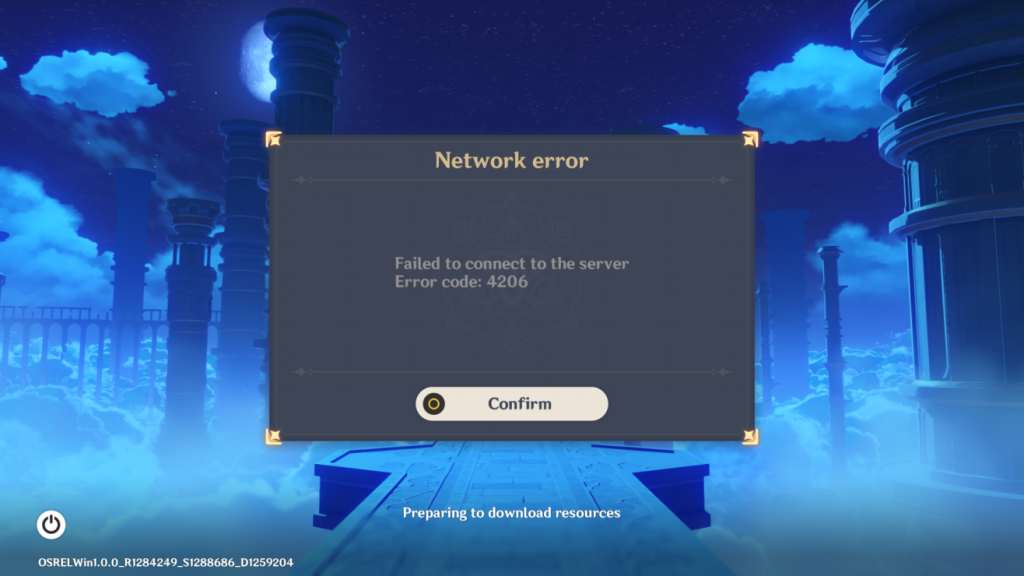
Many times this can be due to scheduled or emergency maintenance by miHoYo, and in remote cases, due to overcapacity of the game servers in your region.
First of all, we must emphasize this error usually fixes itself in a matter of minutes or hours, depending on the current state of the game, so it will always be good to check the server status from time to time.
How to fix the 4201 and 4206 errors in Genshin Impact?
In case everything is normal in that sense, then the error may be due to various factors from your device or Internet connection. That said, you can try the following tips to fix these errors:
Restart Genshin Impact
The simplest solution is to basically restart the game. For this, just exit it and close the client completely. Make sure it isn’t open in the taskbar, as well as verify that it isn’t active in the Task Manager. Once you check this, just open the client back and enter the game as usual.
Update Genshin Impact
Sometimes, these codes may be because your game is not updated, especially if you don’t have automatic updates activated. Genshin Impact receives a major update every six weeks, so try to keep in mind the release date of the next version, and you won’t have any problems further.

Choose your right server for the game
In rare cases, you may have created your account on a server other than the one in your current region, so you will likely experience latency and connection problems frequently.
Therefore, you must always pay attention to the servers available before or during your Genshin adventure, to not be frustrated when entering the game. Now, if you’re a player who likes to play on servers from other regions, you can skip this.
Verify your current bandwidth use
This problem turns out to be one of the most common since it’s usual to have too many devices connected at the same time in your home or current place, which can saturate your current bandwidth.
If you have connected devices you’re not currently using, turn off their wireless connection to free up bandwidth. Also, check if your computer is not downloading updates or large files that are interfering with your gaming experience, so you can pause them, stop them, or in the worst case, wait for them to finish.

Restart your modem or terminal
Restarting your devices will always be the best solution in many cases, without having to go into more technical things. If all of the above hasn’t helped you to enter the game, restarting your modem or terminal will allow you to refresh your IP, as well as release some stress from the bandwidth, so don’t hesitate to do this either to play Genshin or even in other scenarios.
Try or change your VPN
In some countries or regions, it’s usually more difficult to connect to a website or game, due to geographical restrictions or network problems, so one of the best solutions will be to use a VPN, allowing you to connect through an intermediary virtual address.
However, sometimes these addresses may fail or even deteriorate your game quality, so if you already use one, try to change the location of the virtual address, refresh it or even change the VPN, and in case no, maybe using one can help you improve your connection stability.

Check your firewall
Online games depend entirely on the traffic of your current network, from the modem or terminal you are using, to your own equipment. But, there will be times when in either of the two you will have certain settings that prevent you from accessing the game, due to firewalls.
Solving this is easier than you think, whether you directly add the game to the firewall exceptions in the Control Panel or Windows Defender, or by modifying certain values within your modem or interface provided by your ISP.
Be patient
The last piece of advice we can give you is simple: be patient. Even after doing all of the above, you may still be unable to access the game, so this is most likely a server-side issue.
In this sense, there is not much you can do other than wait for everything to be fixed, so don’t despair while this happens. In the meantime, you can visit the Genshin forums, chat with other players through Discord, check out some guides, or just relax. When you least expect it, you will be back in the game again.

And voila, this is all we can advise you to alleviate your doubts a bit on how to solve Genshin Impact’s errors 4201 and 4206. Enjoy your adventure in Teyvat, traveller.
Don’t forget to join our community of travellers on our Genshin Impact Twitter account, where you will find tips, tricks, guides, and more.