
It’s been a while since the launch of the Steam Deck, and with the handheld console’s launch, Valve, the manufacturer of handheld gaming PC, has ensured that Grand Theft Auto 5 (GTA 5) will be playable on the Steam Deck. It is worth noting that according to Vavle, the game is under the playable category meaning there might be a few issues here and there to run the game smoothly. GTA 5 was initially launched in 2013 for Xbox 360 and PlayStation 3 and later on was released for PC, Xbox One, and PlayStation 4. Meaning the game could be more optimized for the Steam Deck. If you have GTA 5 on the Steam Deck, you can tweak the settings a bit to run the game smoothly at 60 fps; here are the best settings to play GTA 5 on the Steam Deck:
What Are The Best Settings To Play GTA 5 On Steam Deck
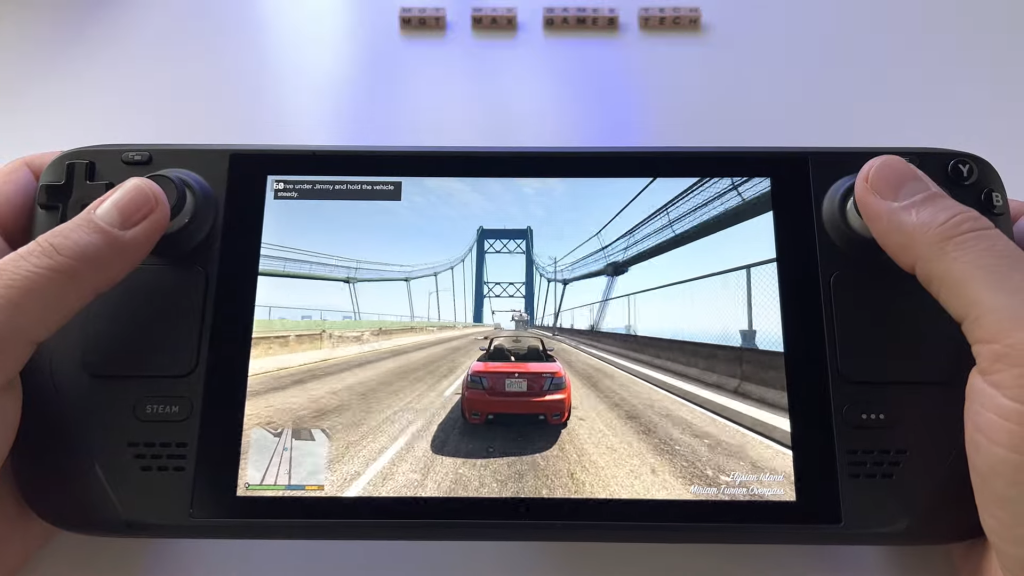
GTA 5 is almost 75 GB in size and requires a minimum of 8 GB of RAM and 2 GB of Graphics Memory to run smoothly, which the Steam Deck fulfills. But, Valve has mentioned that there might be a few minor graphical issues, and the game’s launcher might require you to use the touchscreen of the Steam Deck to operate. Apart from this minor issue, GTA 5 should run smoothly on the console; here are the optimal settings that should change to run GTA 5 smoothly:
-
DirectX Version – DirectX11 (minimum)
-
Screen Type – Fullscreen (Windowed Borderless for maximum FPS)
-
Resolution/Aspect Ratio – Set to native resolution
-
FXAA – Off
-
MSAA – Off
-
NVIDIA TXAA – Off
-
VSync – On
-
Population Density- 50%
-
Population Variety- 100%
-
Distance Scaling – Maximum
-
Texture Quality – High
-
Shader Quality – Normal
-
Shadow Quality – Normal
-
Reflection Quality – Normal
-
Reflection MSAA – Off
-
Water Quality – Normal
-
Particles Quality -Normal
-
Grass Quality – Normal
-
Soft Shadows – Soft
-
PostFX – High
-
Motion Blur/Depth of Field – Off
-
Anisotropic Filtering – X2
-
Ambient Occlusion – Normal
-
Tessellation – Normal
The settings mentioned above are the optimal settings you should run to play GTA 5 to get performance and quality out of your Steam Deck. The game can run on the highest possible settings as well but will drain the battery rather quickly, and the device can get warm, making the fans’ sound louder, which is not that desirable.