
Mario Kart 8 Deluxe is the most popular Nintendo Switch game of all time. It has sold nearly 42 million copies since Mario Kart 8 Deluxe launched and it is showing no signs of slowing down. It is so popular that a Mario Kart 9 seems very distant.
One of the reasons why it is so popular is because of the formula it has created within the racing genre. The use of items to hinder opponents and boost yourself is innovative. These items have been in Mario Kart 8 games since the beginning. And now, in Wave 3 of the DLC for Mario Kart 8, Nintendo is finally allowing players to customize their items.
How To Customize Your Items In Mario Kart 8 Deluxe

Custom items are not exactly what you might think it is. You will not be able to create your own Mario Kart 8 items or change how the items work. Rather, you now have the ability to create lobbies that have a custom selection of items. Thanks to that, you can have a lobby that is just Red and Green Shells. You can make a lobby that completely removes the Blue Shell or Lightning Bolt. Or you can go in the opposite direction and have a lobby with only those two items.
Customizing your items is pretty easy in Mario Kart 8 Deluxe. What you need to do is create your own lobby for you and your friends to join. In the same menu, you pick how fast you want your races to be (100cc, 150cc, etc.), and you will now see a menu option that says “Items.”
If you cycle through that list, you can select something called “Custom Items.” Select that and you will be shown all the items in Mario Kart 8. Just select the items you want to use for that race and then you are all set to go.
Can I Use Custom Items In Every Mode In Mario Kart 8 Deluxe?
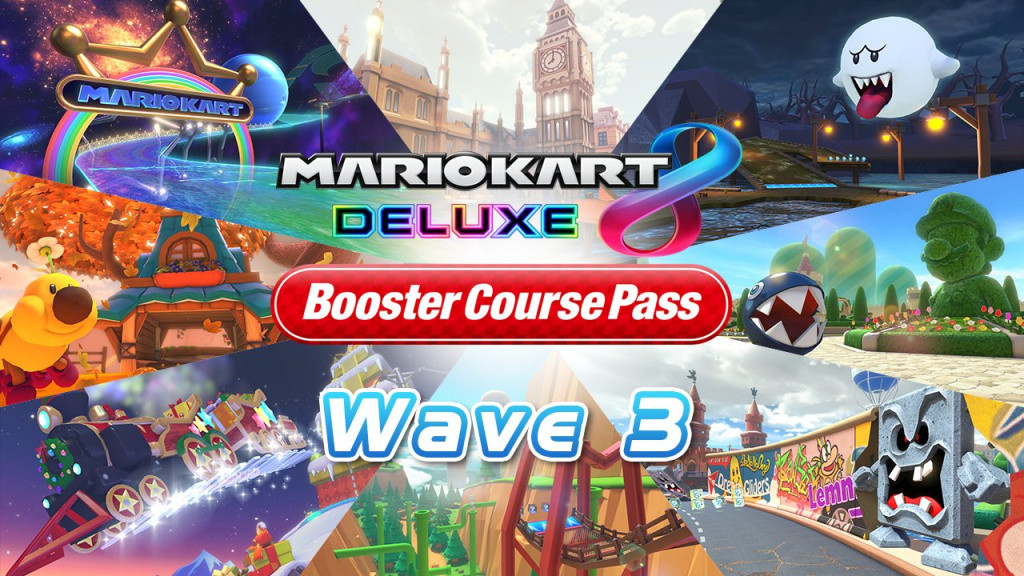
You actually have a lot of different modes in which you can make a custom item lobby in Mario Kart 8 Deluxe. All local in-person races can have custom items. So if you are racing alone against AI or with a friend on the couch with you, you can turn on Custom items.
Online is a bit different. In online races, you can turn on custom items in friend lobbies or even in tournament lobbies. But you cannot turn on custom items when it comes to races where you play with random players. That means ranked races online will not have custom items so players do not need to worry about that.