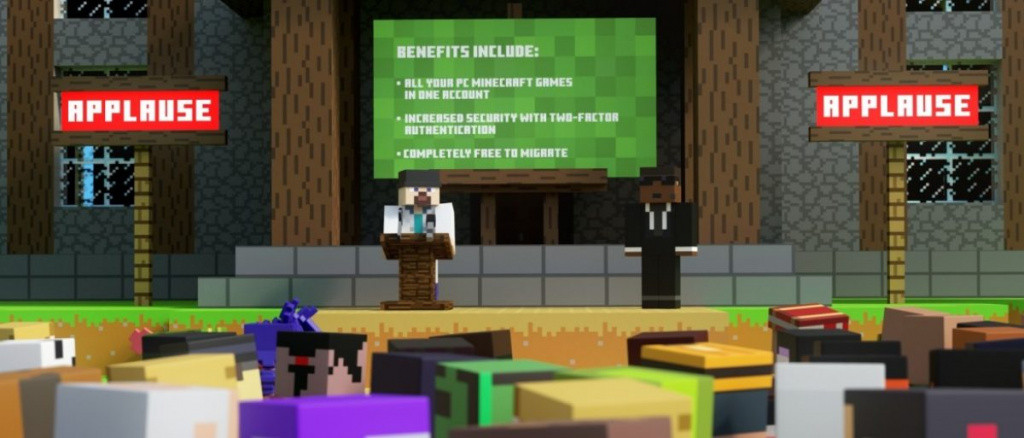Minecraft’s developer Mojang Studios issued a blog post earlier today notifying all existing and future players that Mojang accounts will soon become obsolete and going forward all players will need to have a Microsoft account in order to play their games.
This includes both Minecraft Java Edition and Minecraft Dungeons, as well as any future projects released by the studio.
To explain why, Mojang gave an analogy with moving house.
“When you outgrow one place, you move on to the next. It involves a logistic effort, but once you’re settled in your new home, you realize you’d do it ten times over just for that extra room,” says in the official statement.
In this case, “extra room” are new features provided by a Microsoft account.
-
Increased security for your account with two-factor authentication. In other words, it’s harder for someone to access your account without your permission.
-
All your PC Minecraft games will be connected to the same account. Currently, that’s Minecraft and Minecraft Dungeons, but who knows what we’ll do next?
-
Improved parental controls to help keep kids safe when playing online.
-
Chat and invitation blocking.
(Picture: Mojang)
Is migrating from Mojang to Microsoft accounts mandatory?
Yes, if you want to continue playing Mojang’s games like Minecraft Java Edition, you will need to make this move by early 2021. If you don’t do that, at one point in a few months you won’t be able to log in and play Minecraft anymore without a Microsoft account.
What will happen with the things I have on the Mojang/Legacy account?
Everything you have on your Mojang or Legacy account will transfer over, including your Java player name.
You will lose nothing with this move and all your existing mods and skins will be there, and you will be able to create and use new mods and skins.
On top of that, as a token of gratitude, you’ll receive a reward once you’ve logged in with your Microsoft account: a special cape.
(Picture: Mojang)
How do I migrate my Mojang account to a Microsoft account?
Since there is a large Java player community, Mojang will move players to Microsoft accounts in batches.
You will be informed on your profile page on Minecraft.net and in the Launcher that you are eligible for migration.
Once you are notified that you are eligible, follow the steps provided in the instructions below:
- Click the announcement to migrate.
- Sign-in if you have a pre-existing Microsoft account or sign-up with a new Microsoft account if you don’t already have one.
- Set up your Xbox profile.
- Confirm the migration to Microsoft account.
- Play the game using your Microsoft account.
For more information, make sure to check JAVA Account Migration FAQ on the official site.