
Roblox is a platform that players of various ages and genders can enjoy, thanks to its expansive library of games like the horror title Forgotten Memories or RPG Royale High. The virtual creation platform has something for everyone.
As a result, it shouldn’t be a surprise that Roblox has become immensely popular among school kids, who may only have a school-issued Chromebook to play games on. That’s why we compiled this guide detailing how to install and play your favorite Roblox games on a Chromebook without needing to download the game.
How To Play Roblox Without Downloading (Play On Browser)
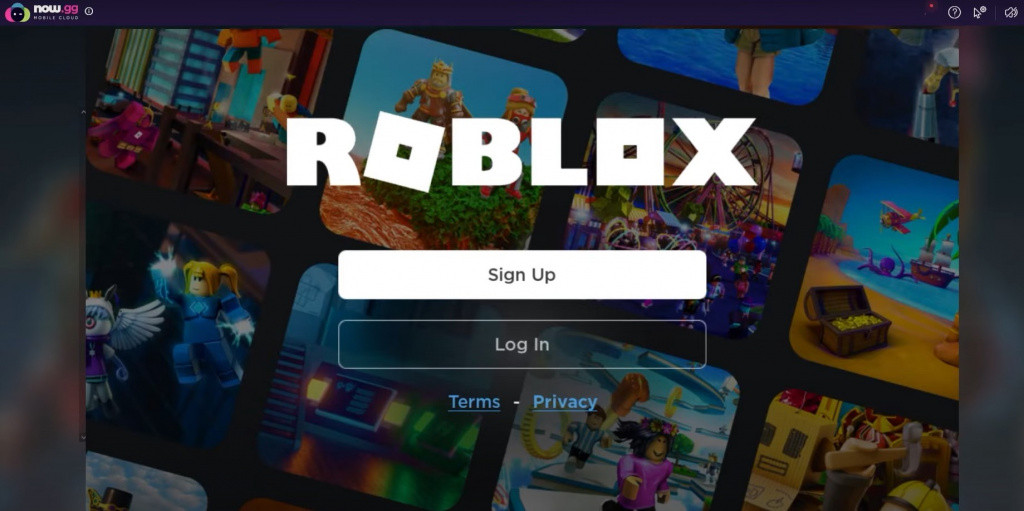
If you’re wondering, Roblox isn’t officially supported on Chromebook or ChromeOS. Many schools also specifically block it, but there are a few ways to bypass these restrictions and play Roblox without downloading the game. The easiest method to play your favorite Roblox games is to run the game as a service through your web browser.
You can use the website now.gg to play Roblox through your web browser on ChromeOS. Just navigate to the website and log in to Roblox using your credentials. Unfortunately, you’ll need to watch ads to play Roblox using the site. Also, your Roblox will lag somewhat, making the gameplay experience not the smoothest — this is because Roblox is not designed to be played through a browser.
Note: You can’t make purchases using Robux; the site does not yet support this function. You also probably shouldn’t break your school rules.
How To Unlock Google Play Store On Chromebook

As we’ve mentioned, some schools specifically block access to certain websites on school-issued Chromebooks. So, the website above might not be accessible to you. Another method you can try is to unlock Roblox via the Google Play Store (if your Chromebook supports it):
- First, go into your “Settings” and search for the “Apps” icon.
- Once inside, locate “Google Play Store” and click the “Turn on” button.
- You will then need to “Accept” and agree to all of Google Play Stores’ settings.
- Afterward, you can launch the Play Store and search for Roblox.
- Finally, you should be able to install and play Roblox on your school Chromebook.
That concludes our guide on how to play Roblox on Chromebook (ChromeOS).
What Is A-60 In Roblox Doors & Why Is It So Scary? | Everything In Roblox Royale High Christmas Update (2022) | Top Tips & Tricks To Get Better At Roblox Combat Warriors | How To Travel Using New Subway In Roblox Brookhaven
Featured images are courtesy of Unsplash and Roblox.