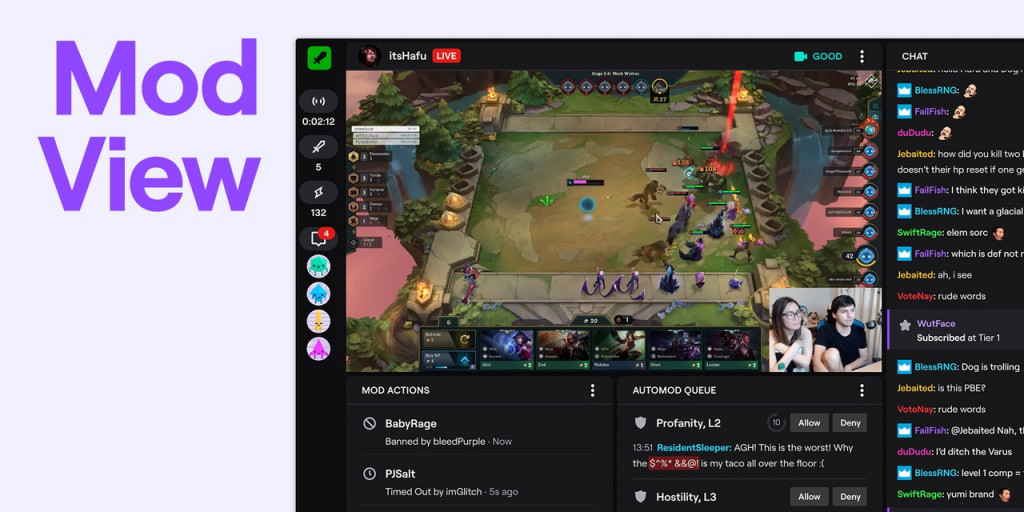Being a Twitch mod was never an easy task. Done mostly by the biggest fans of the channel, they usually do it voluntarily as a badge of honour and sign of appreciation for the streamer. Depending on the size of the channel, it can be a very demanding task which requires a lot of effort to put into it. Thankfully, Twitch has just introduced its newest set of tools to make the life of moderators a bit easier.
It’s called “Mod View”, and it works as a special set of widgets for various actions and controls that will help moderators to perform their tasks more efficiently.
“Mod View is a highly customizable home for all of the tools moderators need to take action on their channels. Previously, mods completed tasks (keeping chat safe, timing out users, etc.) by typing commands in chat. Now, each task has a standalone widget that lets mods take action without distracting from chat or the video. Widgets can be moved and resized to suit the moderator’s most urgent needs,” says the official Twitch blog post.
These various docked widgets serve either for mod’s actions or to show some vital info that will help mods in their job. One example is “quick preview stats” which shows the number of active mods, the stream uptime, etc. Other is “AutoMod Queue” which allows mods to approve or deny messages caught by AutoMod, all in one place. Mod Actions show all actions taken by all mods on a channel to help them collaborate and coordinate.
This is definitely a handy set of tools that will be appreciated by moderators all around the Twitch. And the best part is that it is highly customizable and can be easily built upon in the future.