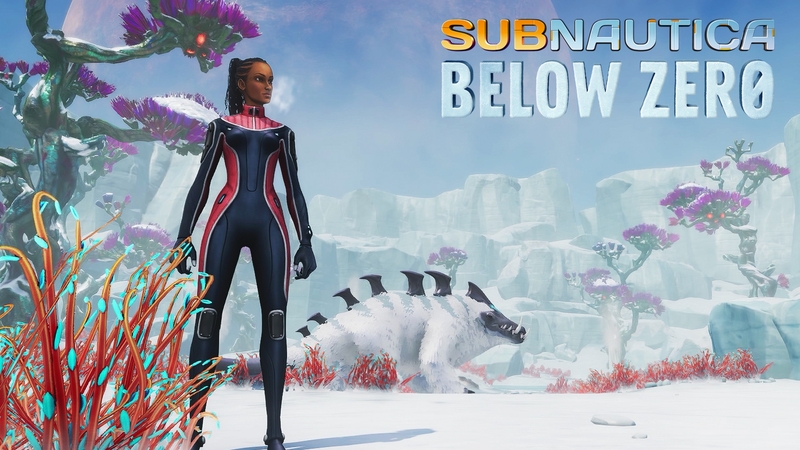
Exploring the treacherous depths and uncovering chilling enigmas in Subnautica: Below Zero can be a thrilling adventure for many gamers, but for others, it can be downright terrifying. If you’re seeking a respite from the intense and atmospheric horror that awaits, you have the option to utilize simple console commands and cheats to alleviate the tension.
Whether you’re interested in these codes to enhance your gameplay experience, or simply want to experiment with the game’s inner workings, we have got you covered. Below, you’ll find a comprehensive list of all the available console commands and cheats that can be employed in Subnautica: Below Zero.
Table of Contents
All Subnautica: Below Zero Console Commands and Cheats
A vast array of console commands are available to players, offering various cheats and means to modify their gameplay experience. Provided below is an inclusive compilation of all these commands, along with their respective functionalities.
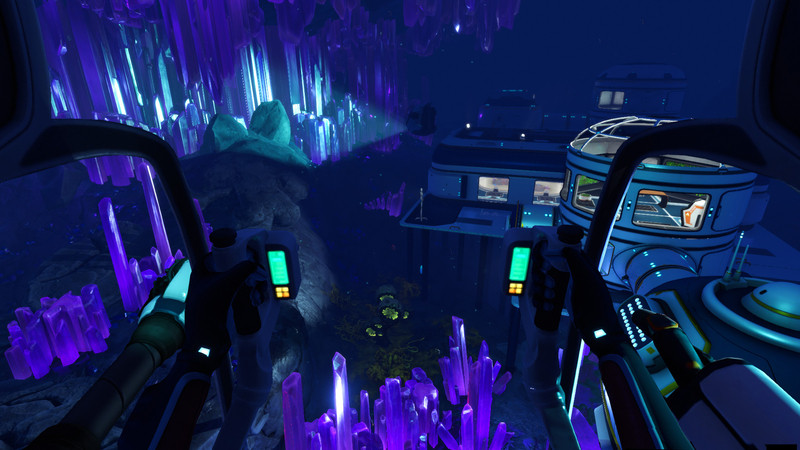
It’s important to note that [NAME] represents variable text input, [#] denotes variable number input, and [x], [y], [z] signify coordinates. For further details and examples, additional information can be accessed on the game’s wiki.
General Console Commands
- item [NAME] [#]: Adds specified amount of item into the player’s inventory.
- spawn [NAME] [#]: Spawns a specified amount of items in front of the player.
- baseflood [#]: Floods all player-built sea bases.
- bobthebuilder: Enables fastbuild, unlockall, nocost, fastgrow, fasthatch, and adds tools to the player’s inventory.
- bubbles: Makes air bubbles appear around the player.
- charge [#]: Charges batteries.
- clearinventory: Clears a player’s inventory.
- cold: Toggles the cold effect on the player.
- damage [#]: Sets a damage multiplier.
- damagebase: Causes a breach in all sea bases.
- ency [NAME]: Unlocks specified database entry.
- fastbuild: Allows the player to build modules more quickly with the Habitat Builder.
- fastgrow: Makes flora grow faster.
- fasthatch: Makes eggs hatch faster.
- fastscan: Makes scanning go faster.
- fastswim: Gives players the ability to boost their speed while holding left shift.
- filterfast: Reduces the Water Filtration Machine time.
- filtersalt: Instantly makes the Water Filtration Machine produce Salt.
- filterwater: Instantly makes the Water Filtration Machine produce Large Filtered Water.
- freedom: Changes game mode to Freedom.
- creative: Changes game mode to Creative.
- survival: Changes game mode to Survival.
- hardcore: Changes game mode to Hardcore.
- freeze: Freezes all small fish.
- freezeplayer: Freezes the player.
- goal [NAME] [NAME]: Triggers the desired story goal: PDA, Radio, Encyclopedia, or Story.
- goalreset [NAME]: Unchecks specified story goal.
- hoverbickvariant1: Changes Snowfoxes to give an infinite boost and jump height. Also has no maximum speed.
- hoverbikevariant2: Changes all spawned Snowfoxes to just have infinite boost and jump height.
- hypnosis on/off: Turns Lily Paddler’s hypnosis effect on or off.
- icewormhuntmode on/off: Turns on or off the Iceworm’s hunt mode.
- instagib: Players can one-shot killable creatures.
- invisible: Creatures will ignore the player as if they were invisible.
- kill: Respawns the player in the drop pod.
- noblueprints: Unlocks all blueprints.
- nobubbles: Disables the player’s breathing bubble animation.
- nocost: Allows players to use machines and fabricators whether they have the items or not.
- nodamage: Turns off damage.
- noenergy: Toggles power usage for all tools, vehicles, and sea bases.
- nohints: Toggles game hints.
- nopressure: Toggles the pressure effect on sea bases and vehicles.
- nosurvival: Disables the players’ food and water requirements.
- ongoal [NAME]: Completes the specified story goal.
- oxygen: Gives the player unlimited oxygen.
- resetmotormode: Forces the player into swim mode while in an underwater Architect Base.
- resourcesfor [NAME]: Provides the resources for specified craftable items.
- rotfood: Makes all the food in the player’s inventory rotten.
- schoolfishrepulsedbyplayer: Makes schools of fish flee from the player.
- seaglide: Spawns an unpowered Seaglide.
- shotgun: Allows players to kill enemies by right-clicking on them.
- startexchangerquest: Gives the player a Repair Tool and two Thermoses.
- story [NAME]: Advances the story. Check the wiki for parameters.
- story help [NAME]: Shows the help description for a story.
- supplydrop [NAME]: Initiates the specified drop. Check the wiki for parameters.
- supplydropall: Shows the list of supply drops.
- takedamage [#]: Damages the player by a specified percentage.
- unfreeze: Unfreeze all fish.
- unfreezeplayer: Unfreezes the player.
- unlock [NAME]: Unlocks specified blueprint.
- unlockall: Unlocks all of the blueprints in the game.
- unlockallbuildables: Unlocks all blueprints used by the Habitat Builder.
- unlockdoors: Unlocks Architect Base forcefields.
Item Commands
- eggs: Gives the player all creature eggs in the game.
- exosuitarms: Gives the player all Prawn Suit arms.
- exosuitupgrades: Gives the player all Prawn Suit upgrades.
- hatchingtime: Gives the player a variety of loot.
- niceloot: Gives the player a variety of loot.
- precursorkeys: Gives the player each color precursor key.
- seatruckupgrades: Gives the player every Seatruck upgrade.
- spawnloot: Spawns a variety of loot.
- tools: Gives the player tools.
- vehicleupgrades: Gives the player all vehicle upgrades.
- item jukeboxdisksall: Drops a disc that unlocks all of the Jukebox tracks.
Weather and time Commands
- day: Sets the time to “day”.
- night: Sets the time to “night”.
- accelweather [#]: Accelerates a future weather event.
- daynight [#]: Sets the time of day.
- daynightspeed [#]: Sets the day/night cycle slower/faster.
- forcenextweather: Advances current weather to the next event.
- lightning: Toggles lightning.
- precipitation: Toggles rain.
- resetweather: Re-rolls all the weather in the game for the next 24 hours.
- skiptime [#]: Skips several seconds.
- weather: Toggles weather on/off.
- weatherevent [NAME]: Sets the weather to a specified name.
- wind: Toggles wind.
Teleportation Commands
- biome [NAME]: Teleports player to specified biome.
- goto [NAME]: Teleports player to the specified location.
- warp [x] [y] [z]: Warps player to specified coordinates.
- batch [x] [y] [z]: Warps player to the center of the specified batch.
- chunk [x] [y] [z]: Warps player to the specified chunk.
- gotofast [NAME]: Warps player to the specified location instantly.
- gotospam: Warps player between two locations until gotostop is used.
- gotostop: Stops gotospam.
- spawnnearby: Teleports player to a random location a short distance away.
- warpforward [#]: Warps player forwards the specified meters.
How To Use Subnautica: Below Zero Console Commands and Cheats
Now that you have a full breakdown of all the Console commands and cheats, let’s take a look at how to use them in the game, for those unfamiliar with the process. Activating these is fairly easy to do, so simply follow the steps below to activate the cheats and console commands in Subnautica: Below Zero:

- PC: Press the shift and enter keys simultaneously to open the console commands. Xbox: Press the A button plus the left and right bumper simultaneously. PlayStation: Press the X button plus the left and right triggers simultaneously.
- For PC, a console window will open where you can enter the cheats or commands. On Xbox and PlayStation, a specific input prompt will appear on the screen.
- Enter the desired cheats or commands into the console or input prompt.
- Press the enter key or follow the on-screen instructions to execute the cheat or command.
Note: Please be aware that cheats and console commands may affect your gameplay experience and could disable certain achievements or features.
That concludes the comprehensive list of console commands and cheats that you can utilize in Subnautica: Below Zero. Rest assured that if any additional cheats or commands become available, we will update our list accordingly. Make sure to revisit this resource soon for any updates.