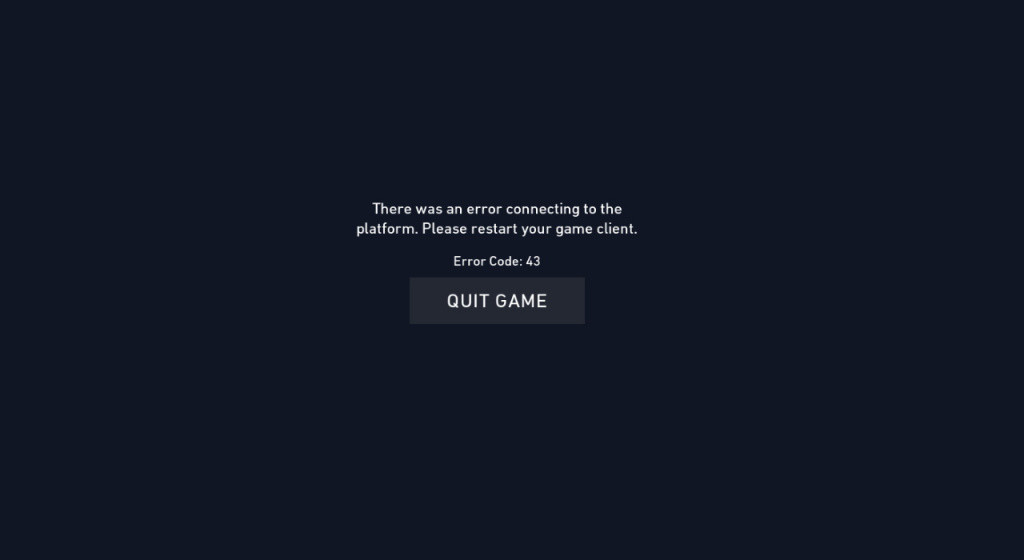Update: You may find yourself here because the servers are currently down, it is likely because the servers are down for maintenance for a new patch, check out our Valorant section for the latest updates.
Riot Games' Valorant launches today after a few months in Closed Beta. Everyone and their cat is trying to get into the game, and some gamers are bound to run into Valorant error codes.
If you are getting an error code in Valorant, then we've got you covered with a full list of error codes, what they mean, and some possible solutions.
Valorant common error codes
There are dozens of Valorant error codes which players might be running into. Thankfully, most of them are easy to fix, with a simple restart or reinstall of Vanguard being all you need to do.
Some of the most common Valorant error codes players are experiencing at launch are 46, 39, 38, 40, 43, which all mean: “There was an error connecting to the platform" with a relatively easy solution of restarting your game client.
Try turning it off and on again (Picture: Riot Games)
Further, players are reporting the Valorant error code 29. However, a possible solution to the error code 29 is to simply run the game as an administrator via the shortcut on your desktop. You must also make sure your firewall allows for Valorant to use your network.
The most important thing to remember when stuck getting error codes is to not panic. There is probably no need to completely reinstall the game, and many errors will get fixed by the developer.
Valorant error code list and solutions
Check out all the Valorant error codes and their official solutions below.
#4 - Your display name is invalid.
- Solution: Something's up with your Riot ID. You can change it here.
#5 - Account was logged into elsewhere.
- Solution: You should log out from all devices.
#7 - Couldn't connect to session service.
- Solution: You might have a suspension on your account. Please check your email for more information. It could also be a platform issue. Be sure to check the Valorant Discord or Support Site banner for more information.
#8 to 21 - Problems with the Riot Client.
- Solution: Go ahead and restart the Riot Client.
#29 - This is a network issue.
- Solution: Please ensure that your firewall allows for Valorant. Further details can be found here.
#31 - Failed to get player name information.
- Solution: Go ahead and restart the Riot Client.
#33 - The Riot Client process was closed.
- Solution: Go ahead and restart the Riot Client.
#43 - A system has timed out.
- Solution: Go ahead and restart the Riot Client.
#44 - Vanguard not initialized.
- Solution: Go ahead and restart the Riot Client. If the problem persists, uninstall Riot Vanguard, then restart Valorant.
#45 - Vanguard Reboot required.
- Solution: Go ahead and restart the Riot Client. If the problem persists, uninstall Riot Vanguard, then restart Valorant.
#46 - Platform downtime.
- Solution: This is planned downtime allotted for the engineers to work on our systems. Please check back later.
#49 - Chat did not initialize.
- Solution: There seems to be an issue with the Chat. Go ahead and restart the Riot Client.
#50 - Voice did not initialize.
- Solution: There seems to be an issue with the Chat. Go ahead and restart the Riot Client.
#51 - Problem creating a party.
- Solution: There seems to be an issue with the Party System. Go ahead and restart the Riot Client.
#52 - Problem fetching skill information for players.
- Solution: Go ahead and restart the Riot Client.
#53 - Problem with Riot Client chat.
- Solution: There seems to be a problem with the Riot Client chat. Go ahead and restart the Riot Client.
#54 - Content service failure.
- Solution: Valorant was unable to retrieve your content. Go ahead and restart the Riot Client.
As you can see, most Valorant error code fixes/solutions involve performing simple tasks such as restarting your client or logging out then back in again.
If you cant fix the Valorant error code you are experiencing, the only solution left is to open a support ticket.
Lockdown: Valorant's new Agent and gamer dating apps (01.06.2020)

 No ads, our video library,
No ads, our video library,