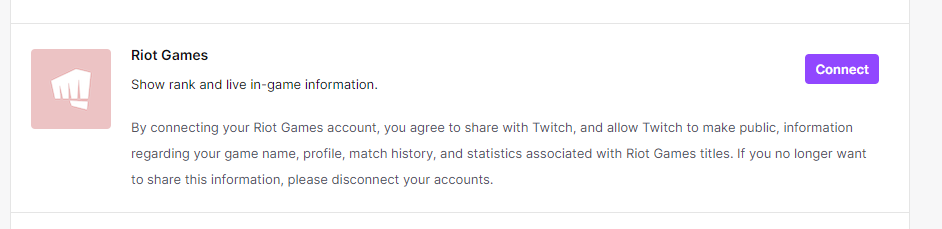Riot Games and Amazon have a long history of partnership when it comes to Twitch.
For years now, various League of Legends items are available as free loot for members of Prime Gaming (previously known as Twitch Prime), and now it’s time for Valorant to join as well.
Earlier this year, Riot was giving away Radianite Points through Prime Gaming, and now there is new content slated for the next 10 months, starting with Hot Take Gun Buddy.
This awesome Gun Buddy will be exclusive for Prime Gaming members, so if you want to put your hands on it and show it in your games, you will need to get it through Prime Gaming membership.
Thankfully, this is not a complicated process, and if this is your first time trying Prime Gaming, you will even be able to get it completely free!
Here’s what you should do in order to get Hot Take Gun Buddy for free.
How to get free Valorant Prime Gaming loot
Hot Take Gun Buddy (Picture: Riot Games)
In order to get the loot, you will first need to subscribe to Prime Gaming. There is a free 7-day trial, so if you never before used (Twitch) Prime Gaming, you can get it completely for free.
In order to get the free trial, go to Prime Gaming and click Try Prime, then register for a trial version, and cancel it before 7 days pass if you are not planning on using it after you take the loot.
Once you have an active Prime Gaming subscription, you will need to connect your Valorant (Riot) account with your Amazon (Twitch Prime Gaming) account.
Link Valorant account with Prime Gaming: How to
(Picture: Twitch)
You will only need to connect your accounts for the first time. Once your Amazon/Twitch and Riot accounts are linked, they will stay connected.
Follow these steps in order to connect your accounts:
- Sign in to your Twitch account.
- Log into your Riot Games account (The one you use to play Valorant).
- Go to the Twitch connections page in settings.
- Find the Riot Games tab.
- Press the purple “Connect” button, and then when asked, press “Authorize”.
- You will now be able to claim any Riot-related Prime Gaming loot.
To claim the loot simply go to the game’s Prime Gaming page (League of Legends, Valorant), and click on a big blue “Claim” button, those items will be automatically available in-game on the account that you’ve linked with Amazon/Twitch.
And that’s it! Enjoy your new loot and have fun playing Valorant!